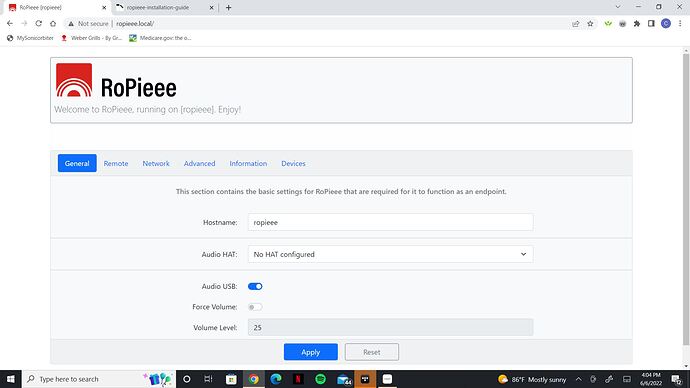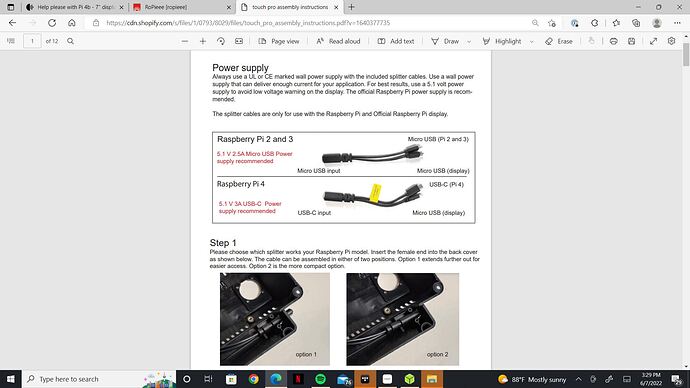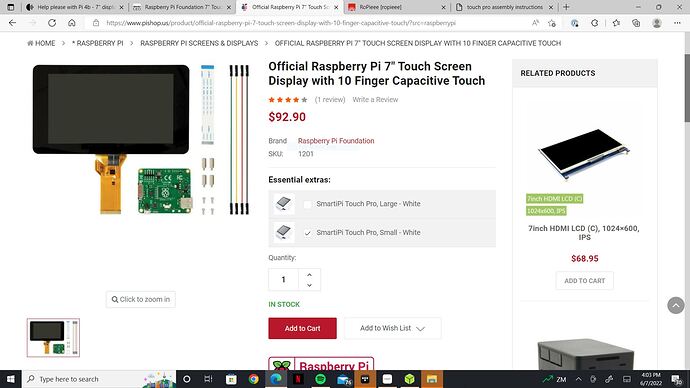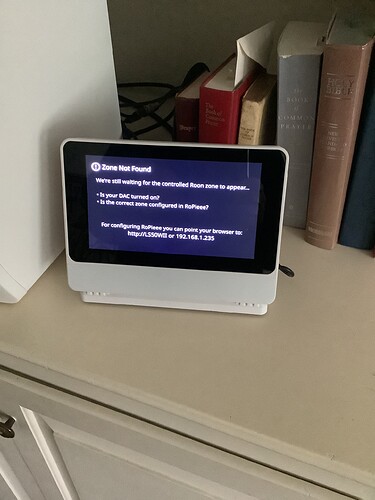I have gotten in the ropieee.codexwilkes document as far as IV-Configuration 1b) “Adjust the general settings.” There is no indication that the display is on and I can’t get to the screen shown in 1c) “Adjust the display settings.” There is nothing in Roon settings under Display or Extension about RoPieee or the 7" display. I hope someone can help me get over the hump!
Did you reflash your SD card AFTER installing the sceen? You need to.
No, but I will. I did not format the SD card either, I read here somewhere that that was not necessary.
I don’t think so, just reflash the card.
That didn’t do it, I’m afraid. No indication that the display is attached.
Are you sure you have the original Raspberry Pi touchscreen?
And are the cables properly attached?
I do have the original Raspberry Pi touchscreen. I am pretty sure the split power cable is attached correctly - USB-C for the PI 4 and Micro USB for the display. I am questioning if I have the ribbon cable between the Pi 4 and the display attached correctly. But it looks like in the pictures.
You can connect the power from the Pi to the screen internally, you don’t need split power.
That sounds… weird. The screen is being powered via the flat cable connected to the DSI port.
No, the flat cable is only a data cable.
Just to be really, really sure ![]()
This is the screen you have?
I think so. The box says Raspberry Pi 7" Touchscreen Display. Manufactured, I guess, by element14. I got it from PiShopUS
Yeah this seems like the original deal.
I suggest you have a close look at the 4 cables connected (assuming the flatcable is properly connected, but that you can’t do wrong easily).
Keep in mind that the touchscreen is detected in one of the following conditions:
- at installation time.
- at configuration time.
The last one needs some explanation. Every time you change a setting in RoPieee you need to run configure (you’ll see the notification at the top of the screen). During that configuration step RoPieee will check for a touchscreen being connected. If true the tabpage ‘display’ becomes visible.
Thanks
That seems to have done it! I changed the host name to force a configuration and everything is working now. That was probably in the instructions but I missed it. Thank you and everyone who helped out.
Chris G
I’ll update the guide to make this more explicit. Thanks for the feedback.
Any idea what might be going on here? I had to reinstall Roon on my core (sonicorbiter 5i) after a couple of power outages, then I installed the most current ropieee update. Thanks!
Did you configure the Roon control zone name on the Display tab of the RoPieee admin gui ?
You may need to re-authorize extensions.