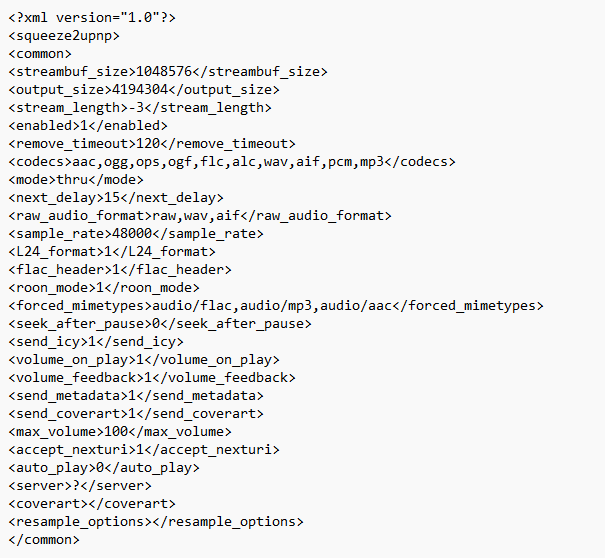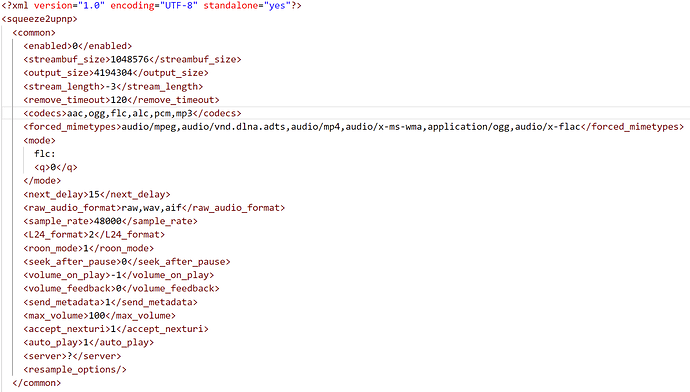I am on a Roon free trial as I was interested in exploring hi-res formats on my Primare i35 Prisma. Sound quality is good, and UI is really great, but I have four other zones that are tied to HEOS products that are not supported as endpoints. This is probably a crystal ball question, but is there hope that a HEOS Link HS2 and HEOS Drive unit are likely to be Roon Tested in the future? They are already products with a few years on them, but my Marantz 5012 is supported and that is oldest of the units.
I have tried these apps for the various systems I have,
HEOS app - the original to drive Marantz AVR using Tidal, does not work with Primare and did not have provision for higher than CD quality as I understood.
Tidal app via Cast - To get higher res but limited by MQA to HEOS. Primare cast seemed to lose connection at times and others cannot see or add to the current playlist like with HEOS.
BubbleUPNP - Supported all devices, seemed like it was maxed at 16 bit, not available for other family members on IOS phones.
Amazon HD - recent exploration, good sound, cast seemed to work with HEOS and Primare, but they don’t seem to have a my collection concept that I could see to hold artists and albums.
Roon - Does not support any of my HEOS devices and now requires that I have a device (laptop in my case) that I did not need with the others. I don’t use my digitized music storage now that streaming is alive so Roon might be overkill. However, if there was hope to support my other HEOS units, it would simplify many things.
I am hopeful for all things hi-res with one app, with all my current devices. If I live in a Roon/Tidal world, do my zone devices need to get switched over to BlueSound?