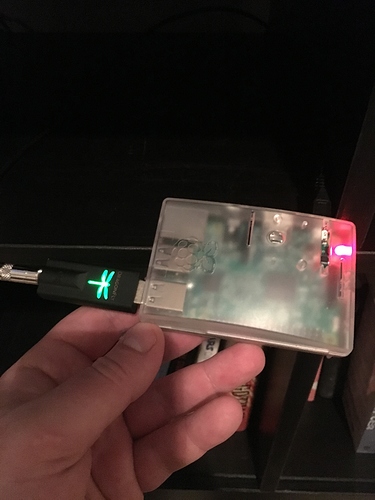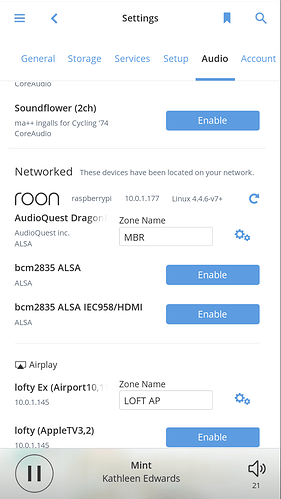Just thought I would chime in with thanks for the Linux build, and share the experience.
I’m running RoonBridge on a RaspPi3, wirelessly, with USB Audio on an Audioquest Dragonfly.
I installed Jessie Lite from https://www.raspberrypi.org/downloads/raspbian/
I updated to the 4.4 branch of Jessie Lite as suggested in this thread: High-res on RPi3 HDMI
I ran the three commands for the Arm version of RoonBridge via the Terminal (computer screen icon in the top bar in Raspian for the noobs: I count myself among you)
$ curl -O http://download.roonlabs.com/builds/roonbridge-installer-linuxarmv7hf.sh $ chmod +x roonbridge-installer-linuxarmv7hf.sh $ sudo ./roonbridge-installer-linuxarmv7hf.sh
I changed the Audioquest Dragonfly to the default Audio output via the Raspian GUI Settings. I couldn’t get the audio to output from USB while the HDMI cable was in, despite checking the raspi-config, under advanced options/audio to make sure it was on automatic detection (https://www.raspberrypi.org/documentation/configuration/raspi-config.md).
Unplugged the HDMI, power-cycled the Pi, and the Dragonfly appeared as an Audio Endpoint (along with the headphone jack and the HDMI which I’m not enabling).
I’m operating the Pi on my wireless network and not experiencing any of the Snap, Crackle, Pop sounds mentioned in this KB article: http://kb.roonlabs.com/Audio_On_Linux (maybe that got fixed in this lastest build of 4.4)
Controlling the whole thing from my phone is the icing on the cake.