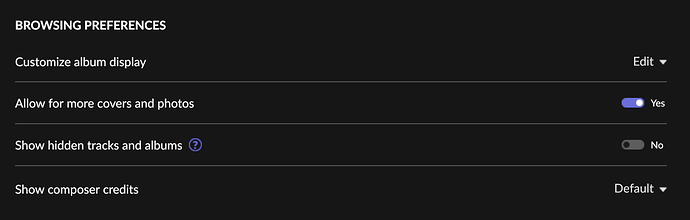My Nucleus has been away for a repair
I have restored my library and all of the albums that were hidden are now showing up.
I know I can go to each album and hide them again, but thats time consuming. Is there a way I can unhide them all from
Yeah already looked at this, but the setting is correct. I even toggled it on and off to see if it made any difference
Sorry Steve are you saying that they became unhidden in the database?
Yes…before my hidden albums were not showing in my library on the ROON Remote app. Now they are.
So a question, did you restore before you added the library to your storage or after ?
I restored first.
It asked me to,=.
The albums that were hidden are all Tidal albums that I added to the library and then hid them if I was not keen
I will just go and hide them all again.
This has happened to me before when restoring from a back up.
I am really not sure Roon back up is that reliable if I am honest.
Ok I never tried with Tidal albums so it might treat those differently to local albums
Before you go to all that trouble what happens if you log out of Tidal inside of Roon, settings,services.
Then reboot the Roon Core.
Then log back into Tidal again.
Worth a shot.
Ok still havent found a way to do this without manually going in and hiding all of the albums indvidually.
Surely there is a way?
@support
Can anyone help me with this . The back up was restored and it looks like all my hidden albums are now unhidden
Surely I don’t have to hide each one individually again
Hello @Womaz ,
I’ve moved your post over to the #support category. Can you please clarify where you are seeing these hidden albums appear? Is it on the Roon Home screen or elsewhere?
Hi Noris
They are in my albums.
Use the Album browser to do a multiple selection and then you can hide all the selected albums in one edit operation.
Thank you for that tip Geoff.
I guess I will have to do this, go and tick over 200 albums and then hide them all. I was hoping there was a quicker way of doing this.
Can you shed any light on why they become unhidden?
If this happens after every time I restore from a back up …well then the “back up process” is not really working.
It seems like I am moaning a lot about Roon lately, it is a shame as trust me I am very much a Roon fan, but i have had problem with backing up my Nucleus since the very beginning.
Hi @Womaz ,
Thanks for the additional information here, let me check with the team on why these albums could have become unhidden. For now, you can manually hide the albums by using @Geoff_Coupe 's suggestion, thanks!
Hi Noris
Did you contact the team as to why the albums become unhidden?
Hello @Womaz ,
The team is planning to do some testing in the lab regarding this behavior. Just to double-check here, you have hidden these albums before making the backup, as in the backup already had the albums hidden? Not the other way around, where you made the backup first and then hid these albums? It sounds like the former is the case, but a clarification would be appreciated, thanks!
Hi Noris
Yes that is correct. The albums were hidden before the back up.