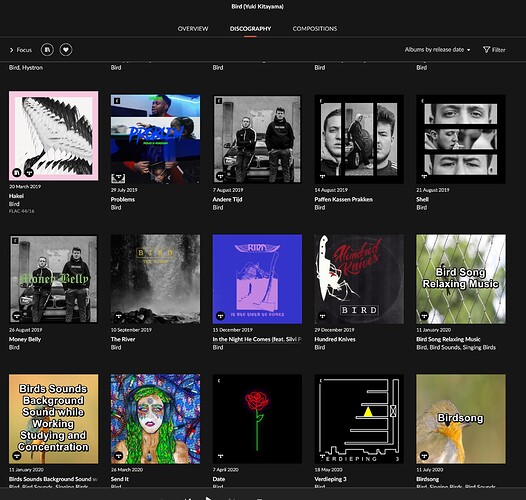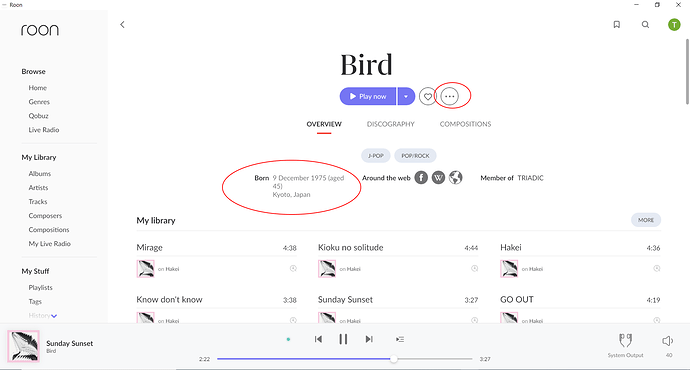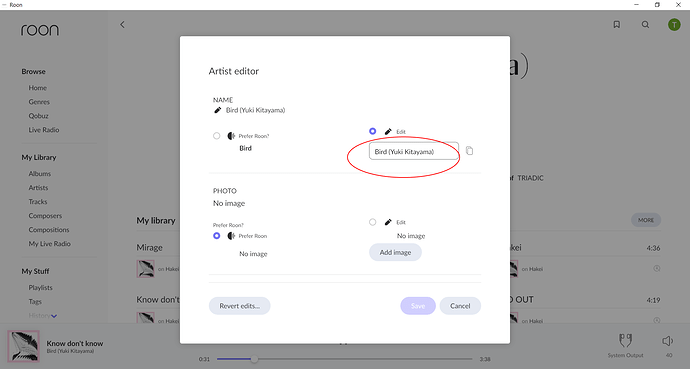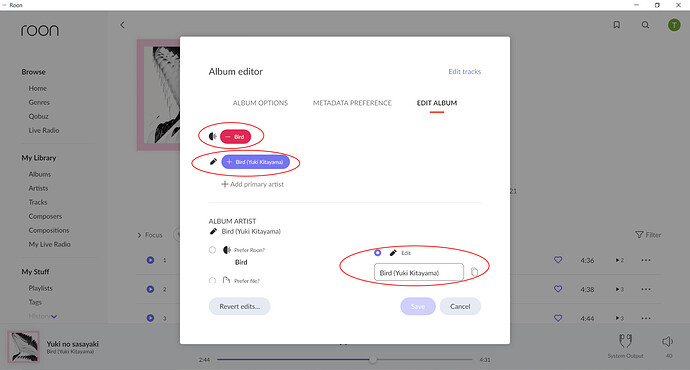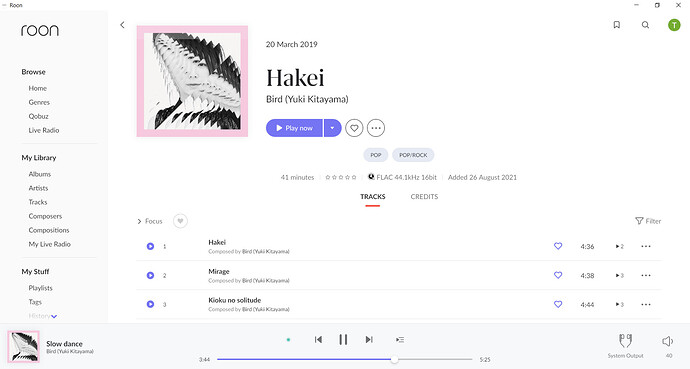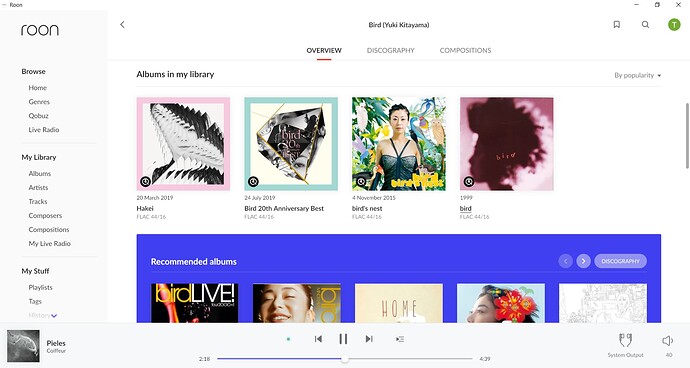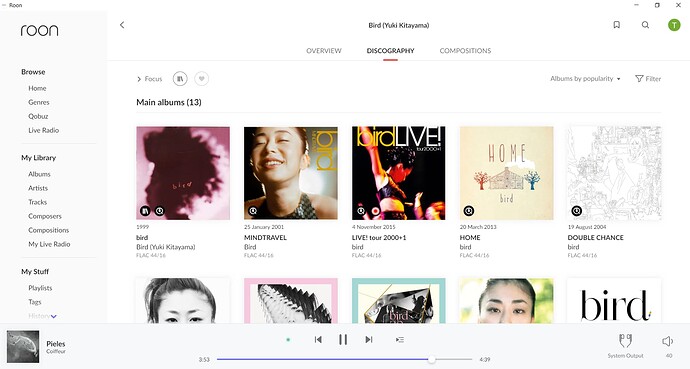Content you’re reporting an issue with
Hi, I have several albums both physical and Tidal for the Japanese artist Bird (real name Yuki Kitayama). I’ve created a new primary artist “Bird (Yuki Kitayama)” for both Tidal imports and my physical CDs. The problem is that Tidal has a lot of other items under this vary common name. How can I exclude these from the my artist listing? I don’t see how I can hide or delete albums unless I add them to my library. This seems odd to add them to my library just so I delete them.
Have you made any edits to this content in Roon?
Renamed Roon’s primary artist to “Bird (Yuki Kitayama)”
Is this content from local files, TIDAL, or Qobuz?
Tidal and Local
Screenshot of import settings
In this screenshot, the only album I want to see is the top left one “Hakei”. All the others I want to delete or hide.
This looks like an issue with the underlying metadata at Tidal. A quick tidal search for Bird has the same problem, so Roon is in an impossible situation to try and unscramble it.
Incidentally, a search on Qobuz has the same problem
There is a way round this but it will require some work. The mistake is to create a new artist. What you should do is just use the existing Japanese “Bird” that roon knows about and do a bit of manual artist “equivalencing”.
- First go to the artist editor and make sure it is the right “Bird”. Then press the three dots button to edit the artist name.
- Then manually edit “Bird” → “Bird (Yuki Kitayama)” and save.
- Then next, one by one, you have to edit each of your Bird albums (and in all likelihood any new ones you add). So taking the album “Hakei” as an example:
a) three dots → edit → edit album
Then scroll down to the Primary Artist Links:
b) minus Roon’s “Bird”
c) plus the “(Bird (Yuki Kitayama)” you created in step 2)
Scroll down to the Album Artist
d) in the edit field put “Bird (Yuki Kitayama)”
e) Click save
You will then end up with an album that looks like this:
Do this for all your Bird albums and when you do a search on “Bird (Yuki Kitayama)” or click on the artist “Bird (Yuki Kitayama)” you will get the screens you are expecting like this:
2 Likes
Thanks for the tip. I was able to clean it up for the most part. There are still two sections in the Discography that have issues. The “With…” and “Appearances” sections on the Discography page still pull in all kinds of unwanted stuff and are ignoring my direction to only show Bird (Yuki Kitayama). Since these unwanted albums are not in my library, I can’t edit them or hide them. I guess for these sections, Roon is intentionally expanding it’s search to surface possibly undiscovered items.
Yes. I hope roon finds a better balance between a “focused” search and a “broader” discovery in future releases. Personally, I don’t mind the search “misses” as long as they occur in the right context. A discography should be quite narrow though, at least within the constraints of the available metadata sources.