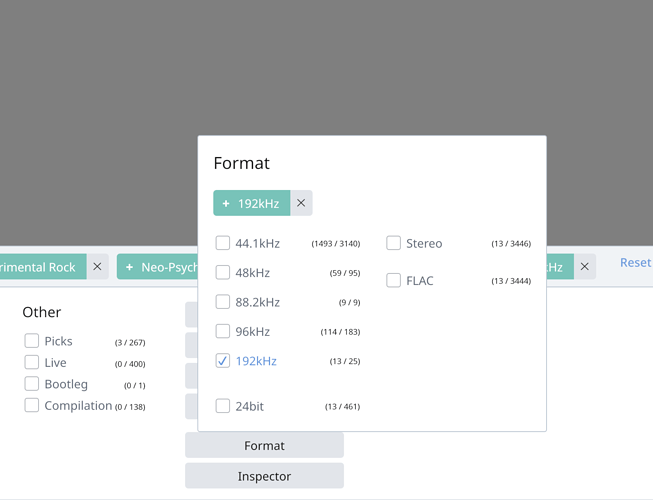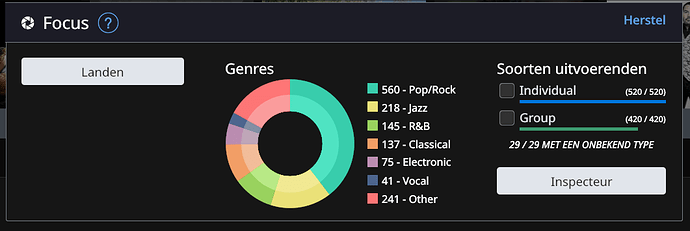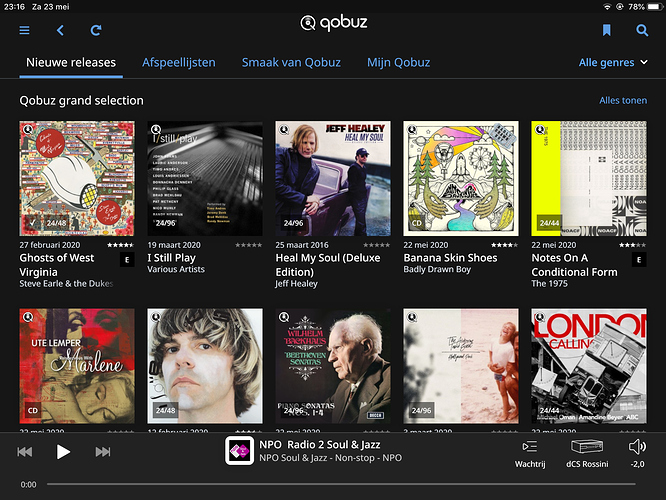However I am very satisfied with all kind of possibilities of Roon, I nowhere can find howI can collect only 192khz/24bit albums with Roon. Is this possible? Kind of filter?
not totally clear about the question, but you can use “Focus” to filter your library, something like this:
Thanks for that advice, but what I did mean, collect NEW albums wit that high resolution. Thanks.
Or do I get new albums with your tip too? Thanks.
Are you talking about new albums from Tidal and/or Qobuz? If so, you can click on versions and choose the ones you want, if they are even available. I have 826 albums linked from Qobuz, but only 91 are 192/24.
I find most high rez and download from Qobuz. You must pay poer track or album…
I have to be more precise. What I do want is to ask Roon " Give me all your hires albums, though I can choose titles in a hires environment".
Roon can only tell you what’s in your collection. As far as I know.
Just because it’s high res, doesn’t mean it’s a great sound, although it may we’ll be.
If you do not listen to lower res files you will miss some amazing recordings, also so much music is not available in high res.
Don’t confuse digital resolution with analog resolution either.
Hi Chris,
Yes I know. You are absolutely right, however I wanted ALSO search only in hires.
I’m not sure but it seems the OP believes one can purchase hi resolution albums through Roon?
Just in case, to make it clear, Roon is, among other things, library presentation software; it does work with your Qobuz account and Tidal account to present music from those services, but if you are looking to purchase and download high resolution music, you would do that through some other means and then when you add it to your library, Roon will display it.
Roon can display what Tidal has in “high resolution” (MQA…not starting a debate) under Tidal Masters on the Tidal page in Roon. Not sure how you find Qobuz high resolution, but they seem to have a LOT of it.
Drag it across to the left
Got it Thanks … Chris!
But, what is it you are trying to search? With Roon, you can search Tidal, Qobuz, and your own files that you have downloaded to Roon. Hi-resolution is anything greater than CD (44.1/16). That includes a lot besides 192/24. You can use the focus function to choose the resolutions you want to see in your library.
If searching Tidal and Qobuz and you find something you want to add to your library, click versions to choose the resolution you want to link. Of course, you can only search and link if you have a subscription to Tidal and/or Qobuz. Otherwise, you are just looking at your own files.
Where is your music collection and do you have Tidal? If so, go to Tidal, Masters, select Show All and all MQA albums show up.
At Qobus you can see what quality the album is.
Add images
Thanks you all for your constructive answers. It was a pleasure.
You can’t use focus on Qobuz stuff before its added to your library. But you can do this.
I only have Qobuz so don’t know if this is applicable to other services.
Open Qobuz, select the genra you are interested and do an add to library for all the new selections.
Now go to Roon and focus on the 192KHz albums, Now select just added filter. This should show all the ones you want. You can work it the other way and focus on all formates that are NOT 192KHz and remove them from your library.
You can use Focus with your library regardless if Tidal, Qobuz, or your own files. Just choose the resolutions you want to see and that’s what you will see.