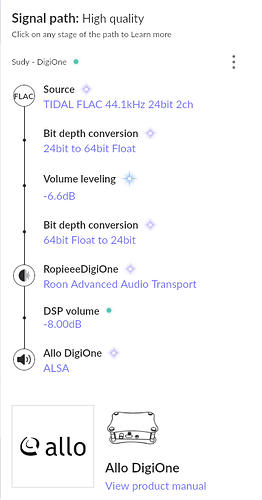I’ve tried both Volumio and Roopieee (XL) into a DAC and cannot control volume within the Roon App. It has a Pi 4. I do not have this issue with my Hifiberry which allows me to control volume on Roon app. On the Hifiberry, I downloaded Nobbbbs (however you spell it) and added Roon. All works fine. What’s the story here? Please help
You can’t! The DigiOne uses the S/PDIF interface, so you must use Fixed volume since the connected DAC isn’t visible to Roon and no signaling is carried over this interface.
You’ll need to use your preamplifier to control volume or use DSP (software) volume control.
Thanks Martin. DSP it is.
But let me ask this, the way the DSP volume is working is that I can only reduce the volume, i.e., I have to set my amplifier output at a high level and take it down. On my other Endpoints, the volume control is expressed in the positive. Can u suggest the right setting, if any, that will make the Allo endpoint consistent with the other endpoints in terms of volume adjustment? Thanks
Most likely the other endpoints are using Hardware volume. DSP volume will be expressed in dB (dBFS), which is a ratio based on sample value. So, if the highest value is 65536 (for 16-bit audio) we have …
0 dB = 20log( 65536 / 65536)
And, if the sample value is 32768 we get …
-6 dB = 20log( 32768 / 65536 )
Essentially, the loudest analogue voltage and reference point is equivalent to the highest value in bits whether 16 bit (65535) or 24 bit (16777216.) This is why the value is equal to or less than 0 dB.
So, set your preamp to the loudest comfortable volume, so that 0 dB represents this. Also, note that this is a log scale, so the control won’t be linear.
Just reopening this old thread to ask a question (having also just set up my Allo DigiOne) on an RP4 with Ropieee.
Why does Roon advertise the DSP volume as degrading the signal (and after the RAAT) while the volume levelling option (essentially doing the same thing to the audio!) is described as an enhancement. See below…
Sorry if I’m missing something…
Thanks.
You are using DSP volume control on a device that has fixed volume. Certain DSP functions, such as DSP volume, will result in the green high-quality badge. Ideally, with the DigiONE, use a preamp attached to the DAC to control volume.
Have a look at the following help guide.
Enabling DSP volume inserts processing steps into the playback change that interfere with lossless playback. There’s nothing wrong with this: Features like this also bring great value! We are just trying to keep things honest.
Thanks for the reply and the links. That makes sense. I like the point about being honest ![]()
Yes, I could control the amplifier volume (I’m using an integrated amp in my study) but I like the convenience of doing from the desktop so I can mute quickly before the next Teams call, without fumbling for the remote!
Thanks again.
In spite of the colour change - Roon’s digital volume is very good.
You can fine the details from @DrCWO here
Summary - use it and don’t worry!