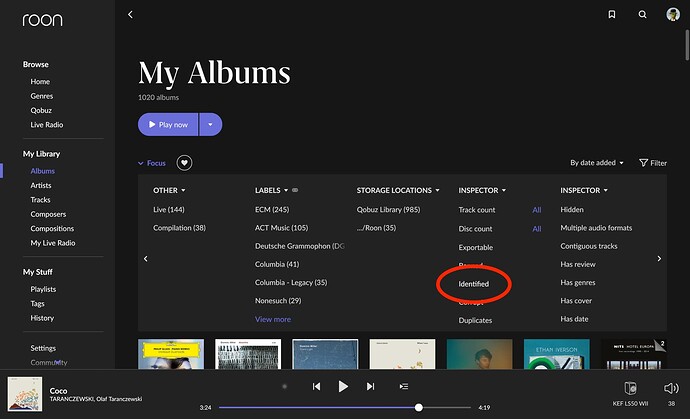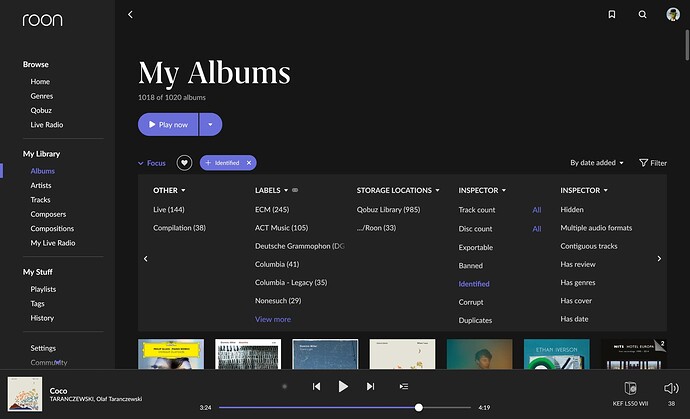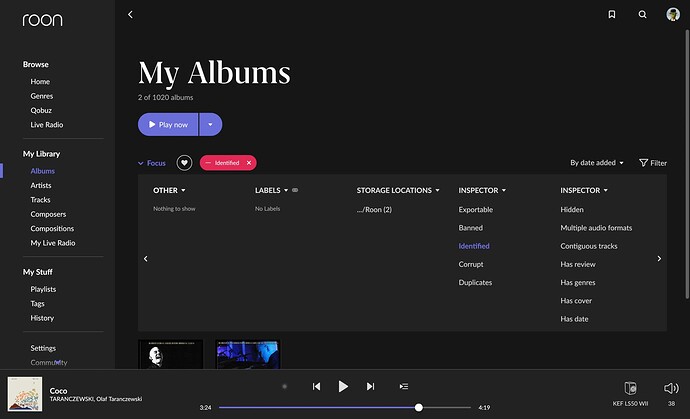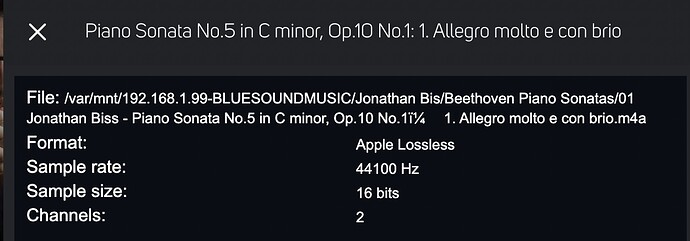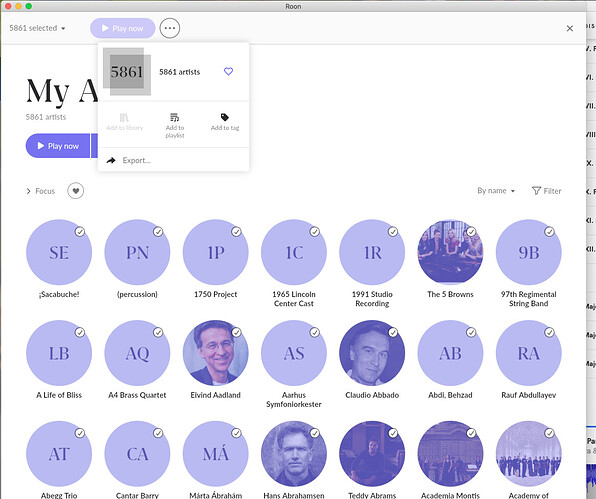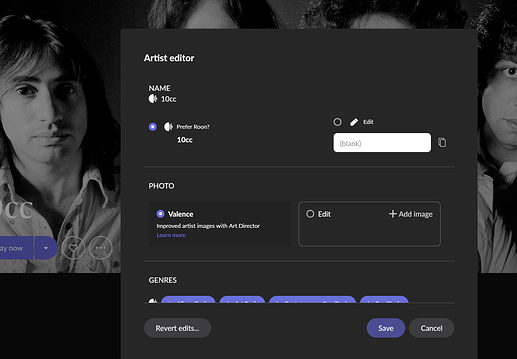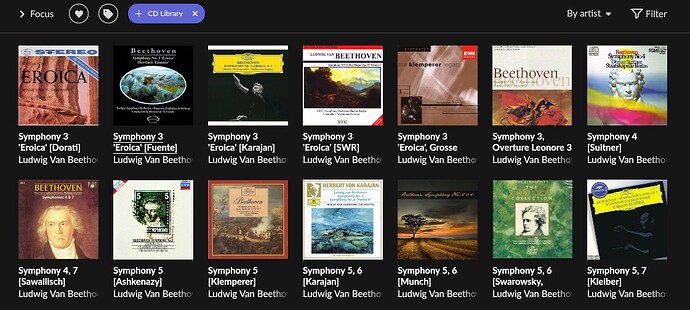I completely agree with Mike_O_Neill.
I think I can relate to the OP. My collection is predominantly classical music (with a smattering of jazz), and I also came from an LMS-based system. I was obsessive about metadata, meticulously curating it, even though, as Mike_O_Neill pointed out, there is no industry standard. I developed my own format of sorts. Within the LMS ecosystem, I was able to search, browse, and listen to all of my music with ease.
When I switched to Roon, I found the transition jarring. I was particularly hindered by Roon’s lack of a simple directory tree type of browsing facility. I struggled to understand Roon’s logic, but, over time, I came to appreciate it. I simply let go of my old way of doing things, and allowed Roon to be my guide. I find that, esp. with more obscure albums (and box sets), I need to nudge Roon a bit to identify my files properly, but, in most cases, it does. Currently, I have over 2000 albums, and only one unidentified. Yes, only one!
I mostly use the fantastic Focus feature to find any composer, performer, album, composition, track with ease. No, it’s not perfect, but, most of the time, the problem comes from the lack of metadata standardization, rather than from Roon’s own architecture. Having said that, I can think of at least a dozen features I would love to have in Roon, but the core functionality is very good already.
I am hopeful that the Roon team will continue to care for classical music listeners and improve/develop features that are going to make our experience better.