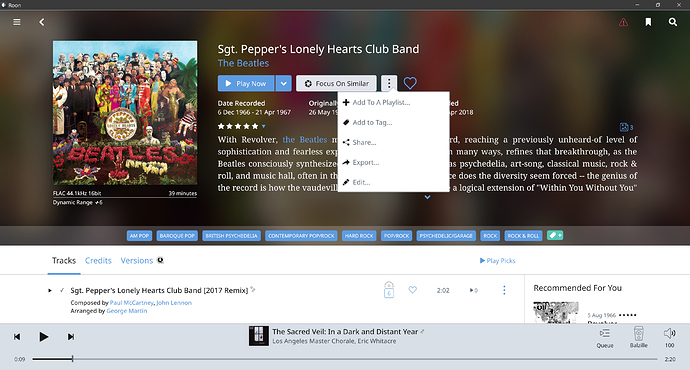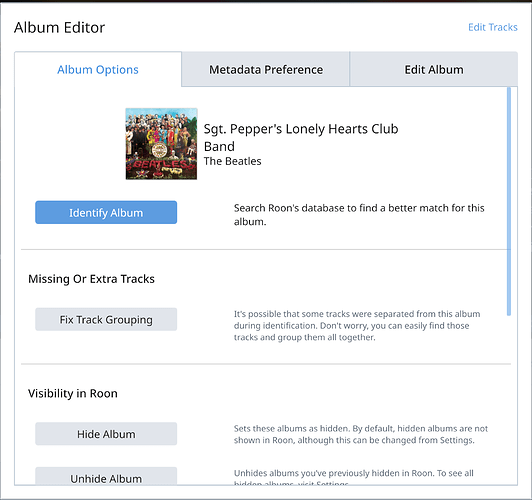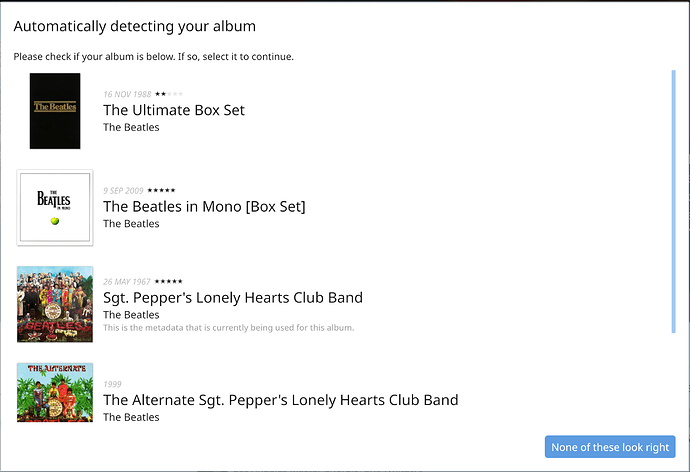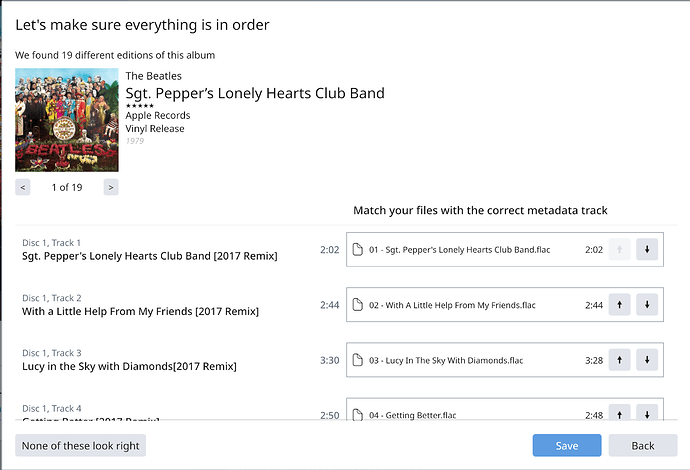OK, let’s use an example of an album that has had many releases over the years… Sgt. Pepper.
- Open the Album Editor (choose “Edit” from the “3 dots menu”)
- Click “Identify Album”
- Click on the album that says “This is the metadata that is currently being used for this album”
- Here you see that there have been 19 different releases of Sgt. Pepper over the years. Cycle through them to choose the correct one and Save…