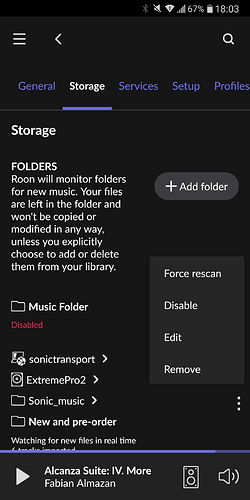I added a subfolder by mistake in import settings and ended up having duplicate files in my roon library. Ho do I remove the subfolder in import settings? I see the path but no option to remove it.
Thanks,
Jakub
Under settings - storage, open the (3 dots) menu to the right of the folder you accidentally added. Menu options include ‘Remove’.
(You can alternatively use ‘Disable’ if it is a watched folder you only want to exclude temporarily, but that doesn’t appear to be what you need)
Once the folder is removed, best clean up your library (under Settings - Library). That should remove all the duplicates.
Yes, I was using an Android tablet where the 3 dots didn’t work. Once I used my Windows computer it worked like a charm.
Thanks
Sorry for that. Perhaps make/model specific? It does works for me on OnePlus 3T and LG V30 so clearly intended to work on android mobile. Do know that it can be tricky to land on the hit-zone, as it is rather close to edge of screen. Struggle a bit when using a cover that wraps a few millimeters around 
Anyway, you got a workaround.