Description Of Issue
I add plenty of Qobuz Albums to my library. Every now and then I do not want that Album any more. How do I „un-add“ it? Or is hiding the same as un-adding? But then it would still be somehow present?
Description Of Issue
I add plenty of Qobuz Albums to my library. Every now and then I do not want that Album any more. How do I „un-add“ it? Or is hiding the same as un-adding? But then it would still be somehow present?
Just Delete the album.
It will be removed frmm your library. Of course it remains available at Qobuz
Dirk
Hi @Joachim_Strobel — Dirk is right. You can delete the album which will remove it from your Roon library and Qobuz favorites.
I am too stupid for that: I am in Album view, focused on Quobuz and „fresh“. If I left click on the Album, then I am openening it, with a right click it turns blue and I can edit it. Delete does not work. How do I remove it then?
You are very close, just one more step.
In fact, you need to Edit an Album in or der to be able to Delete it.
Let me show you.
I want to delete the Ane Brun album in My Library indicated by the purple rectangle.
I Click-Right on the album, which results in
At the top right, you see Edit, lLeft-Click on that
the resulting screen is the top part of the Album Editor
Here is the catch:
In The Album Editor, scroll down as far as you can, and at the very bottom left, you see ‘Delete Album’
Left-click on Delete Album, and Roon will tell you it will remove all (18 in my case) tracks , and ask you to Permanently Delete. Left-Click on that.
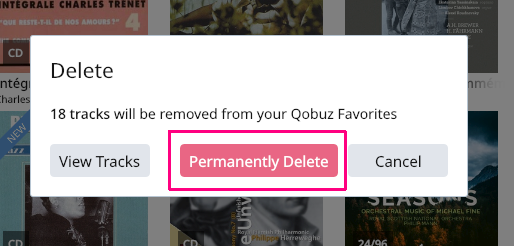
As you can see, the album is now be deleted.
Qobuz will automatically be updated that you ‘unfavorized’ this album.
All done.
Hope this make things more clear to you.
Dirk.
Thanks, I got it. Roon Quest 1.0
This topic was automatically closed 36 hours after the last reply. New replies are no longer allowed.