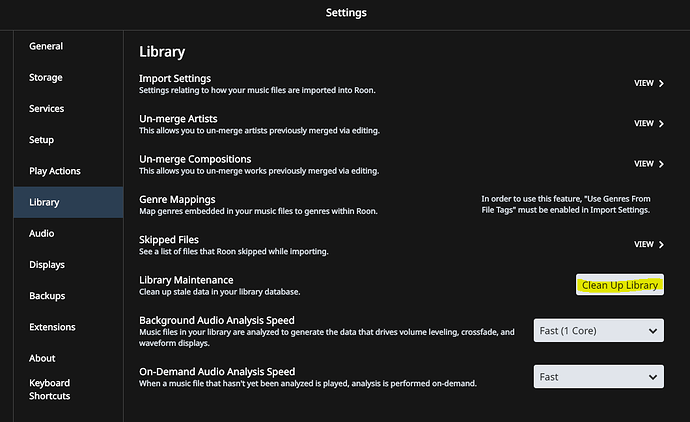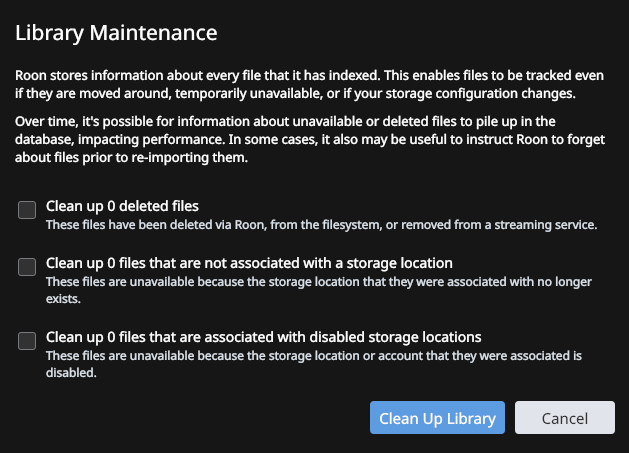I use Roon’s CD ripper to rip my CDs direct to the internal storage. However I have mistakenly deleted a few of the albums and want to rip them again. But the Roon ripper won’t let me as it says “Warning this 27 track CD was already ripped at (time/date)”. The ripper will not rip it again. How do I override this so that it allows me to rip the CD again?
Hi @Duckworp,
Can you try deleting the entire album and then reboot the Core machine? Does it work for you after that?
I have deleted the entire album using roon and I have rebooted the Core machine but it unfortunately still recognises a previously ripped CD and spits it straight out.
You could try a library clean up.
you have to wait 24 hours before trying again
This topic was automatically closed 36 hours after the last reply. New replies are no longer allowed.