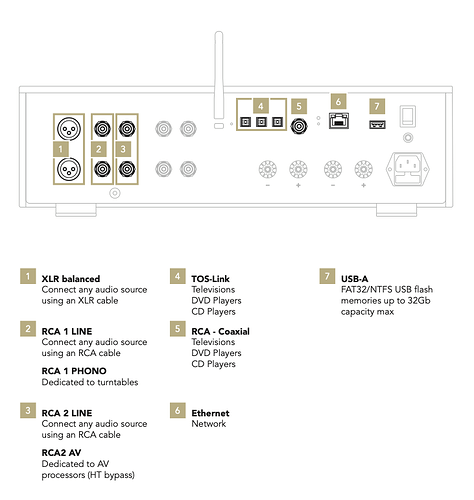I can use Roon ARC to Bluetooth from the phone app to my combined DAC/amp but I would like to use Roon ARC to play CD quality files to my DAC/amp. How do I do this?
You have to hard wire them. Use a OTG to take usb out of your mobile device and connect that to Dac/amp (if you have the option on the Dac/Amp). This I do with my Hip Dac v2, and Zen Dac v2.
Maybe there are other ways
What is an OTG?
Cable, a very short cable
An OTG or On The Go adapter (sometimes called an OTG cable , or OTG connector ) allows you to connect a full sized USB flash drive or USB A cable to your phone or tablet through the Micro USB or USB-C charging port
I think maybe another way to say the same thing may be “get a DAC which connects to your phone via USB”.
Could be a dragonfly or a Fiio KA3 dongle, or a desktop DAC that has a USB. Many dongles will come with an OTG cable. Maybe you have one you want to use already that has a USB input.
But if they don’t come with one, you’ll need to get a USB OTG cable that has either lightning (for iPhones) or USB C (for Samsung etc) on one end, and USB A or USB C on the other end depending on what your DAC has. Most are still USB A, but we are beginning to see more and more USB C input ones. If you post the actual model of phone and DAC, and what geography you are in, we can probably help you find the right cable.
Also, it’s with saying that if you’re using your phone over a period of time you’ll need to keep it powered. On iPhone you use the camera cable to put power in at same time as OTG connects to DAC. I think with USB C you may use a hub.
This thread has a lot of inspiration:
Thanks for your replies. The dac/amp is a Gold Note IS-1000. The Arc device is either an iPad or iphone. The blurb for the amp says this:
Digital Inputs
1x RCA Coax PCM up to 24bit/192kHz
3x Optical Tos-Link PCM up to 24bit/192kHz
1x USB-A port DSD64 and PCM up to 24bit/192kHz, formatted in FAT32/NTFS (32Gb max for pen drives)
I’ll google it.
Usually the usb A is for external hard drives I do not know if you can connect a comp/tablet to that… let’s hope that you can. I’ll search. I also do not know if you can go connecting your tablet to the ethernet and if that would work for what you want.
hope someone else has a better answer
looks like the usb is only for external hdd’s ![]()
Or you can use one of these matrix (or any other kind) of usb to coaxial
you connect you tablet with usb to the interface, than the interface with coaxial to gold note 1000
Perhaps a “Lightning to RCA” cable from iPhone / iPad to RCA Line of Gold Note device?
EDIT: also availabe with additional charge function…
Oh, I did not know that lighting to RCA exist. but that would be using the dongle as a dac not the gold note. I might be wrong
You are probably right. To use the DAC of the Gold Note and only transfer the digital stream from ARC I can‘t find any good option right now.
Maybe this: https://www.amazon.com/dp/B08HN3VSF8/ref=emc_b_5_i (it clearly states Android OTG but only in the comments find it also used with iPhone)
I think you will need two things. I believe the preferred option is:
- USB A/USB C adapter
- USB C OTG cable
While many have done this, I think it could be quite finicky. OTG cables can be a pain (I eventually went with Bluetooth via a Fiio BTR3K for my IEMs because I found they can be a pain). If you can get the advice of someone at the DAC manufacturer before ordering you might save yourself some pain. But if you don’t mind trying a few things out and potentially returning, you might find an inexpensive solution.
Why are you using Roon Arc for posting at home?. The Gold Note is a Roon Endpoint if I remember from when I tried it out.
If you use the Roon Remote app instead, and configure the Gold Note as an endpoint, you could use it without a cable
Yeah, very good question. Perhaps the Roon core is in a different location.
AFAIK the only way to get Hi-res out of the phone is to put an OTG cable into a DAC like a DragonFly as mentioned above, then 3.5 mm adapter to stereo RCA or headphones. Then you have to have a Hi-Res file to play. And if you are using ARC in a remote location you might only get a “lossy” file anyway. I haven’t searched but is there a USB-C or Lightning for the phone to USB-B cable for a table top DAC? And then maybe a 10’ cord to deal with. Bluetooth is still a good way to go.
The Goldstar amp is in my second home. Hence I do not have a Roon Core there, which is why I will use ARC there.
John, the amp has a very good DAC inside so I wouldn’t want to use an external DAC. But you say ARC will be lossy - in which case I may as well use Bluetooth. I was under the impression that ARC delivered the files in their original resolution, just like using Qobuz directly. Am I wrong?
Look at the top right of your screen and it will tell you if you are listening in high quality or lossy quality. In your setup you can choose for Roon to automatically pick the “best quality” in order to keep the music flowing. If you don’t pick this then you can choose wi-fi “Original format” and for cellular Roon suggests “bandwidth optimized”. So if you are in a good wi-fi you can get hi-res and if on cellular you can keep the music playing. Hope this helps.
On wifi high quality, ARC, OTG USB C to USB A, usual USB A to B, Dac (I think if not a portable dac it has to have a power source as the phone I do not think it can give power to a bigger dac)
In your case, with G N 1000, you can try using the usb a in the back of your dac but I do not know if it is going to work, for sure it will work if you a convertor from USB to Coax