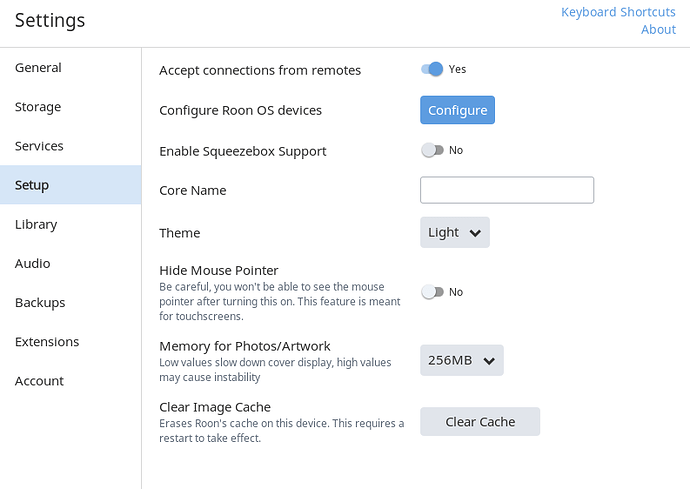I cannot read white text on dark background so how do I change text colour in Roon? Changing style does not change the problem. Please help as this makes Roon a non viable software choice.
Using the ‘hamburger’ menu (three short horizontal lines) in the upper left hand corner of the screen (I’m using a laptop as my core, access might vary slightly on other platforms), choose ‘Settings’ (second from last in the list). Under Setup (see below) you have the option to switch between a dark and a light theme.
I presume the OP is referring to album reviews and artist bios which are white on black in each theme.
This was improved in 1.3 where both the black background was lightened somewhat and the white text greyed somewhat.
I was one of the people agitating for this change and have found it sorts my issues to a huge degree.
From communication at the time with the UI guy, changing these areas to black on white presented huge issues and necessitate a total revamp practically.
I used to practically get burning of the text onto my retina, stilll visible when I looked away but as I say this has been ameliorated by the change to such an extent that it is no longer an issue for me (thankfully as I love Roon)
.sjb