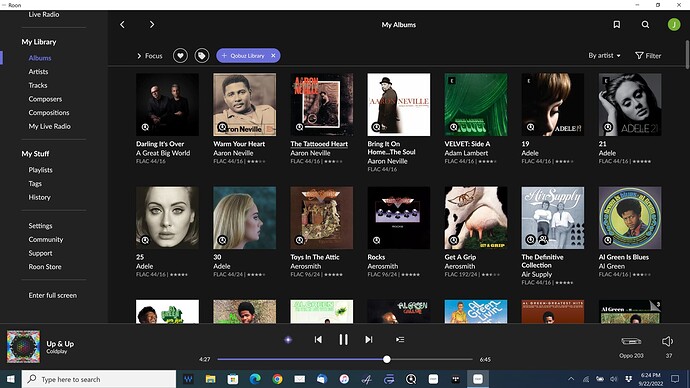Is there a simple way to mark an album/artist when you are browsing through music (f.e. with Roon Radio)? So that you later can find them back to take the time to listen.
In Qobuz you can use a heart to do that and make them favourites.
But how do you do that in Roon ?
thanks
Jan
Add it to your library or to a playlist
hi Geoff, seems that making a tag on an album/artist that is on Qobuz and not in your library is not possible.
Adding it to a playlist could be a solution.
I believe adding the album to your Roon library is the equivalent of hitting the heart in Qobuz. That’s to say my Qobuz favourite albums, viewed in Qobuz app, reflect the albums I’ve added in Roon.
This is correct, and deleting the album from your Roon Library has the effect of removing it from your Favourites list in Qobuz.
I have a tag called “new”. And then I have a bookmark “new” which contains Qobuz & new. Works great.
While adding it to your Roon library works just fine, I add songs to a playlist called “Qobuz Later Listening”. I also have a playlist called “favorites from Qobuz” that I use to mark songs from Qobuz that I really like (lol, pretty obvious). This method is no better than adding the album/artist/song to Roon library, it is just what I came up with originally. The cool thing though is that I have a huge playlist of basically my favorite new songs that I can play and shuffle really easily. Just another option.
I go to the first track of the album and add the track only to a playlist called “albums to check out”. Then when I want to hear the album, I tap the dots on the right of the track and choose “go to album”. Then I play the album. I can delete the track from the playlist when I have checked it out and either added the album to my library, purchased the album via Bandcamp, Qobuz—or decide I never want to hear it again!
I just add albums I might like to my Roon library, then sort by date added to give it a listen. If I don’t like it, I immediately delete it. I always add the highest resolution available from both Tidal and Qobuz.
My Roon Library populated with apparently ALL albums on my NAS, so it has way too many albums. Is there a way to delete all of them from my Roon Library, and just add the albums I want there. Without deleting them one by one, of course.
Thanks for the help !!!
For now I will add them to my library, and I made a bookmark (filter) for all the Qobuz albums in the library.
So really easy to find these albums, but later I might go for a dedicated playlist.
Really off topic, but i suggest you create a separate folder under your NAS’s media share, for albums that are “keepers” Then you point Roon at that folder rather than at the root.
From there, you simply move the “keepers” into that watched folder using your preferred file manager.
If you later decide to, you can move the remains that are not “keepers” into a “quarantine” folder. You can easily create another watched folder for this in Roon, and easily activate/deactivate this folder for rummaging through your less wanted albums once in a while
Focus - Format - Qobuz
No, focus format qobuz does not work because it lists all favorites qobuz tracks as well.
Here, you just want to show the marked albums to listen to later.