Click on the Notifications menu at the top right, then click on the Today tab. If Now Playing is not already installed (and you don’t see it), At the bottom click on the Edit button. You can add it there. Most of the notification widgets can also be moved up and down to appear in your preferred order as well.
Sorry but there’s no Roon option in Today -> edit…
I can’t see it either… I’ve upgraded all Roon instances but no widget when I play music and no option to add it as ‘Roon’ isn’t in the list in System Preferences.
I will try uninstalling Roon and reinstalling on my MacBook Pro to see if that makes a difference…
Reinstalling made no difference, but I’m happy to wait for advice as it’s not something I’ve been able to use in the past, so I’m not missing it and I can still listen to my music, so I’m very happy with Roon 
you need to update first 
Already got build 511 installed across my landscape, but no notification widget available.
Mine was just called ‘Now Playing’ no reference to Roon - didn’t show until I went to Today and there was a notification at the bottom of the screen saying ‘1 New’. This took me to Edit screen and there it was?
It’s not called Roon it’s called Now Playing. And it works for the Music app as well if you use that.
@support
I updated Roon and have Now playing enabled. It works fine with Apple Music app, however not with Roon… (macOS Catalina)
I do appreciate this doesn’t help you but it works perfectly for me (running macOS 10.15.2 with the core on my QNAP NAS) so there is probably not some inherent problem with the implementation. I find it a rather useful enhancement as I spend a lot of time on my MacBook Pro.
Stephen
Hi everyone,
Here is how to add the Now Playing widget to the notification center — If you’re having any issues doing this please let us know!
For some reason Catalina does not show “Now Playing” in “Today” -> “Edit”… (latest Catalina)
“For some reason Catalina does not show “Now Playing” in “Today” -> “Edit”… (latest Catalina)”
It won’t be there in Edit if it’s already installed. Look at the left pane and scroll it to see if Now Playing is already there.
Rebooting everything did the job.
Thanks!
Hi Dylan,
why is there no banner with the name of the next title being played?
That is my wish from the beginning. Could you add this feature, please?
Isn´t it only a small step from the now playing widget to the banner? Thanks for checking.
Best regards and Merry Christmas, Patrick
Apple does not support a ‘next up’ in the OSX Now Playing notification. This would be a feature request for Apple.
Idk it did the trick for me
A ‘banner’ with the present track outside the ‘Today’ tab (like Apple Music app) would be great.
A bit late to the party on this, but I’m not quite following the ask nor the result. I found this thread b/c I was looking for active notifications on MacOS when Roon changes tracks. I see Now Playing in the Notifications menu no problem:
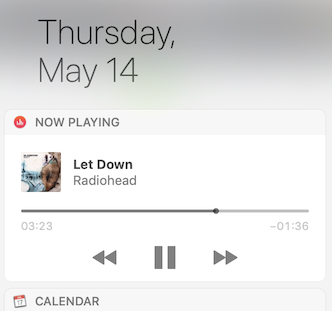
But I’m not seeing an active notification popup when Roon moves to the next track. From clicking on the gear icon in Notifications I’m not seeing Roon available as an option. iTunes, for example, is in the list and offers notifications for “Badges, Sounds, Banners”. Am I understanding correctly that the expected behavior is that MacOS Notifications drop-down will correctly show Now Playing from Roon (as it does) but that Roon does not support active notifications?