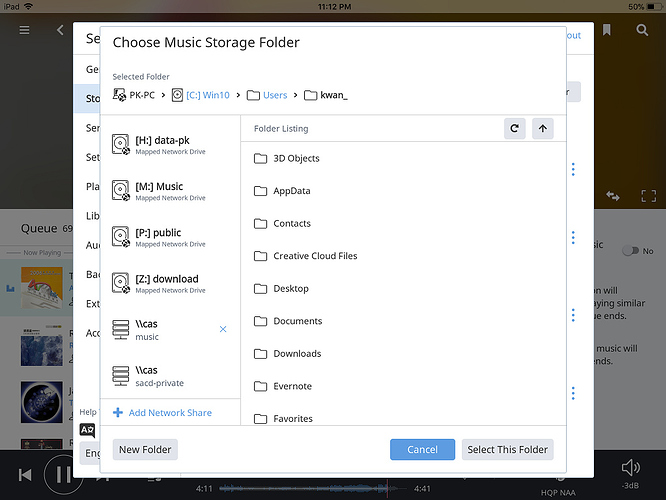As subject, I’ve setup my Roon core to access music files on NAS with a NAS user account. Somehow I need to change / reset the password of this account, and find that if I edit the storage entry by changing the folder and reenter the username / password, all my playlist song will show “unavailable” and can’t be play. Any suggestion ?
I’m surprised you’re seeing unavailable tracks – these are the instructions you want to follow:
Let us know if you’re still stuck after following those steps and we can take a look.
Hi mike
I read your guide and try again, but there is something not clear, is when I edit an existing network share, I need to remove it and add it back in order to specify the username / password again. And I’ve more than 1 share folder on my Synology NAS holding music file need to edit the credential, then I find sometimes I can’t remove the last network share on the list. Hope you get what I mean.
I guess not many user will separate music files into different network share like me, and want to change username / password after mapping.
Anyway after I remap the network share, I find my library & playlist is still working as you suggest. Thanks.
Another question is, I find I can add the storage entry by mapping the share in windows first with drive letter, then select it in Roon, or mapping the network share in Roon directly as shown below. Which method is preferred ?
I have think of running Roon core and mapping the network share in a separate account then my windows logon account to improve the security, but I find it different to implement in the same machine.