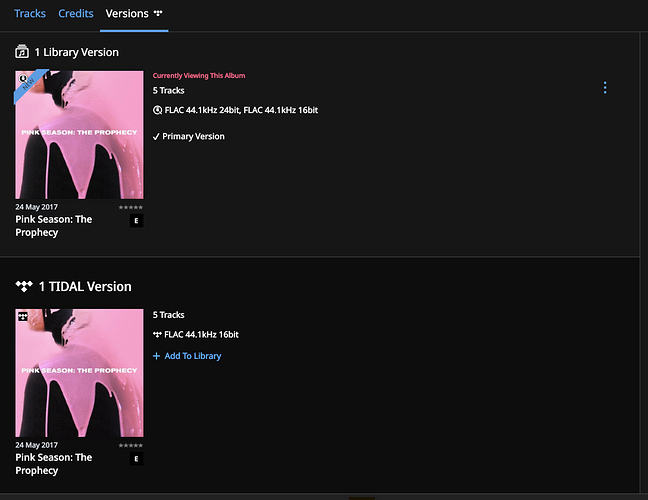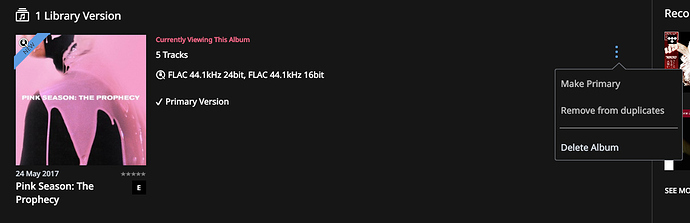I’m ignoring all the “what is your setup stuff” as I’m asking for help in using the software, not bug-fixing or new functions. I use both a PC and an iPhone / iPad as controller.
So I’m discovering that the version of an album that Roon picks to display is not necessarily the one I prefer. For example, it picked the 2009 Mono version of Rubber Soul rather than the more recent stereo re-release. So this leads me to ask:
-
Can i pick a single album and then show the duplicates of just that album or alternatively
-
show only all hidden albums?
I have a lot of duplicate mp3 versions of a lot of albums [old iTunes stuff] so in general this feature is very helpful and works well. I’m just wondering if I can tune my library without dealing with all 1000+ simultaneously.
Core Machine (Operating system/System info/Roon build number)
TEXT GOES HERE
Network Details (Including networking gear model/manufacturer and if on WiFi/Ethernet)
TEXT GOES HERE
Audio Devices (Specify what device you’re using and its connection type - USB/HDMI/etc.)
TEXT GOES HERE
Description Of Issue
TEXT GOES HERE