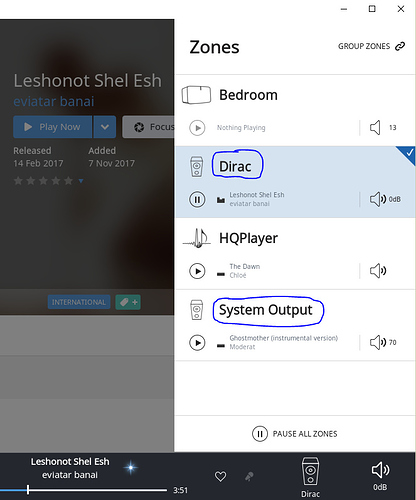In relation to this feature request post, I wanted to share the setup I use as a workaround for getting loudness, in case someone is interested.
I accomplish this using the fabulous and open source Equalizer APO, which apart from being completely free is one of the most complete, capable, flexible, performant and well thought of software DSP platform I’ve yet to see.
The main drawback - it has to go through the OS Mixer since it is implemented as an APO for the Windows Audio Enhancements infrastructure (Perhaps someone should contribute a virtual sound card to the project  ).
).
But, the way I have it setup allows me to quickly switch between signal paths (Loudness vs. Lossless) at my discretion using Roon’s Zone Transfer functionality.
So, Screenshots:
- I have my main zone which is configured with a direct connection to my device (Dirac in this case). I also enabled the System Output zone and Dirac is configured as the default sound device for the system -
- I have EqualizerAPO installed and “Audio Enhancements” enabled for the Dirac virtual sound card (only active for non-direct connections). In EqualizerAPO I use the Loudness Correction Filter (here vanilla) -
- Whenever I want to switch modes, I use the ‘Zone Transfer’ in Roon to quickly move the currently playing music between the Dirac zone (direct, lossless) and the System Output zone (OS Mixer with EqualizerAPO to Dirac) -

That’s it!
A simple and effective workaround for me, where to the main drawback is the potential compromise in SQ* when going through the OS Mixer but I guess that’ll have to do until Roon adds Loudness to its DSP options.
*It can be argued that at times (e.g. certain low volumes) the aurally accurate ISO226 curves rank higher compared to bypassing the OS Mixer re: SQ… A compromise which could be avoided by using a commercial DSP software which implement their own virtual sound card (vs. Windows a audio plugin) with Loudness support (Such as Acourate) or maybe a virtual sound card with VST support and find a Loudness VST.
Another caveat is that this could only work for a directly attached Roon Core (e.g. USB, SPDIF, HDMI).
…Until Roon adds it internally.