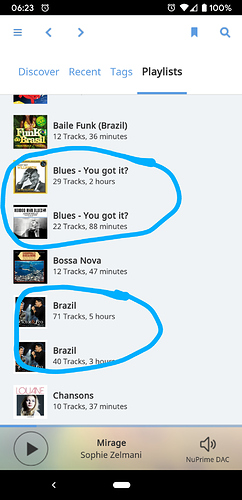Core Machine (Operating system/System info/Roon build number)
MacOS Catalina 10.15, Roon Version 1.6 (build 416) stable (64bit)
Network Details (Including networking gear model/manufacturer and if on WiFi/Ethernet)
Mac Core (see above) Sonore MicroRendu as Roon Bridge on Ethernet to USB
Audio Devices (Specify what device you’re using and its connection type - USB/HDMI/etc.)
NuPrime DAC-10 via USB (attached to Sonore MicroRendu
Description Of Issue
On the Desktop, I have a clear separation of my Roon playlists and the Qobuz playlists, which are only shown under Qobuz/My Qobuz/My Playlists. However on my Android Device (version 1.6, build 433, stable) both playlists (Roon and Qobuz) are shown under Roon playlists. This is very confusing, because I do now have the same or similar playlists twice. Is there a possibility, to disable the visibility of Qobuz playlists in the standard playlist section of Roon? The Qobuz playlists are still accessable under Qobuz/My Qobuz/My Playlists, so it is not necessary to add them to the Roon playlists.