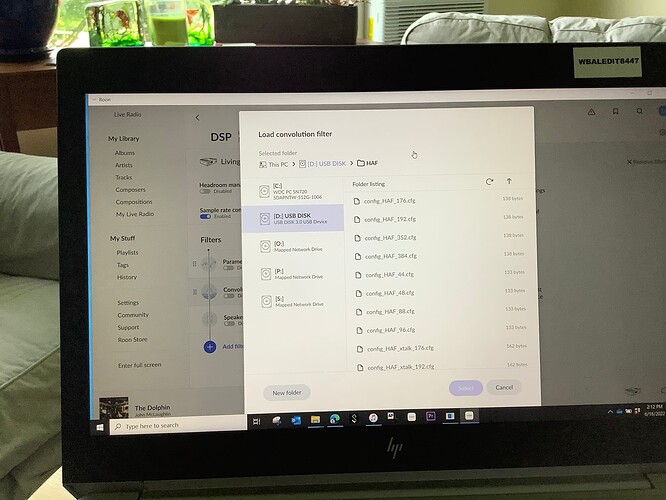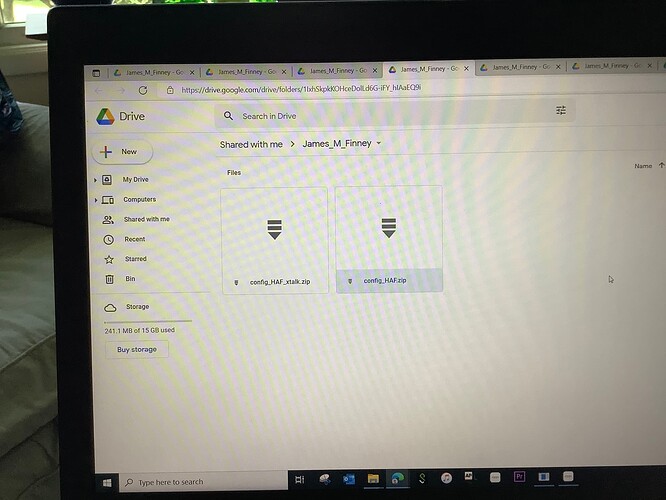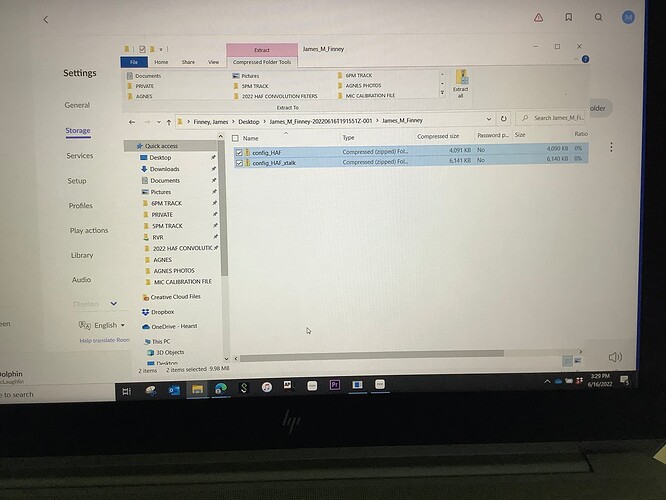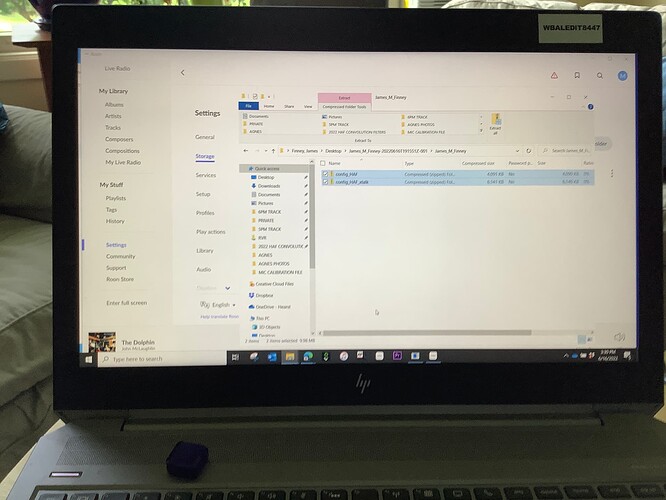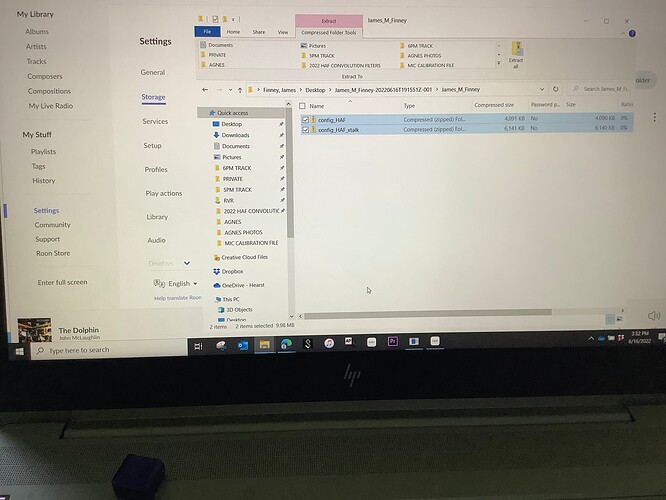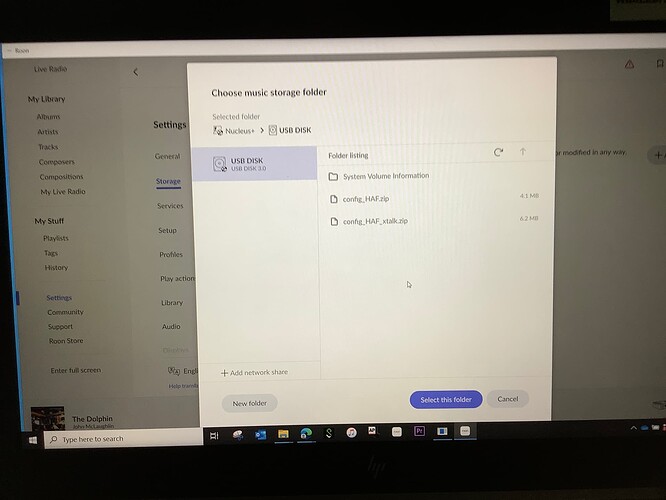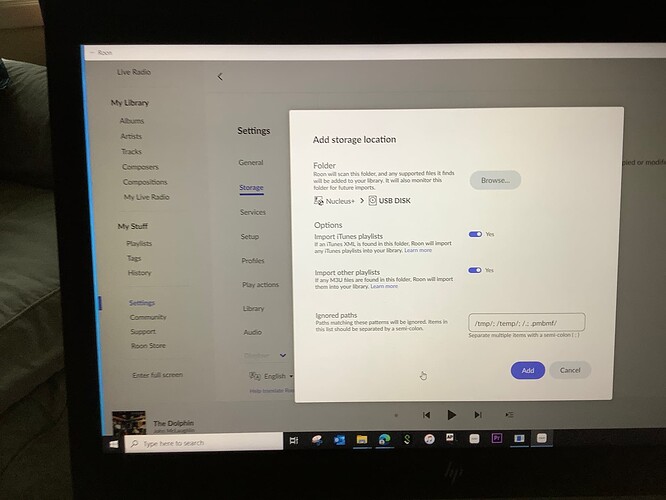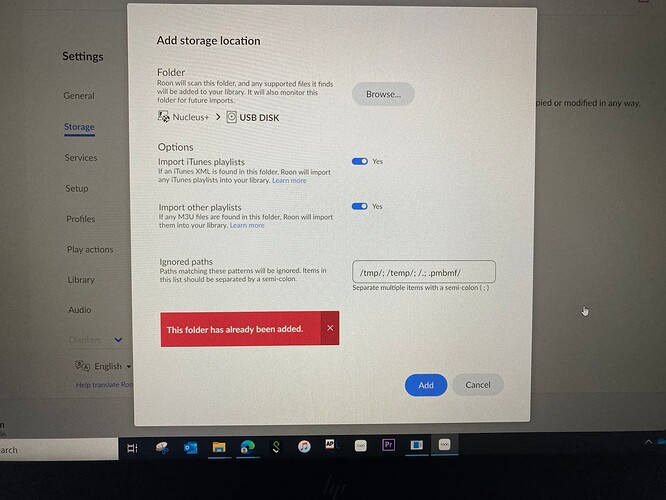It’s been a while & I forgot how I did this before?
This may help
Thanks David. I have files on thumb. Do I load via PC or plug thumb into Nucleus? Something is hanging up the process.
You’ll use a PC with the Roon desktop app installed
Hi Mac - I think they (the cfg files and impulse responses) need to be collated into in a zip file, as per link above - although that may be on a bit of the screen we can’t see!
Using PC & not Mac
They should be a all collated in a single zip file then you upload that, thats what Thierry would have supplied you to use with Roon. Did you tell him they are for Roon?
Not getting it!
So you have the files on your pc as provided by Thierry? Load up Roon on the pc , select the zone you want to apply the DSP to. Click on DSP for that zone. Add the filter without crosstalk and click on the load area to load it in.Save out a DSP preset give it what ever name is appropriate. Repeat for the second filter with cross talk. You can then chose which one to use using the preset switcher menu. Don’t forget to add headroom and turn on the clipping indicator.
In other words when I browse to look for HAF files I’m unable to select.
Finally got it folks! Not absolutely certain what I did, but filters have been successfully loaded. It’s been several years since I last added HAF filters and simply forgot how the process worked. Thanks to everyone for being so generous with your advice and time. Have a great summer and happy listening!
You don’t load them directly from or to the nucleus you use the pc and roon remote on it as I explained above
Almost forgot what a difference my 1st set of filters made. Moved some furniture around recently so it was time for new ones. More focus, more articulate sub, wider, deeper, more holographic soundstage, clearly able sense the location & space between instruments. Bravo Thierry!
I wish you could remember what you did! I have the same problem - Roon won’t let me “Select” the files Thierry sent me. Just like in Mac_Finney’s first picture, the “Select” button doesn’t activate. I understand what you are saying @CrystalGipsy - I am using a Mac on the same network as my Core. The files Thierry sent are in the Download folder on my Mac, unzipped as specified. I feel like an idiot and am sure there is a simple solution - I just don’t know what it is. Any help is appreciated.
Files should remain zipped. Then load into Roon. Roon will unpack them.