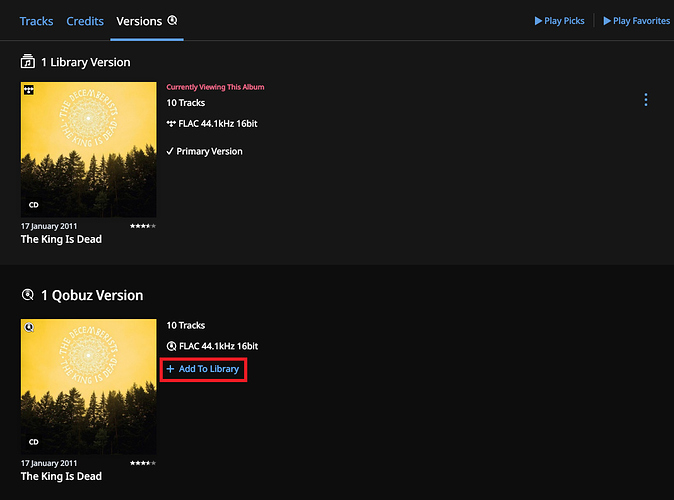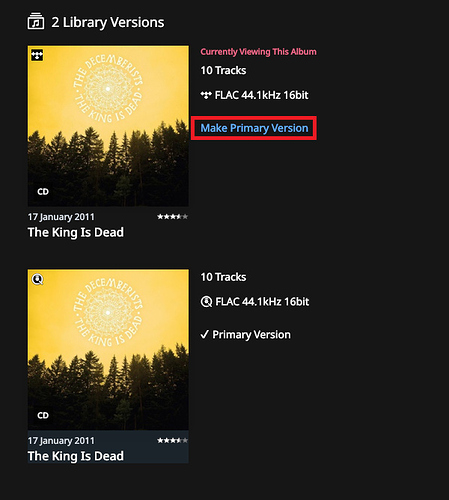Core Machine (Operating system/System info/Roon build number)
Nucleus+
Network Details (Including networking gear model/manufacturer and if on WiFi/Ethernet)
Time Machine/ethernet connection.
Audio Devices (Specify what device you’re using and its connection type - USB/HDMI/etc.)
Description Of Issue
I have a an iTunes library that I just imported into Roon. This library contains some files that I ripped a long time ago, so long ago that I actually ripped them at lower quality to save HD space (192 kbps).
I run Roon with a Tidal Premium account and some of the music from the iTunes playlist that was ripped at low quality is now available in TIDAL premium as either full CD quality or Tidal Master, but when I search for the album in Roon, it finds my low quality ripped one and not the high quality TIDAL version.
How do I force Roon to go out on Tidal and find the higher quality track and use that instead of the low quality ripped version?