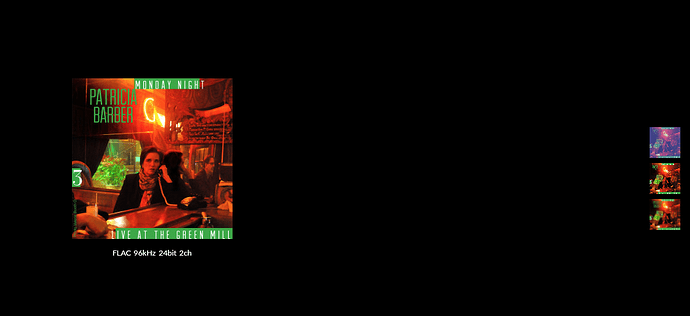I am trying to get Room to use the second image file for the Album Art but cannot figure out how to move the second image to be the first image.
That’s not how you accomplish it. Look above the image. It should say “image info”. Select that and there should be an option for making that image be the album art.
As an aside, why is there no link for the image that is already the album art? Maybe I’d like to see the other info.
And if there is a way to force an order to the images, it escapes me.