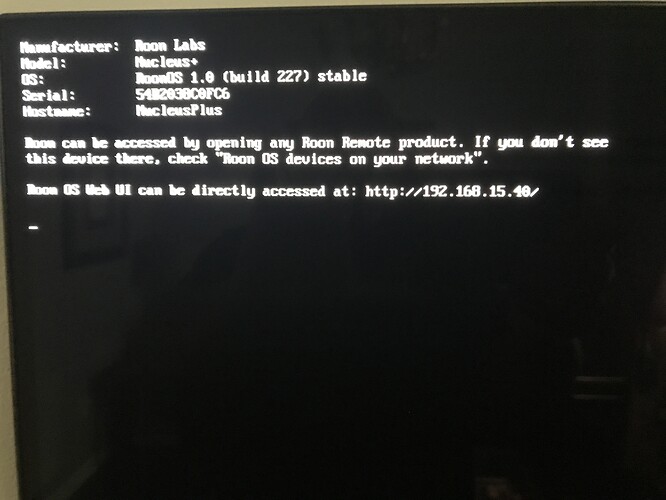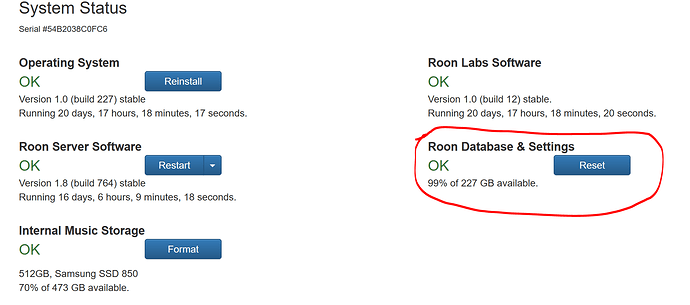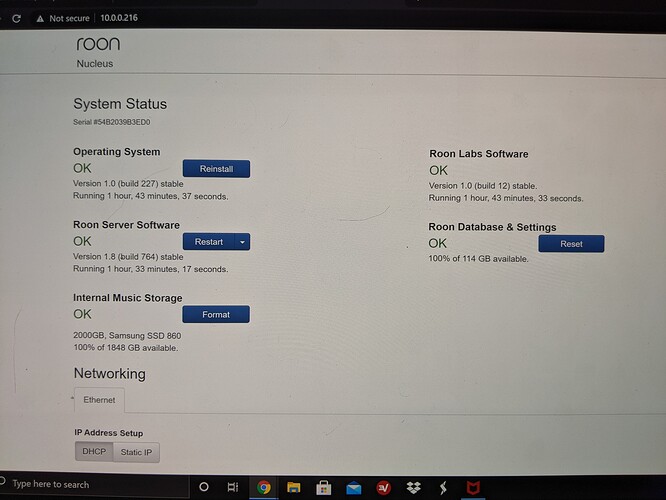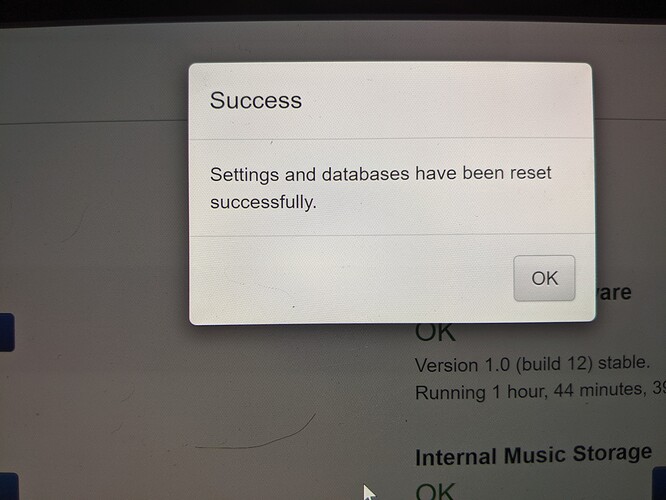Hi. I recently purchased a used Roon Nucleus. When I first connected to the Nucleus, it came up as logged in by the original owner and had all the music listed that was associated with his Tidal account. I logged the original owner off and now I can’t sign into Roon or connect to the Nucleus. I’m very much new to Roon and any help you can provide is much appreciated. I would like to try factory resetting the Nucleus, but am not sure how to go about that if I can’t even log in or connect to the Nucleus. If it makes a difference, I am still in my trial subscription.
I’ve moved your post into the Nucleus Support category, where it will be seen, and responded to, by a member of the Support Team.
He can no longer log into the Nucleus so these instructions won’t do him any good. What he needs to do is get to the web based admin page by entering the IP address of the Nucleus in a web browser.
Hi @Stephen_Cousins,
See below.
1. To get the IP address of your Nucleus you can hook up the HDMI output of the Nucleus into a monitor with an HDMI input or any display and reboot the Nucleus. The IP address of the Nucleus should appear as the last line on your display. See image.
2. Input the IP address in to your web browser and reset the “Roon Database and Settings”. See image.
This should get you going. Good luck!
Any questions let me know.
Thanks for your help. I was able to go to the IP address and successfully reset the database and settings, but I still can’t connect to the Nucleus. Says to check my internet connection when I try to connect, but it’s good.
Alternatively in this situation (without the need for a monitor), to find out the IP of a Nucleus you can login to your router’s admin and look at the connected devices.
But linking the monitor would be the next step if the Nucleus could not be found in the router’s connected devices. The Nucleus startup will provide useful diagnostic messages.
I know the IP address and successfully reset the the Roon Database & Settings, but still can’t connect to the Nucleus. I also can’t reset my password.
Thanks for your help. Connected the Nucleus direct to my router and it worked.