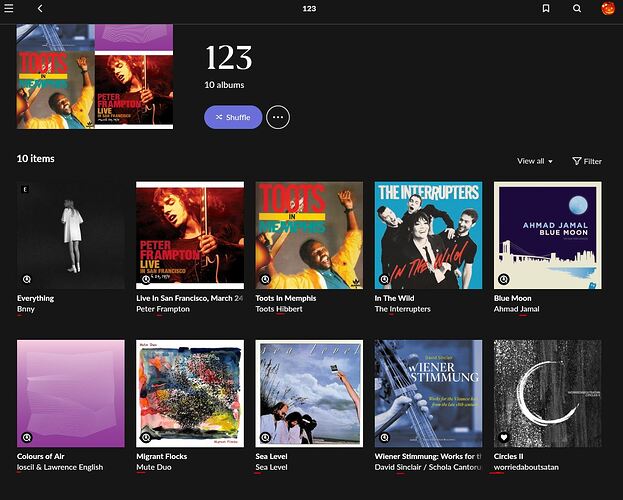Is there a way to sort albums within a tag? The albums seem to be in the order they were added with no option to order them by artist or by title. When I pull up all albums I get this type of option, but not in tags I have created.
Could you elaborate on tags you have created?
I’ve created tags like Box 1, 2, etc. as I have my CDs stored in boxes based on the type of music such as Jazz, Classical, Rock. So I tag any CD that goes in the fourth box as Box 4. Simple as that. I’m also tagging by music genre such as Jazz Piano, Jazz Vocal, etc.
Now that I look at them more carefully, I realize that they are sorted by artist. Sorry I didn’t see that earlier. Is that the default sort for a tag list? Or is there a way to sort by album title?
Tags are not in a good state, in my opinion. They are imprecise (because they are semi-randomly inherited where you never wanted to put them) and inflexible (because you can’t view all tags in a precise manner) at the same time. I wish they would undo the changes they made around 1.1 time… 
In the album view there’s a dropdown on the right of the screen which makes various sort orders available.
Sadness. 
There still no option to sort albums within a tag, unfortunately. Albums get added randomly, seemingly without any sense of order. Has anybody found a workaround since?
Within a Tag, content is sorted by 1. Content type and then 2. Alphabetically by Artist if albums.
Alphabetically, is first letter ignore “The” if a band, and first letter of last name if an artist. ( NOte I haven’t tested if Tags follow any sorting conventions chosen in Settings).
I just made the tag below to illustrate and have underlined the letter sorted by.