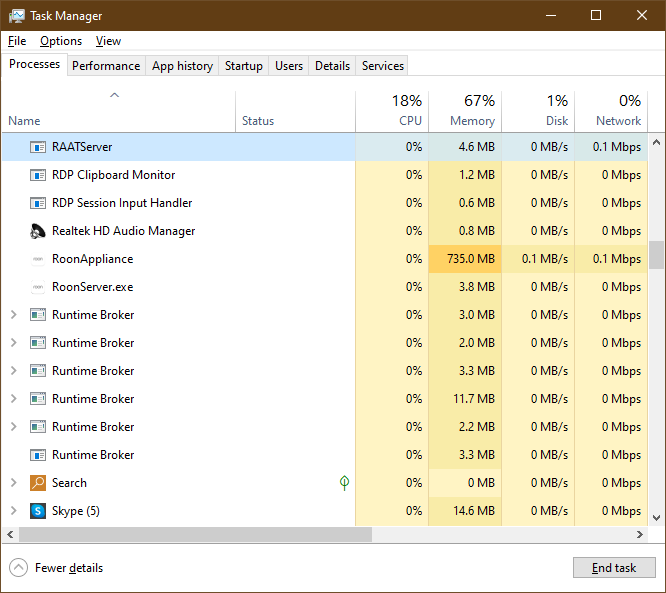I am running on dedicated Windows11 box (Core I5, 256 Gig M2-Disc, 16 Gig Ram, 1 Gig Ethernet connection to QNAP-Server)
There is no monitor, keyboard, mouse installed only remote access.
I am planning to shut down the server (incl. mirror and Backup) in the nigth after backup is finisched and start the server again in the morning.
Therefore I have to shutdown ROON on the Winodws-box as well because ROON is having problems to reconnect to the network-folder on the QNAP.
- What do I have to start to run ROON without having a user active? (Until 1.8 there was a “ROON-Server”, ROON-Appliance,…) This changed in 2.0
- Where do I have to integrate the start command for ROON? Is the a function within ROON to organize an automatic start-up after system-boot?
Are you sure? There’s still a download link for Roon Server on the Downloads page?
https://roonlabs.com/downloads
I run Roon Server on my headless Windows server - I use autologin to automatically start a user session
2 Likes
I just installed “ROON-Server” again (That is piece of software which is normaly called “core”, right?)
CPU-usage 0.0% RAM-Usage 7.5 MB
No connection from other devices. (no task ROON-Appliance running)
I killed the “ROON-server” task and started “ROON.exe”. Running fine.
no ROON-Server task
no ROON-Application task
Strange - the components of Roon Server are running here (on a headless Windows 10 PC):
However, I am seeing that since I upgraded Roon Server to version 2.0, it apparently can’t see any Audio devices anywhere in my network - I’ll raise that myself in a separate report.
Edit: needed to reboot the server - everything now running normally…
That is what I am used to see. Right now I see only one task namend roon(3), no ronn-server, no appliance. But, actually it is working.