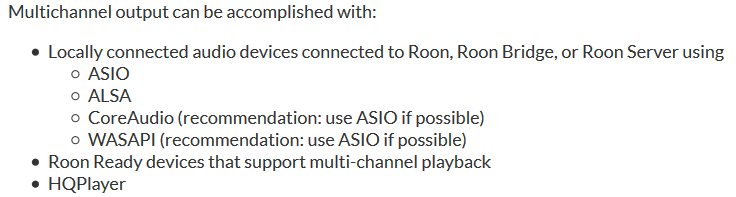How to stream multichannel FLAC or Wav to Chromecast Ultra?
It works fine using VLC or within the Chrome browser but I can’t find a way in Roon.
It defaults to 2-channel down mix and I can’t see a way to change it.
In device setup you can choose between “Downmix As Needed” and “Channel Mapping Only”. If the later sends only the left and right channel to your endpoint then multi-channel is not supported (which is what I suspect because there is no “Channel Layout” option).
Ok? 
The device can clearly handle it so why is Roon limiting this?
I don’t know, I’m just another Roon user.
More information can be found in the knowledge base article Multichannel.
As you can see, ChromeCast is not listed as a supported multichannel output format.
Good point, I assume they have to justify the investment to develop it.
Too bad, it would be the cheapest and easiest way to stream over Ethernet and get HDMI out.
I’m not that keen on devices like Dune-HD with software “browsers”. Too kludgy.
Chromecast does not support multichannel FLAC or WAV. The only multichannel capability is E/AC-3 (Dolby Digital) passthrough.
AJ
Yes I see it’s an AC3 stream now, so VLC is converting I assume?
(Roon could do the same …)
AC3 is lossy. You sure you want to use that for music?
It’s all about experiencing music. Surround sound does engage me more when it’s done well.
From a purity perspective, is a down mixing to 2.0 better?
No, it’s not better IMO, but there are many MC mixes that do not sound nearly as good as the 2CH counterpart.
For instance: Opeth - In Cauda Venenum, the 2ch mix is fantastic and dense while the MC mix is not discrete and sounds like it just maps the out-of-phase information to the surrounds.