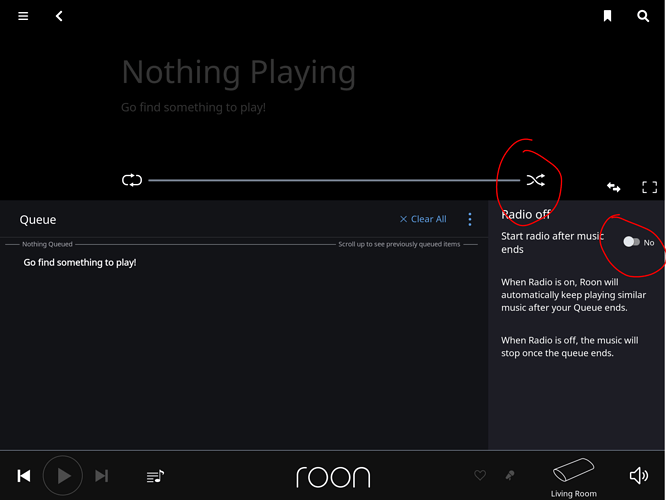Hey @Wouter_Beertsen – there’s a couple things you might be talking about, so let me see if I can clear things up.
Shuffle Buttons
On screens where there are a variety of ways to play, we let you customize those options however you prefer. This includes screens like playlists and albums, where you might want to play the content in order, or you might want to shuffle it, add it the queue, and so on.
There are a number of screens where the only available options are Shuffle and Radio. This includes browsers (like the Album browser below), as well as screens like Genres, Artists, etc. For the moment those screens cannot be customized, mostly because we only offer two play options.
If you want to play everything on the screen you can shuffle everything or start Radio (which will play similar content).
If you want to play specific albums you can click them and play them from the album screen, or you can select them.
Note: In 1.4, the “Play All” button was relabeled to “Shuffle” – it does exactly what it used to do, and other than the text on the button there haven’t been any changes in this area.
Enabling/Disabling Shuffle Modes
If you’re talking about turning off Shuffle modes these are the two places you want to check.
If the shuffle is off (white) and Radio is off, only tracks you explicitly pick should play in order.
If you shuffle a set of content, you can end the “Shuffle” here: