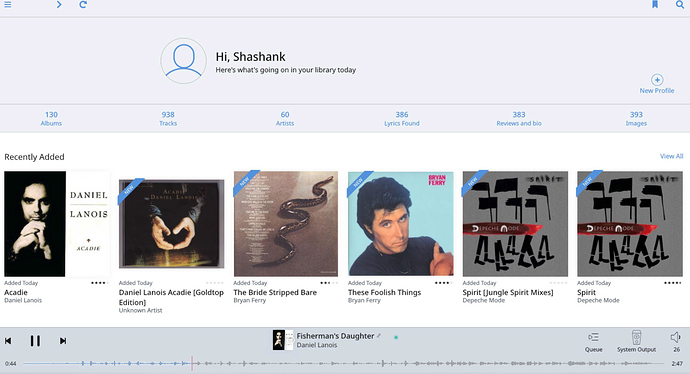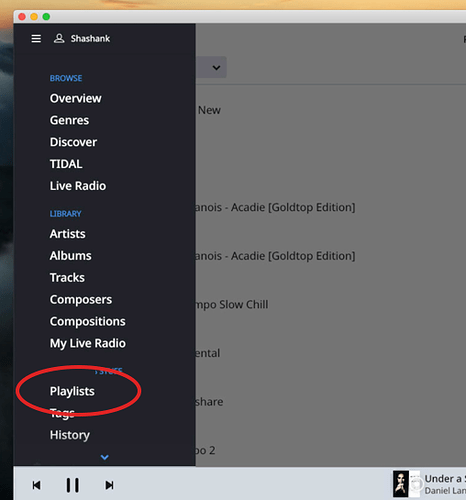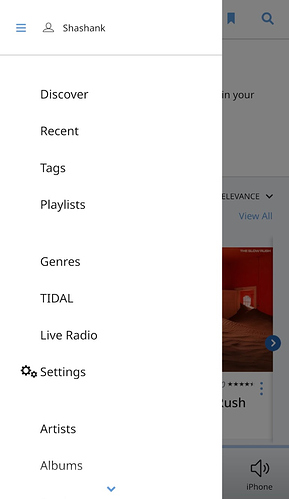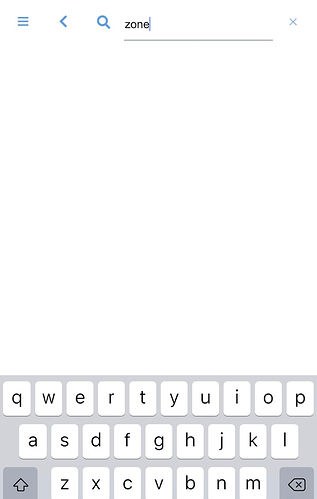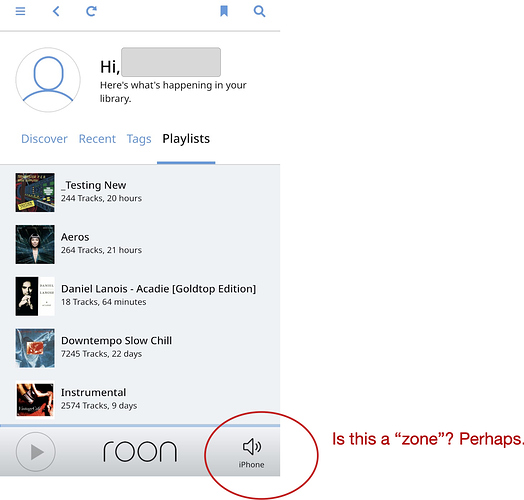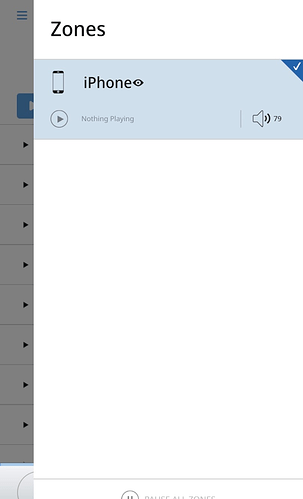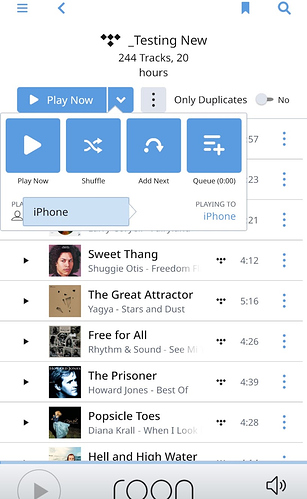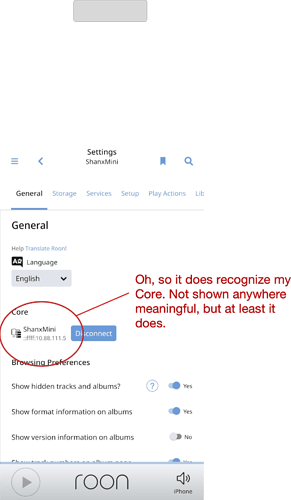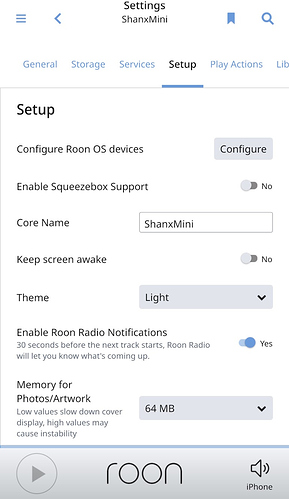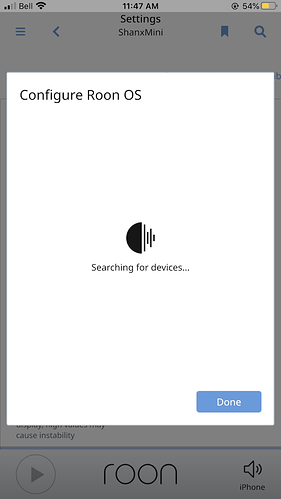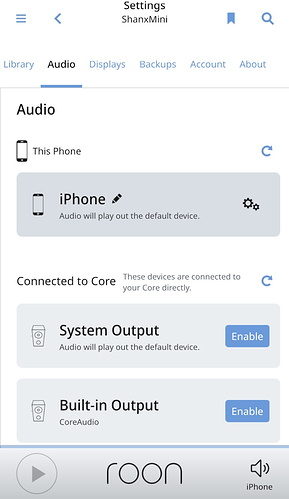Thank you. But this is pretty far from a sensible UI. Because you’ve taken the time to share those things (which I should have been able to figure out on my own in a semi-decent UI), let me return the favor.
- This is my core, my hub. My Mac Mini in the living room.
Note that the Tidal playlists are all in there, as are my FLAC files from the Music folder. However, I don’t expect to see albums, arists, etc. That’s probably handy for lazy users who have no idea how (or the patience) to create their own playlists. But many of us who spend time with Tidal, Spotify, etc, have meiculously created sensible playlists. I’d expect to see that right up there in he home screen. Half the Home screen could be my playlists, the other half my devices clearly shown. Instead, there’s this pointless replication of some music app. I have determined for myself, by clicking through this crowded interface, that I can set up “bookmarks”, a concept that has a questionable place in an app like this if the UX were any better, but that’s multiple clicks away, as is the hamburger menu on the left, where Playlists are right at the bottom while pointless replication of Tidal etc is crowding out the important real estate at the top –
- All this is fine. It somehow at least works. Next I need to see these same playlists on my phone. Will my Mac Mini be a “device”? No, it’ll be a zone. New pointless jargon. Fine.
Can I find this zone stuff easily? Not really. The Home screen is as useless as it is on the Core. Seriously, after Spotify and Tidal, if I had to play the music on the iPhone itself, I really really really do not need Roon to do that. I have both those apps and they work just fine. Spotify UX quite a bit better than Tidal. INstead, I need Roon to be my remote across devices. The Home screen completely misses this point.
However, worse, there’s the even more useless hamburger on the iPhone–
Can I find my “Zones” anywhere? Nope. Is there anything that tells me there may be devices called “Zones”? Nope.
As a user I am expected to come to these forums, register, find solutions. WHich point me to Knowledge Base. All that work for the most obvious and singular purpose of Zoon. Which is missing in all its UI thus far.
- So…now finally thanks to these forums, I am educated in a totally new jargon called “Zones”. So I hunt for that in the iPhone app. Can I search for it?
No. So the search is not really at app level, it’s just for playlists or songs. Great. Not what I need Roon for. So I continue.
When I finally visit one of my playlists, via the hamburger menu and not tthe Home screen, I look for “Zones” again–
Nowhere does it mention a zone. I guess it’s that iPhone thing because of the volume icon. Is that the “currently playing” icon? Anyone’s guess. It looks like volume.
So I click on that.
Yay, it’s likely the zone. First time I see the word “Zones”.
So, my main Zone which is my Mac Mini is not shown here. Can I somehow trigger the recognisation of that device/zone? Nope. No other meaningful button here.
Now what?
I click on the current playlist then, to see if the “zone” is mentioned there. As expected by now, no mention of the word Zone, but it does show my iPhone:
Is there an “Add Zone” or “Discover Zone” stuff there? Nope.
So I finally go back to hamburger menu and find “Settings”. Maybe something intelligible might lurk there.
What to do with this Core? How do I play from iPhone to this Core? No idea.
So I continue to the “Services” tab. Could it be the “Devices” again? Not Zones then? Well let’s try:
After 10 minutes of “Searching…”, that doesn’t yield anything. The Mac Mini is an arm’s length from me as I’m sitting next to it. So I suppose this Configure Devices is not quite the way to add a Device or Zone.
So I move across other tabs. “Audio” seems to have something because it shows my iPhone, so perhaps I can also instruct my app to show the Core here…both of which may be devices to play to–
Maybe in that Core setting, the “System Output” is the place?
Let me Enable that.
YAY, that does the trick.
Now, every time I laboriously go through tthe hamburger menu --> Playlists --> (Select Tidal platlist) -> I can change the “Zone” (Without the heading as such) from the iPhone at the bottom to the Core System Output, and it’ll play on my Mac Mini…which is connected to my powered speakers.
Phew. All that…
Thanks for the help here, but seriously, please invest in some proper UI designers who understand why users will use Roon.
(PS: inside my playlists, if I want to search a specific song, there’s no way to find it. I have to scroll up and down. Great! No wonder Spotify Connect is such a huge hit.)