Thanks for the feedback @dabassgoesboomboom. I will check the router next time. However I did soft reboot the USBridge (the endpoint for the lounge and where I use HQ Player) and then hard reboot also (crawling around the back of the rack grasping for wires!!). I basically rebooted all the kit a few times, but I obviously need to do this in a specific order or I am just recreating the problem and not the solution.
I see you already followed @andybob’s advice for power-on order, of DAC, then USBridge and DigiOne, then HQP.
So that should have already solved it.
If you can network reboot then obviously the router sees it.
This is a head scratcher.
That was my thought too.
So still at trial and error, I need to decide what to do about the UPS really as well. I don’t really want my NAS powering off in that way either!
One other thing @tahsu
Enable IPv6 in HQPlayer and go to DietPi config for both of your devices, under ‘network adapter’ settings and enable IPv6 and also ‘prefer’ IPv6… reboot HQP and the NAA’s.
You don’t need to do anything IPv6 related in your router settings.
Just something else to try. Maybe it helps HQPlayer see the NAA’s.
Great, I will give this a try.
Using IPv6 between HQP server and NAA’s is actually recommended by Jussi, so this isn’t just a suggestion for this issue you’re having.
Although I of course hope it somehow helps you too!
Where abouts is the setting in HQ Player? I might not be able to see the ‘wood for the trees’!
Set it up on the NAA’s first.
Then when you select the NAA’s in HQPlayer, you should be able to select IPv6 versions of each NAA.
I don’t have HQPlayer Desktop (I use Embedded) so unless you share a tonne of screenshots, I can’t really point you where to look.
Ok, thanks. I set up IPv6 in one endpoint already and I have to unselected IPv4 preferred but there is no option to select IPv6 preferred but hopefully it does the same thing. I will try now…
Yep that’s the way with those DietPi devices
Well, its looking promising, I added IPv6 to both endpoints and then rebooted HQ Player. Both endpoints show up! So thats a start…Thanks @dabassgoesboomboom
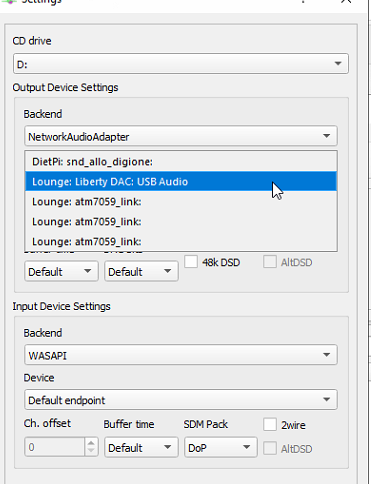
As mentioned, IPv6 is recommended by Jussi in general.
But fingers crossed it helps you with your issues too.
There’s no IPv6 showing up under ‘Backend’ options in HQP?
Did you reboot the NAA’s first?
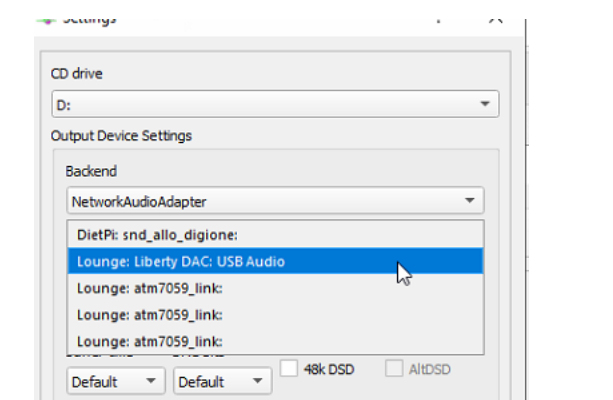
Yes, I soft rebooted both devices first. Hard reboot?
I have lost the connections again. I think you select the ipv6 from the backend, but not showing any endpoints right now.
Soft should have been fine there.
Bugger. And that’s not even related to a power outage if it’s happening now.
Can you try and load Jussi’s NAA image on the DigiOne RPi3? Assuming you have an RPi3.
Maybe it’s a DietPi issue?
Burn the NAA image to SD card and wait for it to boot, then boot up HQP and hopefully the DigiOne shows up in HQP. Hopefully IPv6.
naa-355-raspberrypi3-64.7z from here:
https://www.signalyst.eu/bins/naa/images/
I know this must be annoying but I’m just throwing out all the ideas of things I would try if I were in your shoes
The thinking being if it works on the digione then its probably a dietpi issue?
Maybe, just a thought. It’s common to both USBridge and DigiOne at the moment.
I don’t know 100% if the Allo DigiOne will automatically work with @jussi_laako’s RPi3 NAA image though.
Hopefully yes but maybe he can confirm.
It would take 15 minutes to try and find out before Jussi sees this and confirms, so if I were in your shoes, I’d just try anyway.
I have tried it, but I can’t get the RPI to show up either as end point in roon or in HQ Player which I assume means the image does not work with a DigiOne.