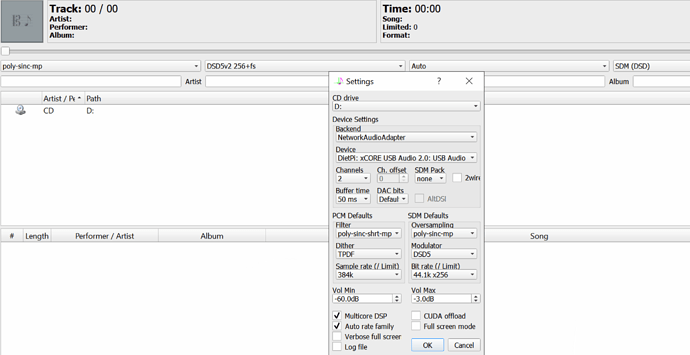I’m trying to upsample Tidal Flac to DSD256. I’m using the Questyle CMA400i which is able to play DSD256 native and up to PCM384 but i can’t get any DSD running with HQPLAYER. The upsampling with Roon is working. Can you help?
How does your HQPlayer settings and main window look like? Is SDM (DSD) selected as output format on HQPlayer main window?
I did not 
Are these settings correct? I have no idea what to choose at bitrate dither filter or oversampling…
Those settings look fine for upsampling to DSD, but you might want to choose 48k x 256 as the upper bitrate limit as that will accomodate 48k files. The Auto-rate family switch will then switch between those families. Obviously you would need a DAC capable of receiving 48k x 256.
The current settings will see 48k family files converted to 44.1k x 256 DSD by poly-sinc filters or revert to 128 DSD for non-sinc filters (eg. Closed).
Filter and Dither are PCM output settings. Oversampling is the DSD output filter. Best guide to what does what is in the Manual (latest version is always in HQ Player directory).
The current Oversampling filter setting “Poly-sinc-mp” is the minimum phase version of a “reasonable compromise” between filter length and later rolloff. It can take a while to initialise at higher DSD rates, which keeps it shorter and in one pass. Try a few others after reading the Manual.
My current favourite is ext-2. This is longer in time than your current setting, using two passes, and has a steeper frequency “brick wall” response.
Based on USB interface name this looks like Holo Spring 1 or Cyan, so rate limit needs to be 44.1k-base and thus also filters need to be suitable for converting 48k to 44.1k-base. WIth those settings that’ll happen if the “Auto rate family” is unchecked, so that needs to be changed…
Holo Spring 2 can do 48k-base DSD as well.
I dont think i’ve ever seen an explanation about this. When you rip a SACD as an ISO-image and then extract the separate stereo files i have never even considered the possibility that they were 48K-based so to speak? Or are we talking multichannel here?
Would you mind explaining, please?
Most modern DACs have two oscillators, one that handles multiples of 48k and another that handles 44.1k. DSD uses multiples of the same two factors but not all DACs implement the 48k DSD multiples (Spring 1 is one apparently, which explains some issues for me). The poly-sinc filters can take either input and run it on oscillators of either family.
I’m not sure if SACD specified either family, but if you use a poly-sinc filter you’ll never have to know.
Appreciated! 
Do we know the extent of 48Khz-based DSD? And, how can you check the file?
I’ve never seen a software that identifies a 1-bit stream as anything other than that, and thought this was a non-issue with DSD. I am well aware of the complications with PCM-files of both families though.
Roon does not display this info afaik but my Aries G1 displays options for transcoding both families of DSD…
I don’t know of any software that displays the raw fs of the DSD file sorry, I don’t use DSD recordings that much. I just upsample other formats into 44.1 multiple DSD.
For content you can buy in DSD format, it is all 44.1k-base. Technically, you could have 48k-base DSD files on sale too, but AFAIK nobody is doing it at the moment. SACD is strictly 44.1k x64.
48k-base DSD is practically related only to upsampling purposes. But given that DACs anyway have clocks for 48k-base PCM, supporting those clocks for DSD too should be trivial. In fact not supporting it requires some extra effort to deviate from PCM clock handling. Newer hardware likely supports it better though…
HQPlayer? When you are playing content, the source rate, word length and number of channels is shown in the “Format” field. Along with the output rate.
Thank you Jussi,
That was very clear and helpful. 
Nevermind. Installed Raspberry lite and got it installed
@andybob I finally have it up and running but I have all sorts of pops and clicks. It sounds terrible. What is causing that?
I’m not andybob but while waiting for his response, what are you HQP settings with the RPi?
(SDM) DSD or PCM up-sampling? Sample rates? Filter chosen? Max volume setting?
A screenshot is probably easiest as it should show everything.
Also, are you using an RPi HAT? Which HAT DAC? Or using USB output? Which USB DAC? Ethernet or WiFi?
Apologies for so many questions but everything matters sadly.
I am not doing any upsampling now and have it set to auto. I just wanted to get sound first and then go from there. It is set to fixed volume as I use the Mytek preamp for that.
Noted. But some screenshots of HQP settings and Roon signal path can help a lot. Otherwise it’s very ‘needle in a haystack’ trying to find the cause.
Please also see other questions I asked above.
Ok. I will do so tomorrow. I have a Mytek Manhattan Dac 2 and have the Pi connected via USB as and NAA for HQP which runs on a Mac Pro. I only use ethernet. I think I am going to try a different power supply. I am using a 5v USB power supply and am going to change that to see it that helps. No RPi HAT, etc.
Excellent, that extra info rules out many things.
Screenshots tomorrow, of HQP settings and Roon signal path (while track is playing with pops) will help even more.
And which OS are you running? DietPi? Or the HQPlayer image for RPi? Or something else?
Raspberry Lite that someone mentioned in this thread
I would recommend this:
https://www.signalyst.eu/bins/naa/images/naa-355-raspberrypi3-64.7z
From here:
https://www.signalyst.eu/bins/naa/images/
Burn to SD card and that’s it. No ssh required.
Hopefully HQPlayer sees it and your DAC over the network…