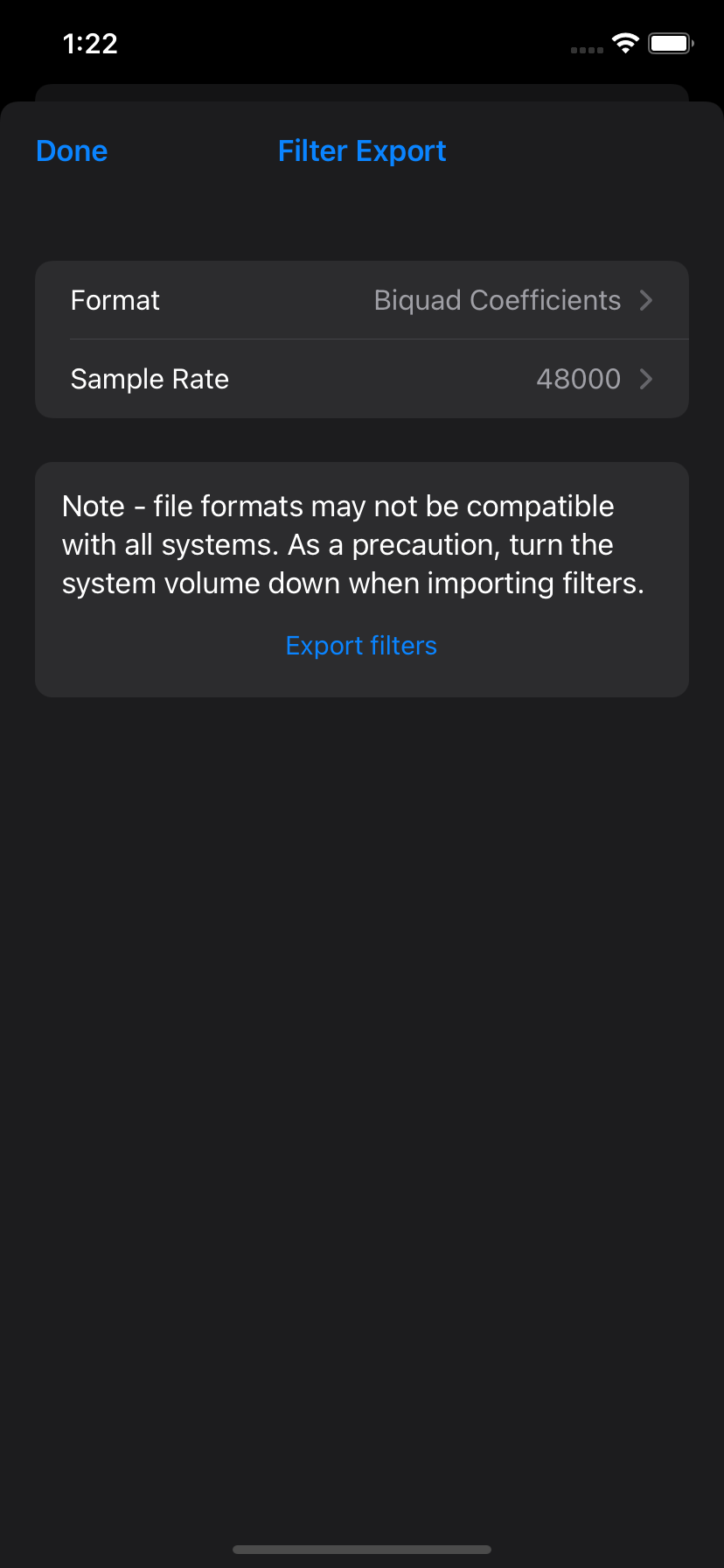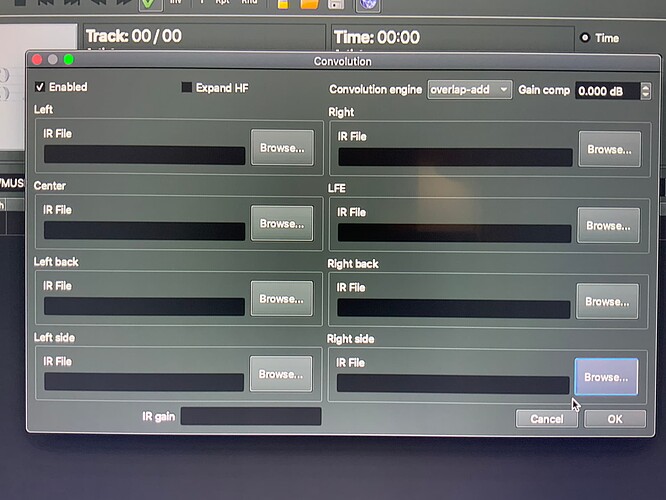These point to same HQPlayer, but different startup parameters regarding GUI. High DPI is primarily for 4K and similar displays, but this is pretty automatic detection nowadays, so it rarely needs to be enforced.
Much appreciated your tips! Moving slowly in right direction! Will be definitely on the embedded thread ![]() one day!
one day!
I’m sharing a HD tv as monitors instead of remote access software and it worked flawlessly.
Unbuntu show 3 energy operations mode, I’m using the middle one, does this affects performance? I’m happy anyway! Works awesome ![]()
Default one should be fine. It will use low clock frequencies on idle and then bump up CPU clocks as needed for each core’s load.
Will HQplayer Desktop be compatible with this room correction app export filters ?
I’m looking into it because is very easy to understand for me compared to other advanced software and also is $4 usd and works with iPhone connected to usb mic ![]() and audio connection is with Bluetooth to my DAC
and audio connection is with Bluetooth to my DAC
Will not be the best one, but it’s a good beginners experience
It seems to support compatible .txt parameter output file format. So it should work with HQPlayer. Note that you may need to look at the file for suitable gain compensation if the generated file doesn’t include “Preamp” line.
The dev @Greg_Wilding is on this forum - you can ask him directly ![]()
Looks like it can export 32-bit mono WAV, which will work for HQPlayer.
Since it works similar way to REW, it is better to use the parametric EQ txt file export that is sampling rate agnostic. Rather than generating a convolution filter for it. This removes a lot of unnecessary steps from the process.
Hi @dabassgoesboomboom, I saw your previous comment - yes, for convolution, HouseCurve exports a normalized impulse response as 32 bit floating point mono wav files, up to a sampling rate of 96 KHz.
It doesn’t support 352.8 KHz right now, though I suppose it could - the impulse is currently calculated from IIR filter coefficients, so higher resolution is technically possible. @jussi_laako is correct, you could skip this and just load the filter coefficients as they are rate agnostic - not sure if HQ Player can do that though.
There’s a free trial available here, so you can give it a go at 96 KHz and see if that works. Let us know how you make out ![]()
If you could export 352.8 KHz in future (that covers 99.99% of music content available to purchase/stream) , then HQPlayer will convolve at the correct music/source sample rate automagically.
Feature request ?
Thanks! I use Audiolense XO (65k tap filters).
I was just trying to help out @Moy and any potential future users.
Hehe, I’ve already added it to the list!
64-bit floating export if possible ! Because HQPlayer can support it.
That’s what I export from Audiolense XO.
I might actually try it later and do a verification measurement with REW and compare with Audiolense
Just for fun
Wow! That sounds great!
Many thanks for your support as always and for bringing @Greg_Wilding in !
I will make the measuring ![]()
![]() as soon as possible. I got practically everything ready but nobody at home to do the measuring
as soon as possible. I got practically everything ready but nobody at home to do the measuring ![]()
Will bother everyone later beforehand I update the HouseCurve results on HQplayer
The text file format you have example of here:
https://housecurve.com/filters/peq.txt
Is supported by HQPlayer and you can load it straight into HQPlayer. If you also support the “Preamp” line for gain correction, that is also supported and recommended way, so user doesn’t have to figure out compensation manually. (since any positive gains over 0 dB need the be compensated for, to avoid limiting)
A monural WAV formatted audio file containing the impulse response of all filters together.
For HQPlayer, it is unnecessary extra step to convert such parametric EQ values into convolution filter.
Convolution is heavier to process than small number (less than 1000 or something) of parametric EQs.
REW also operates based on parametric EQs and supports similar conversion. But this is not necessary or recommended way for using these applications with HQPlayer, since HQPlayer can operate on the parametric EQs natively.
Main advantage of convolution is that it can be offloaded to a Nvidia GPU for processing.
Agreed… the big difference comes in with the ultra, which is 2 M1 Max’s bridged together. And even then the big gains are mainly in multi core performance.
And of coarse the size of the mortgage you need to take out.
I have updated HQplayer to the latest 4.19.3 version and now it no longer crashes. However there is no sound even if all the settings are reverted back to before the crash occur.
Jussi suggested that it could be the convolution settings. Below is the convolution setting found in my system which there are no files.
I have no idea how does a convolution file looks like nor where to look for one, and I have no idea if I have any convolution file in my computer. I believe Jussi is very busy, perhaps someone else can help me with this.
Greatly appreciate it.
symon
Uncheck the Enable box
Thank you Eminent_One.