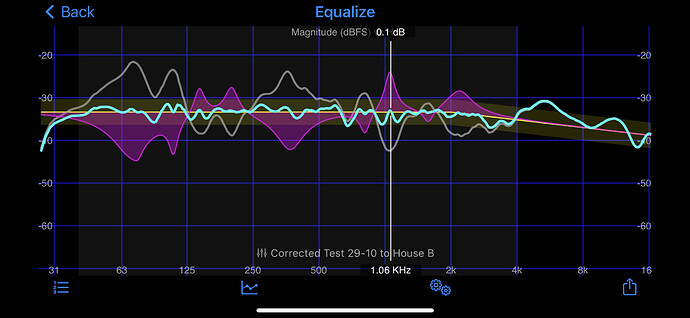Finished my readings. Here are my pictures and corrections using Automatic Equalization using @Greg_Wilding HouseCurve ![]()
![]()
Got this Parametric Eq (curve B)
Filter 1: ON PK Fc 69 Hz Gain -10.0 dB Q 1.924
Filter 2: ON PK Fc 74 Hz Gain -2.0 dB Q 8.859
Filter 3: ON PK Fc 108 Hz Gain -7.8 dB Q 8.178
Filter 4: ON PK Fc 142 Hz Gain 6.9 dB Q 6.610
Filter 5: ON PK Fc 199 Hz Gain 6.8 dB Q 5.337
Filter 6: ON PK Fc 369 Hz Gain -8.9 dB Q 2.584
Filter 7: ON PK Fc 811 Hz Gain -5.3 dB Q 7.591
Filter 8: ON PK Fc 1052 Hz Gain 9.9 dB Q 6.777
Filter 9: ON PK Fc 1577 Hz Gain -3.5 dB Q 6.874
Filter 10: ON PK Fc 2193 Hz Gain 5.3 dB Q 2.884
Biaquad Impulse response
biquad1,
b0=0.9985708674152222,
b1=-1.9957993495942077,
b2=0.9972489903861025,
a1=1.9957993495942077,
a2=-0.9958198578013246,
biquad2,
b0=0.9999374241282505,
b1=-1.9993610591272641,
b2=0.9994473084883814,
a1=1.9993610591272641,
a2=-0.9993847326166317,
biquad3,
b0=0.9995955677570296,
b1=-1.9985891042487967,
b2=0.9990437797181437,
a1=1.9985891042487967,
a2=-0.9986393474751731,
biquad4,
b0=1.0005721681139008,
b1=-1.9989673645574637,
b2=0.9984816603737515,
a1=1.9989673645574637,
a2=-0.9990538284876523,
biquad5,
b0=1.000982069480953,
b1=-1.998177990503362,
b2=0.9973661680792874,
a1=1.998177990503362,
a2=-0.9983482375602403,
biquad6,
b0=0.9950520900957315,
b1=-1.9839604566856575,
b2=0.989487411929527,
a1=1.9839604566856575,
a2=-0.9845395020252583,
biquad7,
b0=0.9978478364385461,
b1=-1.987762838190433,
b2=0.9927185218471188,
a1=1.987762838190433,
a2=-0.990566358285665,
biquad8,
b0=1.0060523679753302,
b1=-1.9895389703121205,
b2=0.9882090777004602,
a1=1.9895389703121205,
a2=-0.9942614456757903,
biquad9,
b0=0.9969506531871087,
b1=-1.971243928084995,
b2=0.984838851609609,
a1=1.971243928084995,
a2=-0.9817895047967179,
biquad10,
b0=1.0151343225283616,
b1=-1.9439399789571932,
b2=0.9489977518638213,
a1=1.9439399789571932,
a2=-0.9641320743921831
Next step please ![]()
![]()
![]()
![]()
![]()
![]()