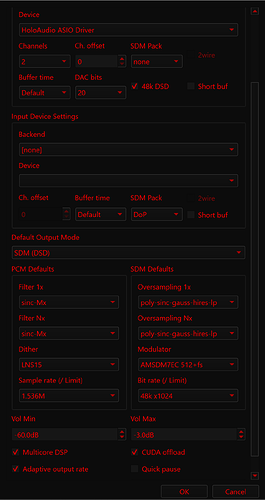Almost the same as mine. 600 is lost when I play music. That’s why I somehow mixed things up even though Task Manager shows something like 40-50.
I am aiming within shortly to instead go for Desktop on Fedora. This was the first time I have used a Linux, that is suitable for a n00b and having graphic UI means much to me, I have realized.
I cannot play 24/192 source code with my computer running on a Asus Z590 motherboard, G-Skills DDR4/4000 Mhz RAM and an energy efficient I9-10990 when resampling pcm stream (flac) to DSD256 DoP, using ASDM7ECv2, poly-sinc-gauss-xla filter. It takes 12-15-ish seconds between each paus, so I reconn I am pretty close to what is needed.
So, I asking is there is anyone here with confident to say that this card will do the magic of cuda off-load? It is only 1152 cuda cores.
I am not into this part of computers, so I have not a clue even to guess if that is a noticable difference or if I am only wasting money?
If you like to guide, please also add a suggested level of graphics chip, if the one I attached here will not do. It just have to work, perhaps with some small headrrom, it need not to be on the safe side for the coming 5 years … I am not aiming to replace my RME DAC soon, so playback @ DSD256 will be the standard in my rig for a longer period of time ahead.
Waiting anxiously on new insights in this new part of the computer swamp … ![]()
Yes, but in your switch settings. By default, Intel driver has the auto negotiation enabled as you can see. But my question was about the network infrastructure.
This can be normal though. Windows is limiting the interrupt rate to avoid audio drop-outs. It could improve if you switch to using jumbo frames.
Multicore DSP checked or grayed? Please try with both options.
That is probably way too old model. My laptop has AMD 5800HS CPU which can do it on CPU too, but the laptop also has mobile RTX 3060 with 6 GB of RAM and it can do the case you are asking at 50 - 60% GPU load and 55W (out of total max 60W) power consumption.
So RTX3060 is probably cheapest option for GPU offloading for your target. (prices here at the moment are around 400 EUR)
Multi-core on or off does not make any difference, actually.
Thanks for the GPU insights. There is an intermediate level in the 2000-series, e.g. rtx 2060. How good are these? Acc. to my son who is judging from gamers perspective, the overall competition has been so low and in favor to nvidia, he reconns the steps between the generations have not as big as when nvidia and ati were fighting. So the games he is playing is still very fluent with his “getting old” I7-9900K and RTX 2080. That is actually a graphics card I can test, even though large as h*ll … start warming up the metal cutting pliers
I have not tested that particular model, so I cannot promise. It may work though.
Nvidia and AMD are still fighting. But what we discuss here is different from gaming. One thing Nvidia has been improving in recent generations is multitasking support. Change from GTX to newer RTX generations is pretty big. Also performance has improved a lot from GTX 10-series.
Remember that HQPlayer alone is running multiple parallel tasks on GPU. Not just parallel processing, but also parallel tasks.
What made you choose Fedora over Ubuntu Desktop?
Hi @jussi_laako, I use F-Secure’s VPN (IKEv2) and the network is added to the trusted list and I can connect NAA, but HQPlayer doesn’t see it. As soon as I turn off the VPN, HQP sees the iFi Neo Stream and the dac. I didn’t find any setting that could affect this, and I don’t know if it’s even possible to make it work or if someone is wrong. All devices have fixed IPs if that matters.
The highly unscientific acceptance of a recommendation from a friend who has been struggling with his installation for weeks while talking to Jussi here at the community.
The immediate wow factor for me was that the bias I had about Linux was a lot of code writing just to install things. Here, I have not been using anything but very intuitive graphic UI while setting the Linux up and installing the so far required softwares.
What is your opinion? What would I gain from choosing Ubuntu? Have in mind I simply am allergic to any “prompt” windows and various “special” actions for obtaining the goal. It is strange that I cannot get my brain around this, when I am so much more intuitive in science abstractions as in electrical physics, but I given up now, I need “plug’n’play” operation to get me to the activity all this struggling actually aims for; music listening. Not fiddling with stuff that no other than tech nerd hifi audiophiles would ever accept. ![]()
![]()
I think if you get stuck with getting Linux going, there’s more help out there for Ubuntu Desktop, not just HQP users.
For HQPlayer, both are supposed by Jussi.
This is most likely because the multicast discovery message doesn’t go out to local network. This could be fixed by altering VPN configuration, but I don’t think the F-Secure VPN lets you touch any of such.
You could also try to manually add routing rule for multicast IP range to the local network. Usually default route applies to multicast.
I did according to that instruction F-Secure User Guides then I added streamers ip Windows/system32/driver/etc to the hosts file, but unfortunately it didn’t help. Probably should try another VPN.
So, I tried to use HQP Desktop machine in bedroom connected to router and control it via another Roon core pc in living room and when in playback. It is worse than having the Roon core and HQP on the same machine.
Any ideas on what is happening here?
What do you mean by worse?
Constant stuttering. What’s weirder is if I remote into the HQP machine (13900k) and stay there, it plays fine. When I minimize the remote desktop and go back to the Roon core machine, it’s choppy again. Nothing else is running on the core machine except Roon. (i5-6700k)
Everything is hard wired between the HQP and Roon machine and NAA endpoint?
Or there is WiFi involved ?
I don’t mean WiFi for a remote controller but part of HQP / Roon / NAA endpoint chain
And can you show screenshot of your HQP settings and what DAC ?
And what NAA device ?
All these details can sometimes matter in troubleshooting. More details that gets shared, easier to spot issue
No wifi involved. HQP pc ethernet to gateway router at 2.5GbE.
Roon core in living room connected via 1GbE switch getting 1GbE.
Interesting I didn’t know the 13900K can do DSD1024 with EC modulator.
I didn’t think any commercial CPU could.
Does the problem disappear if you switch to non-EC modulator at DSD1024?
Or DSD512 with EC modulator
Well, worried too soon. It’s working after a restart. F’n electronics.
Yeah, it’ll do all EC’s except ASDM5ECv2/ASDM7EC/ASDM7ECv2
And, if you remember on embedded with 4090 I still couldn’t do without a stutter every 30 or so seconds, but I got to hear enough to determine I didn’t need it and preferred AMSDM7EC 512+fs.
Could it be a flow control issue in your network, maybe some switches with flow control (IEEE 802.3x) disabled?