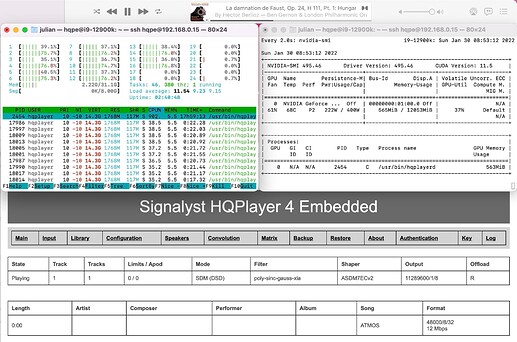How do you feed the DAC? Care to draw the whole chain?
Do you mean this one?
Normal way HQPlayer can output to any DAC - ALSA or NAA backends, can be either.
The UpBoard in my case is only part of HQP “Input”, like a Roon input or UPnP input.
But if you are happy with light PCM filters you can just run Embedded on the UpBoard itself I guess. And connect with USB cable to DAC.
Is that mean you are running two HQPlayer, one at upboard another one at 11900K HQP embedded server? How can you feed from the upboard to the server?
On UpBoard it is running NAA OS which features support for UAC2 input
Then this outputs over the network to HQPlayer Embedded (UAC2 NAA input).
After that it is normal process - you output to USB DAC or NAA endpoint
Thanks, one more question. Where to set HQPlayer embedded to receive NAA input?
Yes, there’s a link from my web page too, under “Recommended hardware”.
Product page is here:
May need to edit the config .xml file, especially if have other NAA’s on the network
I can share instructions here if you get the UpBoard
Are you already using Embedded?
Yes I am running embedded on a Ubuntu
And USB DAC is ALSA connected or you are using NAA? Which NAA?
USB DAC can connect to my Mac or RopieeeXL.
Ok so you would need to possibly rename the UpBoard input NAA.
With NAA OS it comes with default name “naa” and you can’t have multiple NAA’s with same name.
So I renamed mine to “UPBOARD” and then make Embedded config xml file point to this UPBOARD NAA for network input
I can share all the details if you order it.
It’s just changing a few lines in .xml files
Hi @jussi_laako
With amd build and without GPU support, can your i9-12900K do 8 x channels @ DSD256 output?
With 2-channel PCM48k music to 8-channel DSD256x44.1k output
gauss-long filter (I would assume gauss-xla can’t be done?)
ASDM7ECv2
One thing to note (I have discussed it a few times in this thread) is that I have issues with UpBoard UAC2 input, if I set HQP output to auto family rate
With my RME ADI-2 DAC
If I fix HQP output to DSD256x44.1k, I have no issues at all.
I thought latest NAA OS solved this but doesn’t.
Not a big deal really, for me.
Weird question: Every time I update my HQP OS Server USB stick I get a different IP address on my network. I’ve set my router previously to issue a static IP address for this device but the HQP OS update still gets assigned a new IP. Wondering why this is. Is there some trick to keeping the same IP?
It is because of the virtual interface involved. If Roon would use latest API then there wouldn’t be need to worry about IPs. But if your network is suitable, and Roon uses DNS for the address, using “hqplayer.local” as address should work.
Hi dabassgoesboomboom,
Tried your criteria except 8ch source on my i9 12900k but unfortunately it would stutter w/o GPU. Have to enable the CUDA offload to get good result (as you can see the loading was fairly heavy on my 3080TI 12GB, and very heavy on all p-cores). Although gauss-xla + 7ecv2 was a doable combo but I personally would use low loading filters and modulators like 5EC for 8ch DSD upsampling. Linux kernel stabilities matters (I met at least 3 times “soft lockup” when using heavy EC modulators more than an hour listening. FYI.
This part I quoted - is it only an issue with 8 channel output?
Or you see instabilities with 2 channel output also (with ASDM7ECv2) ?
And is it do-able with auto family rate enabled? Assuming your 8 channel DAC supports both x44.1k and x48k rates.
Without GPU
Yes. Happened in 6 or 8ch. My i9 server could run 2ch DSD5EC to DSD1024 or x48, or 2ch ASDM7ECv2 to DSD512 or x48 whole day w/o issues. I experienced soft lockup or GPU driver quitted couple of times when using ASDM5ECv2, 7EC, 7ECv2 in MCH setup. Now I’m using the lightest DSD5EC to avoid it.
Mine MCH DAC is Anubis  could only accept 44.1 based DSD… sorry
could only accept 44.1 based DSD… sorry