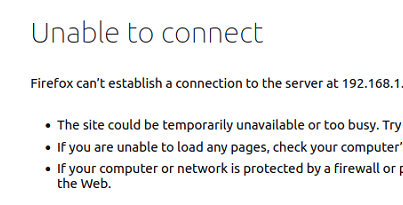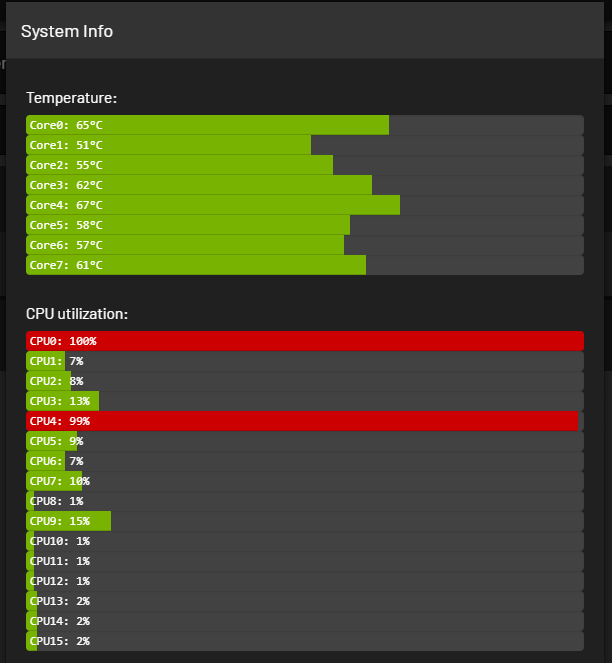Jussi, I have issue doing HQP embedded DSD256 ASDM7EC on gauss-xla on a 9900K. It is weird because it worked on the same CPU in HQP desktop. Once I switched to HQP embedded (via euphony), the track now stutters every few seconds. Am I missing something in embedded settings vs desktop?
I cannot help much without knowing which HQPlayer build you have and on what kind of CPU?
I guess that’s a situation to use:
1x = poly-sinc-gauss-xla (as you do)
Nx = poly-sinc-gauss-short
Or just poly-sinc-gauss-long for Nx, which is similar to xla, but less steep.
No, I use xla for both. CPU falters with long too on 192k. Frankly, I don’t care enough to bother and just set Qobuz to 96k max and no problem.
I am using the same CPU 9900K and HQPe 4.22.3 which isn’t the latest, but what’s in euphony’s latest build. There appears to be some odd CPU utilization going on which wasn’t present using Windows/HQP Desktop. Maybe it is a euphony question, but please let me know if you have any advice.
You could try booting latest “x64amd” variant of HQPlayer OS and see for comparison how it performs.
I’m experiencing a new issue with loudness in 4.25.1.
Regardless of what I set, it reverts to an invalid config with bass level set at 20.
@jussi_laako Sorry this loudness feature has been a pain but it is nice to have.
Edit: It seems to be working without issue today. Not sure what if anything changed. Strange. It may be related to changing convolution filter sets.
Hi @jussi_laako,
after upgrade to debian bullseye hqplayer embedded refuses connect after restart.
Also tried the latest version.
ii hqplayerd 4.25.0-81 amd64 Signalyst HQPlayer Embedded
hqplayerd.service - HQPlayer Embedded daemon
Loaded: loaded (/lib/systemd/system/hqplayerd.service; enabled; vendor preset: enabled)
Active: active (running) since Fri 2021-08-20 07:02:09 CEST; 37s ago
Main PID: 811 (hqplayerd)
Tasks: 13 (limit: 9076)
Memory: 92.8M
CPU: 1.176s
CGroup: /system.slice/hqplayerd.service
└─811 /usr/bin/hqplayerd
Aug 20 07:02:23 groucho hqplayerd[811]: additional mime type: audio/L16;rate=88200
Aug 20 07:02:23 groucho hqplayerd[811]: additional mime type: audio/L16;rate=96000
Aug 20 07:02:23 groucho hqplayerd[811]: additional mime type: audio/L16;rate=176400
Aug 20 07:02:23 groucho hqplayerd[811]: additional mime type: audio/L16;rate=192000
Aug 20 07:02:23 groucho hqplayerd[811]: additional mime type: audio/L16;rate=352800
Aug 20 07:02:23 groucho hqplayerd[811]: additional mime type: audio/L16;rate=384000
Aug 20 07:02:23 groucho hqplayerd[811]: additional mime type: audio/L16;rate=705600
Aug 20 07:02:23 groucho hqplayerd[811]: additional mime type: audio/L16;rate=768000
Aug 20 07:02:23 groucho hqplayerd[811]: Enable UPnP Renderer functionality for interface: auto
Aug 20 07:02:23 groucho hqplayerd[811]: g_hash_table_insert_internal: assertion 'hash_table != NULL' failed
I was just watching RME’s new video explaining the change to ESS chip and MC makes an interesting comment that DSD is always in DSD Direct Mode with the ESS chip ![]()
Your thoughts?
The discussion about how exactly ESS chips handle DSD have been going on for over a decade.
Quite possible yes. At the moment Debian support is still at Debian 10 (Buster) level.
I will naturally move over to Debian 11 (Bullseye) over time. Very likely in next release.
ESS always runs DSD through it’s DSP and the digital volume control is always active for it. It cannot do bit-perfect DSD conversion ever. It is less processing than what happens with PCM inputs, but it is still subject to on-chip DSP.
Hi, what technically would be the best format for the ESS chip, PCM or DSD?
It depends… But usually running at DSD256 with ASDM5EC is good choice. If you want to offline process, you can also do DSD512 with ASDM5EC which would be even better in this case, if your DAC supports it.
Tried version bullseye/hqplayerd_4.25.2-86amd_amd64.deb that you uploaded some days ago.
Aug 27 14:31:38 groucho kernel: traps: hqplayerd[1666] trap invalid opcode ip:545d0b sp:7fff34bb7130 error:0 in hqplayerd[349000+4a9000]
Aug 27 14:31:38 groucho systemd[1]: hqplayerd.service: Failed with result 'signal'.
How does you “lscpu” output look like? Note that you need CPU that supports AVX2 instructions.
No, it does’nt. I would move over to another machine. Suppose, I need another license key?
The link for libgmpris https://www.sonarnerd.net/src/ seems to be dead.
Works for me at least at the moment, sometimes there can be few hours outage due to maintenance work either at ISP or my side.
Hi @jussi_laako
Having same issue as a couple others reported with latest ROCm update on Ubuntu Server (Focal).
HQPlayer Linux Desktop and HQplayer embedded - Page 183 - Software - Audiophile Style
No longer able to connect to HQPe web page