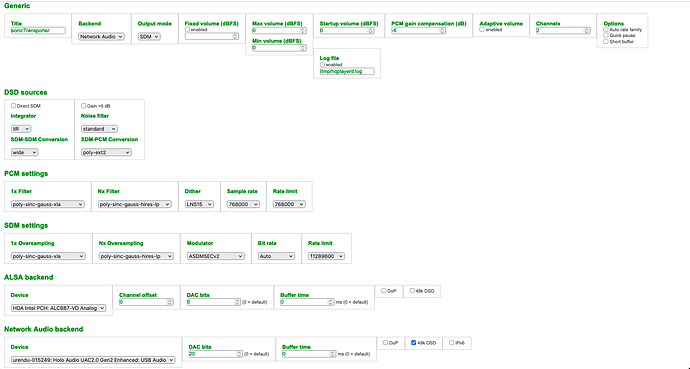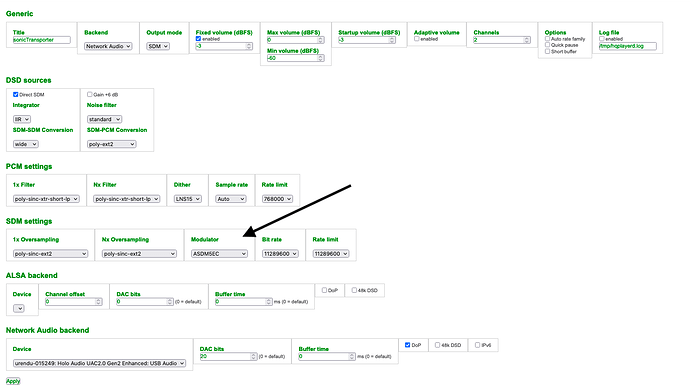Hope AKM is back, rumours are talking about new chip. not a day to soon
HQPe booting from a USB drive.
I have a spare computer (Alienware laptop, I7 processor, Windows 10, 32gb RAM) that I want to test using HQPe as I have license that is not being used. What is the best file to download? What screen will show when booting from the USB drive? Any other tips would be most welcome.
I have used embedded before on a Small Green Computer server so I am familiar with the settings once up and running.
Thanks,
Victor
Which model i7 exactly?
Same that I linked above for Stefan
It will end up at a command prompt.
Just login as user “root” and type “ifconfig” so it can show you IP address for that machine.
Then you don’t need to interact with your laptop again.
Use another PC/laptop/tablet web browser to go to that IP address.
And you can configure everything via web.
Quick question - I don’t normally touch the volume in embedded (although I do set -8dbfs on desktop otherwise the dial goes red evidencing clipping) as I use an integrated amp with volume control (Musical Fidelity M6si). On embedded, the max volume is at 0dbfs, min is set to -60 and finally startup volume is -3dbfs - all of which are default I think. Can I just set ‘Fixed volume’ to enabled? Do I need to do anything to stop clipping, in fact, I am not sure how you would know, the log i suppose. Any thoughts?
Basic question from basic HQPe user. I just noticed on my HQPlayer config page that the ALSA backend device setting has something listed there now. It has been blank in the past. Clicking the drop-down arrow doesn’t show a blank or any other options. Do I need to be concerned or just forget about it? I only use Network audio backend.
This is now:
This was last time I saved a screenshot of some settings (September 2021):
It seems like you don’t have built-in sound card in your embedded server or does not have USB DAC connected. So it’s safe to ignore it.
Thank you! My embedded server is a Small Green Computer Sonictransporter i7 so it’s like an “appliance” that comes per-configured with no user modifications possible. Which is fine with me. It probably has no sound card.
Which command/flags give that nice display?
Intel I7 7700HQ. 2.80Ghz
Thanks
You can use the same fixed value as you’ve used on Desktop.
You can see “Limited” counter in both HQPlayer Client and HQPDcontrol that indicate number of times limiter has been triggered. It should stay 0 at all times.
That item there is motherboard audio. Earlier it didn’t have the driver loaded and now it seems to have. Since you use NAA, you can just ignore that setting.
Just typing “htop”
I second this one. Please do not reinsert the rocm complexity.
I also made the transition to 22.04. No problems whatsoever.
OK, let’s see if someone is missing it and how soon AMD reacts.
My AMD development machine has Radeon RX6700 XT. So for that reason I find it interesting.
Thanks for the 22.04 instructions, successfully upgraded my HQPlayer server. I did get one glitch. First run of dpkg showed a very large number of missing dependencies. Needed to do
sudo apt --fix-broken install
and then dpkg went through successfully.
Thanks - I have been keeping an eye on things via HQP Client and I have been seeing the Limited register occasionally.
Just to clarify. I am leaving Max volume at -3, Min volume at -60, Startup volume at -3 and I am checking Fixed volume and setting to -5.
With the startup volume, am I now at -8dBFS (e.g. Fixed volume -5 + Startup volume -3)? Can I achieve the same thing with checking fixed volume and putting start up volume to -8?
FYI - on HQPlayer OS 4.32 for RaspberryPI all kernel modules are compressed, but “modprobe” doesn’t have XZ support
Startup volume is the default volume value used when hqplayerd is started up at boot time, when volume is adjustable. When using fixed volume, it doesn’t have effect.
OK, unintentional bug, inheriting from the OS upgrade. I will check and fix this shortly.
for next release, please don’t forget to update /lib/modules/$(uname -r)/depmod* files too; a “depmod -a” and a reboot later everything is working fine for me; back to evaluating the software
obs: not sure if you want to have different configs between supported platforms, but i have 1-2 sec gaps while playing 44.1/48k from Roon to HQP running on rPi4 8GB upsampled to 768k PCM with default 1x filter (poly-sinc-ext2); i assume that the CPU in the Pi is not powerfull enough, because switching to poly-sinc-ext or lowering rate-limit eliminates this issue for me