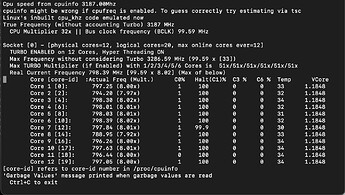Also, I am struggling to get my library scanned by embedded. The files are in ~/Music, organized in several sub-directories. I cant seem to figure out the path to include in embedded library settings.
Are you running Embedded on a normal Desktop Linux? And are you running it as a service, or under your login session?
If you are running it as a service (default way), it runs under “hqplayer” user id and cannot access your regular user home directory. You can also disable the service and run “hqplayerd” under your regular login session and then it can access content under your home as well.
Usual way for Embedded would be to run headless server OS and there hqplayerd service. And then content would be placed under suitable local mount point, such as “/music”.
Running on Ubuntu Server, as a service.
Did not know about the home folder restriction. Moved the files to /Music, and everything worked well. Thanks again
I have been messing around with different hardware, trying to rationalise my kit. I want to try embedded on Linux Mint, with an intel i7 9700 no gpu (was on ubuntu server before). Which hqplayerd image should I use?
@jussi_laako
and to whom else how might find it interesting
As you said, it was memory related problems with the very erratic dropouts and and stop palying. I ran the memtest, which did not even bother to complete. Saying too many faults to even bother to finish. BUT, having said that, I disengaged the XMP profile to run att card default speed, no faults registered. Further investigation gave the memory sticks were not even compatible. Impossible to read out without going deep to the mother board specs. A certain letter combination at the end of designation decided it was not suitable, but aniother almost identical was. Your just have to read specs like the devil do the bible. BUT, finally I went to B-Skills page who claimed the memories were compatible (!?). Talk about comfusing. Well back to motherboard, check BIOS status and, ooops, maybe an update every now and then could make wonders? When downloaded and installed, touch wood, no problems except the four clicks for every manual track change is the obly thing remaining.
So, guys, check your BIOS version if something starts being weird. AND, Jussi, Thanx!!! ![]()
It just happened again. This time, I played the same file through bubbleupnp directly to hqplayer embedded. Worked as expected.
When going through Roon, I get the “Roon lost control” message.
Tried several naa configurations (rasp with your image, with ubuntu, windows, Mac). Always the same. Moving Roon to the same host of hqplayer won’t solve the problem.
Is there anything else I could try, other than wait for a Roon update?
I have never seen such behavior myself. For debugging reasons it would be interesting to know if there is any way to reproduce this problem.
What is the source content? Some streaming service? Local content? How is the local content stored/accessed?
Both local and streaming. In fact, any content that is in 192khz.
Local content is stored in local SSD. Streaming is via Qobuz.
In bubbleupnp I have only tested with Qobuz (same track that won’t work with Roon, for instance, Roberta Flac Bridge over troubled water).
Any upsampling to PCM works fine. Any upsampling to SDM will not go.
What are you running HQPlayer Embedded on and what is running your Roon Core?
Running on Ubuntu server 22.04.
The core is in a windows machine. But I also installed the core on that same Ubuntu server to try to rule out connections problems from core to embedded.
Another insight. With hqplayerOS everything is well. HQPlayer desktop also works. Only embedded on a fresh install of Ubuntu server 22.04 poses the question.
It is Ubuntu server, with the latest libgmpris and low latency kernel.
And now I remembered why I did not use hqplayerOS. My cou gets fixed on 3700MHz. I cannot seem to be able to activate Intel turbo to take advantage of the 5100MHz.
Does anyone know how to do it?
I tried editing the no_turbo file (on intel_pstate directory), but it reverts to zero on startup.
What is the CPU model?
I don’t need to change any settings for my i9-11900K to run in turbo boost mode (essential for DSD512 + 7ECv2 + gauss-xla to work).
I use stock BIOS settings also.
No difference with HQP OS and Embedded on Ubuntu Jammy for me.
And which HQPOS image exactly? There are 2
It is a i9-10900k. Htop reporting all cores on3700, even though CPU in idle. Do you check with htop on hqplayerOs? On Ubuntu server, all is normal (except for the anomaly I reported earlier).
Using the avx2 image
I haven’t actually checked CPU running speeds on HQP OS but I doubt there’s a need for CPU cores to be running close to 5.1GHz.
Let’s see what Jussi says but I’m not sure if we should assume something is wrong? Maybe everything is running perfectly fine as is?
avx2 is very optimised to spread the CPU loading.
Yep. To be honest, it bothers me most the CPU not dropping to 800MHz when in idle. But it would be nice to understand the CPU frequency scaling implemented in hqplayerOs
Current setup is performance/latency oriented for realtime use. But it shouldn’t be bad from thermal or power consumption point of view. CPU running HLT instructions on idle loop should stay low power.
Not sure why Ubuntu and HQPlayer OS should behave differently from this networking aspect. So far I have not seen such behavior on my testing. So a bit of mystery.
Have you checked with “ethtool -a” if flow control is active on the network interface on both cases?
My HQPlayer Embedded server always 800MHz when idle. Standard Ubuntu Server 22.04 installation. I think you have to go back and check your BIOS.
Thanks for the message. When I use Ubuntu server, mine goes down to 800MHz as well. When I use hqplayerOs, it stays on 3700MHz.
Ok I got your point. Same here. I boot my i9 server using HQP OS and it’s 3.2GHz all cores when idle. @jussi_laako this prob an issue especially for passive-cooling system? ![]()