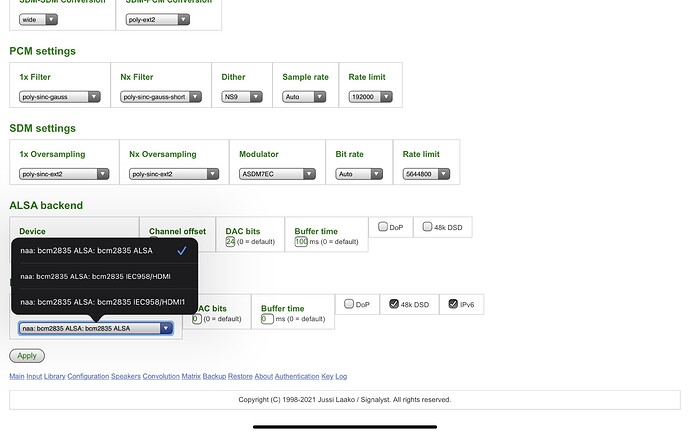Hi @jussi_laako
I’ve loaded latest NAA image on RPi3 with Allo DigiOne
But HQPlayer doesn’t see the Allo DigiOne - it only sees the RPi3 USB and HDMI ports
On the HQP Embedded webpage allo-digione is listed under "Currently available overlays on RaspberryPi images"
Is it also part of NAA image for RPi3 ? If so, why wouldn’t it show?
Outlaw
(Jason P)
2
At the top of settings what to you have backend set to ?
Network audio backend of course.
I use 4 other NAA’s fine
Outlaw
(Jason P)
4
Have you tried Audiophile Style Forum lot more help for HQPlayer over there
jussi_laako
(Jussi Laako (Signalyst))
5
Did you enable the overlay?
Nope, didn’t know this was possible with NAA images.
How to do ?
jussi_laako
(Jussi Laako (Signalyst))
7
The same way as generally for RPi, by editing config.txt on the boot partition.
1 Like
Just in case it helps others, it was pretty easy.
Just added one line at the end of config.txt on the boot partition:
dtoverlay=allo-digione