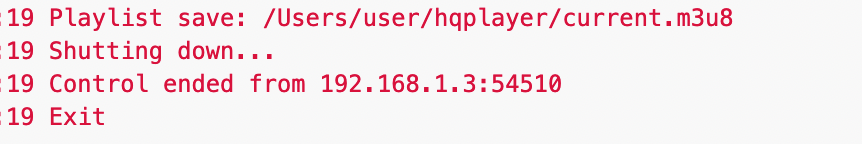Hi all,
HQPlayer/Roon used to work, long time ago, with my setup, but with the new 4.17.1, impossible to make it ok…
Here’s my setup
Roon Server on a Nas Synology (wired), HQPlayer properly configured (to Mac IP)
HQPlayer Desktop 4.17.1 (trial version) on a Macbook Air M1 (wifi)
RopieeeXl on a Raspberry Pi with HQPLayer NAA enabled (wired)
HQPlayer + Ropieee works fine : i can play local files from my mac.
From Roon, all is starting ok, but the timing is locked at 00:00…
Extracts from the log :
2022/03/10 09:50:06 Starting...
2022/03/10 09:50:06 Signalyst HQPlayer 4 Desktop v4.17.1
2022/03/10 09:50:06 Engine selected:
2022/03/10 09:50:10 Restore GUI state
2022/03/10 09:50:13 MP3 decoders:
2022/03/10 09:50:13 generic_dither
2022/03/10 09:50:13 Supported MP3 decoders:
2022/03/10 09:50:13 generic_dither
2022/03/10 09:50:13 Current MP3 decoder: generic_dither
2022/03/10 09:50:13 libDSP version 23.0.0
2022/03/10 09:50:13 HQPlayer Engine version 4.52.0
2022/03/10 09:50:13 Processors physical=8 logical=8 performance=4 efficiency=4 groups=2 packages=1 nodes=1
2022/03/10 09:50:13 Number of processor cores: 8
2022/03/10 09:50:13 Number of performance core groups: 1
2022/03/10 09:50:13 Core mask: 0000000000000000000000000000000000000000000000000000000000000000000000000000000000000000000000000000000000000000000000000000000000000000000000000000000000000000000000000000000000000000000000000000000000000000000000000000000000000000000000000000000000001111
2022/03/10 09:50:13 CPU brand name: GenuineIntel
2022/03/10 09:50:13 Core pinning enabled
2022/03/10 09:50:13 Pool threads: 4
2022/03/10 09:50:13 Initial parallel threads: 4
2022/03/10 09:50:13 Number of logical cores: 8
2022/03/10 09:50:13 DSP thread pools disabled
2022/03/10 09:50:13 DSP pipelines disabled
2022/03/10 09:50:13 Pipelined engine disabled
2022/03/10 09:50:13 DirectSDM disabled
2022/03/10 09:50:13 Audio engine: network
2022/03/10 09:50:13 Output set channels: 2 (2)
2022/03/10 09:50:13 Output set channels: 2 (2)
2022/03/10 09:50:13 Normal buffers
2022/03/10 09:50:13 Volume max: 0
2022/03/10 09:50:13 Volume min: -20
2022/03/10 09:50:13 NAA output network Audio IPv6 support disabled
2022/03/10 09:50:13 PCM gain compensation: 1 (0 dB)
2022/03/10 09:50:13 Set volume: -20 +
2022/03/10 09:50:13 NAA output discovery from 0.0.0.0
2022/03/10 09:50:13 Automatic rate family disabled
2022/03/10 09:50:13 Full pause processing
2022/03/10 09:50:13 SDM conversion parameters (8, 0)
2022/03/10 09:50:13 DSD 6 dB gain disabled
2022/03/10 09:50:13 Control active volume range: -20 - 0 dB
2022/03/10 09:50:13 Network interfaces:
2022/03/10 09:50:13 if[en0] ipv4=192.168.1.58 ipv6=2a02:a03f:695d:6200:f0f5:75c2:e6f1:a8f idx=11
2022/03/10 09:50:13 if[lo0] ipv4=127.0.0.1 ipv6=::1 idx=1
2022/03/10 09:50:13 Listen discovery on en0
2022/03/10 09:50:13 Set filter: 6 / 0
2022/03/10 09:50:13 Set oversampling: 6 / 2
2022/03/10 09:50:13 Set dither: 3
2022/03/10 09:50:13 Set modulator: 2
2022/03/10 09:50:13 AutoSDM disabled
2022/03/10 09:50:13 Audio engine is normal
2022/03/10 09:50:13 SDM conversion parameters (8, 0)
2022/03/10 09:50:13 DSD 6 dB gain disabled
2022/03/10 09:50:13 Audio engine PCM mode enabled
2022/03/10 09:50:13 Requested output rate: 96000
2022/03/10 09:50:13 NAA output set sampling rate: 96000 (96000)
2022/03/10 09:50:13 Automatic output rate switching enabled
2022/03/10 09:50:13 Set volume: 0 +
* 2022/03/10 09:50:13 Control server allow remote control
& 2022/03/10 09:50:13 NAA output discovered network audio: name='ropieeexl2' version='Signalyst Network Audio Daemon 4.1.1' @192.168.1.31:43210
2022/03/10 09:50:14 NAA output connect to 192.168.1.31:43210 [ipv4]
2022/03/10 09:50:14 NAA output network endpoint: snd_rpi_hifiberry_dacplus: HiFiBerry DAC+ HiFi pcm512x-hifi-0 (hw:CARD=sndrpihifiberry,DEV=0)
2022/03/10 09:50:14 NAA output discovered 1 Network Audio Adapters
+ 2022/03/10 09:50:14 NAA output connect to 192.168.1.31:43210 [ipv4]
2022/03/10 09:50:14 NAA output network format: 32000/32/2 [pcm]
2022/03/10 09:50:14 NAA output network format: 44100/32/2 [pcm]
2022/03/10 09:50:14 NAA output network format: 48000/32/2 [pcm]
2022/03/10 09:50:14 NAA output network format: 64000/32/2 [pcm]
2022/03/10 09:50:14 NAA output network format: 88200/32/2 [pcm]
2022/03/10 09:50:14 NAA output network format: 96000/32/2 [pcm]
2022/03/10 09:50:14 NAA output network format: 176400/32/2 [pcm]
2022/03/10 09:50:14 NAA output network format: 192000/32/2 [pcm]
2022/03/10 09:50:14 NAA output network format: 352800/32/2 [pcm]
2022/03/10 09:50:14 NAA output network format: 384000/32/2 [pcm]
+ 2022/03/10 09:50:36 Control connection from 192.168.1.3:54510
+ 2022/03/10 09:50:37 Control started from 192.168.1.3:54510
& 2022/03/10 09:50:37 Stop...
& 2022/03/10 09:50:38 Set transport (240):
& 2022/03/10 09:50:38 Playlist clear
& 2022/03/10 09:50:38 Playlist add URI: http://192.168.1.3:30000/b78740bee776462aa5e9d09090f082dc/stream.raw
# 2022/03/10 09:50:48 clPlaylist::AddURI("http://192.168.1.3:30000/b78740bee776462aa5e9d09090f082dc/stream.raw"): clStreamReaderHTTP::clStreamReaderHTTP(): clStreamReaderHTTP::GetHead(): clSocket::Connect()
& 2022/03/10 09:50:48 Play
# 2022/03/10 09:50:48 clControlThread::ParseMsg(): clHQPlayerEngine::Play(): Empty transport
2022/03/10 09:58:19 Store GUI state
& 2022/03/10 09:58:19 Playlist save: /Users/user/hqplayer/current.m3u8
2022/03/10 09:58:19 Shutting down...
- 2022/03/10 09:58:19 Control ended from 192.168.1.3:54510
* 2022/03/10 09:58:19 Exit
Thanks for your help !!