I am trying to get HQplayer to work as a zone inside Roon. Roon will work perfectly well with my Auralic Aries G2 and my DAC @ DSD256, but if I select my HQPlayer zone, tracks don’t actually play.
Here are my settings, what am I doing wrong?
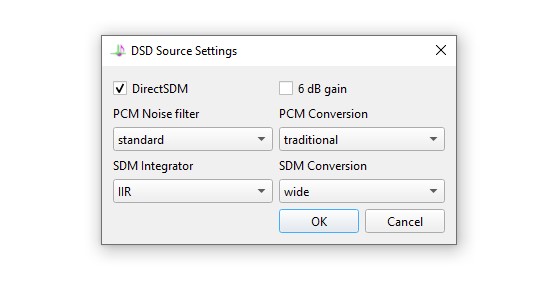
I am trying to get HQplayer to work as a zone inside Roon. Roon will work perfectly well with my Auralic Aries G2 and my DAC @ DSD256, but if I select my HQPlayer zone, tracks don’t actually play.
Here are my settings, what am I doing wrong?
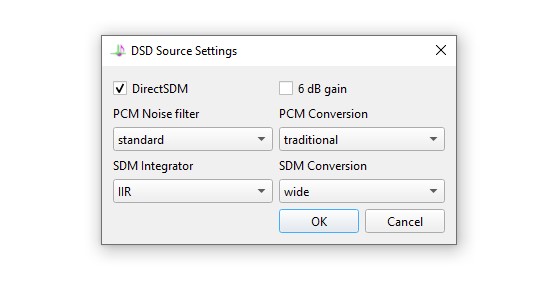
Have you added HQPlayer as a zone to Roon?
Can you show a screenshot of your audio devices screen in Roon ?
And check this:
Here you go, yes, I have added HQplayer as a zone.
Everything looks ok but when using the hqzone any track I select doesn’t actually play. Some setting is wrong somewhere ![]()
Try to disable your Barn roon ready zone, so that Roon and HQPlayer are not both fighting for the same DAC
Unfortunately that doesn’t seem to make a difference
You don’t have any audio device selected in HQPlayer.
Sorry do you mean because “device” is empty within the “output device settings” section in my HQPlayer screen grab?
If so, I don’t seem to be able to select anything in that section, it is “empty” ? Should I be selecting different options within “output device settings” and “input device settings”?
Do you have a HQPlayer NAA compatible network end-point? If so, it should appear under “Devices” drop-list.
You are likely not using input feature at all, so you can leave the input backend set to none.
I have changed the settings to look like this, however now I get an error saying “playback failed because roon cannot connect to hqplayer”.
The Roon server and HQplayer desktop are on the same machine, so I followed the instructions and set host name /IP to “localhost” and I enabled “allow control from network” in hqplayer, so why I receive this error I do not know.
I am using a trial version of hqplayer as I want to listen to the plugin before buying a full license ![]()
@James_Merrington, few cents if I may…
thought 1 - I was looking at your ROON settings screenshot and I have a question about your chain, actually. I understand that you have Roon Ready device at 192.168.0.53, clear. But how did you set up HQPlayer chain? I.e.: PC[ROON CORE + HQPd] - USB - ARIES? Correct? Or smth. else ?
thought 2 - did you try HQPlayer playback alone, without ROON for starters. Can it play on your devices ?
thought 3 - the above setting screen looks all right, we are telling to HQPlayer application to output everything to ASIO driver in DSD@128 with DSD5v2 modulator and two filters of your choice for 1x and Nx… But again - do you have your chain connected via USB or is that Ethernet? Question/check (least important) - in the first post you have DirectSDM enabled in DSD Source Settings - if this is still enabled HQPlayer will bypass any filtering for DSD content - is that what you wanted?
Hi
My setup is PC (Room core + HQPd) > wifi > Auralic Aries G2 (on the same network) > USB > dac
No i didn’t try playing something via HQplayer alone, let me do that ![]()
Re the last question, don’t know, I was just guessing re the settings!
Clear. Wifi to connect to Aries. Sorry, another question: does Aries G2 have a HQPlayer NAA module?
To explain:
In Roon ecosystem for network connection we have Roon Ready or Roon Bridge devices. For example like this (simplified):
PC[Roon Core] - network - Roon Ready Device/DAC
Similar concept is for HQPlayer ecosystem, but here you need to have HQPlayer NAA for such setup to work over network. For example like this (simplified):
PC[Roon Core → HQPlayer] → network → HQPlayer NAA Device/DAC
EDIT: Having a look at Aries page, I don’t see any mention of NAA capability, seems it can’t do it over the network.
Did you make sure the ASIO driver is disabled at Roon Settings → Audio? I assume you have Auralic connected through USB to the same machine as well?
Hi
Yes I can see in Setting/ Audio that the ASIO driver is showing a “Enable”, suggesting that it is currently disabled.
I think the issue is that I don’t think Auralic support NAA?
Auralic Aries G2 doesn’t have any NAA capability (no HQP NAA module inside) and it is impossible to have that chain play anything. You cannot use Aries G2 as an endpoint for HQPlayer
Correct, no NAA capability on the G2.
@James_Merrington coming that far with installation of HQPlayer would be a pity not to try it on your system…
With no additional investments it would be direct USB connection from your PC to… a) probably ARIES since you already have ASIO driver installed b) probably directly to DAC - what is your DAC by the way?
PS:
HQPlayer gives you extremely fair and flexible condition for testing in trial mode at its full capacity. The only limit is 30 min playback.
It is very independent and rather solid piece of software where as you can equally say that ROON is merely a very well made and sophisticated library management plugin for HQPlayer… depending on the angle of view.
I’m very disappointed that I can’t use HQplayer with my auralic. It isn’t like I’m using some odd and unknown streamer!
I will try foobar or Jriver via UPNP instead.
Thanks for the help, appreciated.
You should Definitely voice this disappointment to Auralic.
They could easily add NAA support to their networked products - With enough requests
Yeah @James_Merrington, given their Linux based architecture AURAlIC could’ve tackle NAA option easily.
On audiophilestyle forum the first time this topic was brought up in October 2014, we are nearly at October 2022.
On the other hand AURALIC has this questionable SIRIUS G2.1 product in their line up, priced at around 7k USD/EUR/GBP This upscaler device, despite its phenomenally capped functionality at this price, would directly compete with HQPlayer (but only in upscaling domain). So this sort of alludes to me why in 8 years they did not do anything in this regard.
Foobar2000 is a nice bitperfect player, I use it a lot for managing my library (tagging, naming, etc…) I would be very surprised if you get different sonic experience comparing to betperfect ROON streaming. Jriver I have not used, so can not comment.
If you were planning to use HQPlayer as bitperfect player, while it is absolutely doable, I would not pay a licence only for that. (saying this, I have 3 licenses for my use cases, which imho worth every single penny)
HQP offers strong DSP engine which can change ones sonic experience dramatically. But it would equally depend on equipment chain (including how powerful the DSP PC is) and one sonic preferences, for sure. Trying is for free.