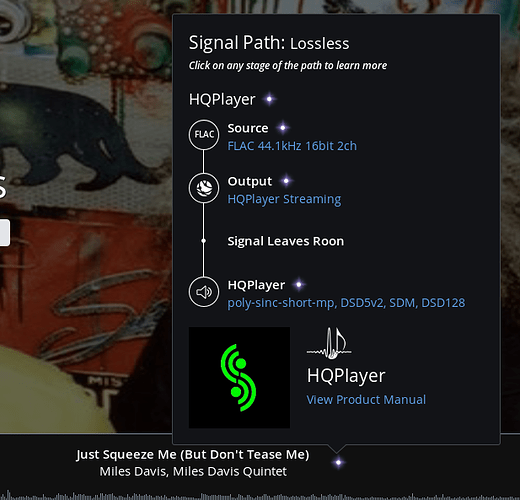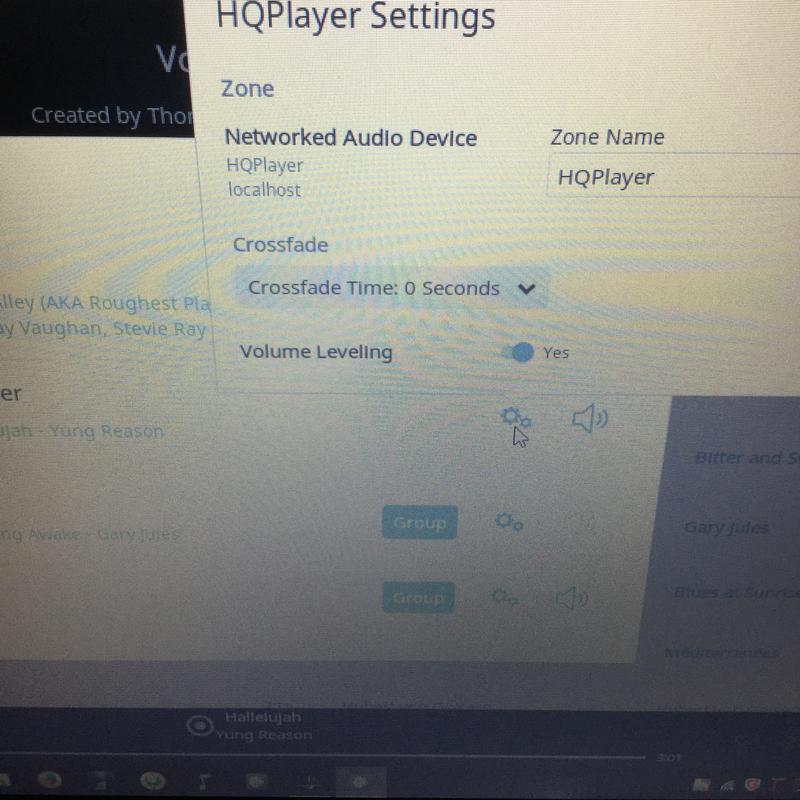Hqplayer is selected as my output in Roon and it has been working well. The volume control in Roon would control Hqplayer’s well. Now, for some reason, the volume control is disabled and I get this message:
I figured out the problem. The NADAC wasn’t connecting but it is working now.
In HQP do you have have DirectSDM checked? If so that is the reason. If you uncheck it you will have volume control back in Roon… I was wondering about this too, and came across this setting.
No. It wasn’t an HQP setting. My NADAC disconnected. It’s all working fine now.
On a related topic, It looks like my volume on Roon when connected to HQPlayer is at max -3 db. Is there a way to set “direct pass thru” to HQPlayer without any volume processing by Roon? I control volume with my preamp. Thank you.
That -3db is what you have is set in HQP not in Roon. You want to keep it at at max -3db when up-sampling to give headroom and avoid any distortion and/or digital clipping that may occur… Keep at -3db, that’s how I have mine set for DSD and -4db for PCM, if not I will get clipping on quite a few songs.
Thanks. does that mean if I keep it at -3 that Roon is passing the stream “bit perfect” to HQPlayer?
I ask because regardless of where I set the Roon volume (-3 db or lower), the “path” in Roon always says Lossless. If Roon is lowering the volume, then it’s no longer lossless, right?
HQP is doing all the processing, Roon is just passing the native file to HQP for all the work.
You are most likely upsampling PCM or converting to DSD in HQP, so the file isn’t bit perfect anymore. If you want bit perfect in HQP set the filter to “none” which than ask, why use HQP… see attached for example
I would like all the processing to be done in HQPlayer and understand if there is processing then it’s not bit perfect going to my DAC.
I just want it to be bit perfect from Roon to HQPlayer and don’t understand why Roon says it’s bit perfect passing to HQPlayer if it is attenuating volume.
Sorry if I am not articulating my question correctly.
Thanks…I figured it out. When I slide the volume in Roon, it controls the volume dial in HQPlayer! Very nice!
That volume level you see in Roon is what’s coming back from HQP not what the volume is set at in Roon going to HQP and if you adjust that volume, it than makes the same adjustment is HQP… Roon hands over all things audio to HQP.
I’m not really sure if this is what is getting confused, but if your signal path tells you the path is lossless you have to assume it is.
Hallo, I have the same problems with the volumecontrol with my Kiis. Even if I try all the things above, volume controldoesn’t work in Roon.
Here are my settings:

Any suggestions?
Thanks for help