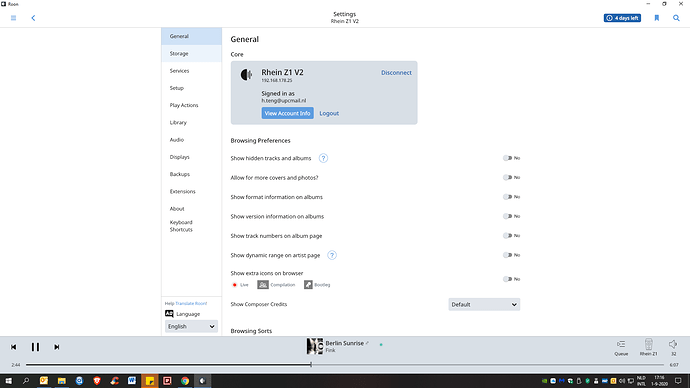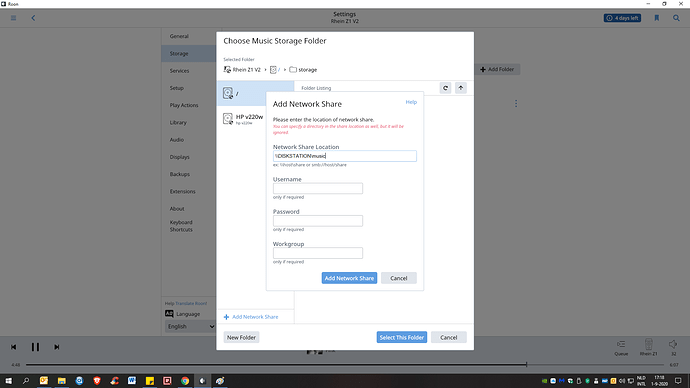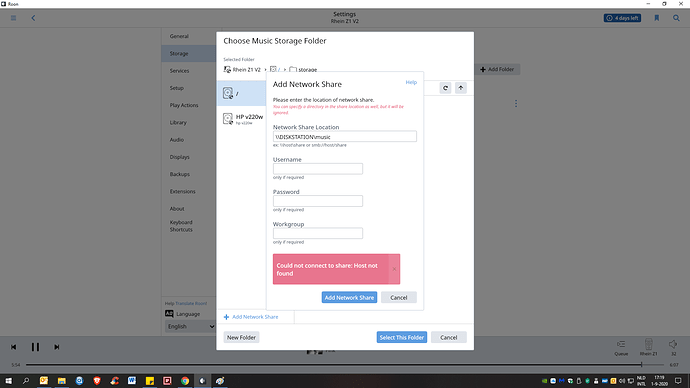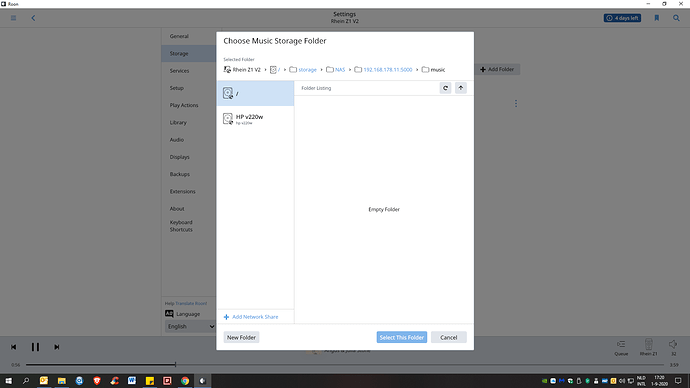Bing_Teng
August 29, 2020, 8:16am
1
Core Machine (Operating system/System info/Roon build number)
Network Details (Including networking gear model/manufacturer and if on WiFi/Ethernet)
Audio Devices (Specify what device you’re using and its connection type - USB/HDMI/etc.)
Description Of Issue
ncpl
August 29, 2020, 10:00am
2
Can be more specific ?
What error message are you seeing? How are you trying to connect?
What exactly have you tried?
1 Like
Bing_Teng
August 29, 2020, 10:21am
3
tried ad networkshare, :\DISKSTATION\music
\DISKSTATION.local\music
addden Netwerk before all above, no result, bu could not connect.
Error message: could not connect to share, Host not found.
Anyway My Moon 390 found all my music, I have besides the diskstation also 2 WD-Mycloud as well as my Naim music streamer.
nuwriy
September 1, 2020, 2:07pm
5
Hello @Bing_Teng , and welcome to the community! My apologies for the issue here, could you please share a screenshot of what you’re seeing when you try to set up the share? Also, what are you using as the core? How is the Core and the NAS connected to the network?
Bing_Teng
September 1, 2020, 3:30pm
6
Summary
Bing_Teng:
Core Machine (Operating system/System info/Roon build number)
Network Details (Including networking gear model/manufacturer and if on WiFi/Ethernet)
Audio Devices (Specify what device you’re using and its connection type - USB/HDMI/etc.)
Description Of Issue
It is Roon 1.7.
nuwriy
September 3, 2020, 8:36pm
7
Bing_Teng:
Silent Angel N8
Hello @Bing_Teng , any luck if you connect the NAS directly to the router and temporarily bypass the switch?
Bing_Teng
September 4, 2020, 7:43am
8
My Nas is directly connnected to the Router in my workroom, the switch is in my living room with my Hifi? Anyway my trial ends soon so I need an quick solution.
So I can not bypass, Because Roon server and Moon are in another room.
However, it should make no difference.
dylan
September 8, 2020, 6:26pm
10
Hi @Bing_Teng ,
Do you know the IP address of the NAS? Can you try using that like this:
smb://[IP ADDRESS]/music
Does that work for you? Make sure you are also entering the username and password for the NAS as well.
Thanks!
Bing_Teng
September 9, 2020, 12:42pm
12
Off course I also tried that but it came with the message: Empty folder…
Anyway you can close the topic since I ended my trial since the support was too slow.
system
September 10, 2021, 2:12am
14
This topic was automatically closed 365 days after the last reply. New replies are no longer allowed.