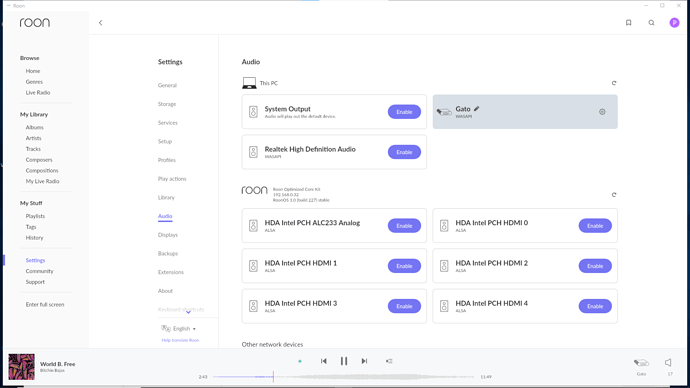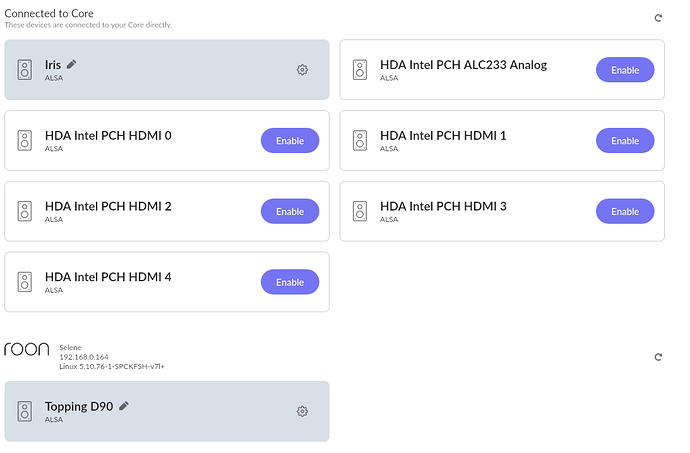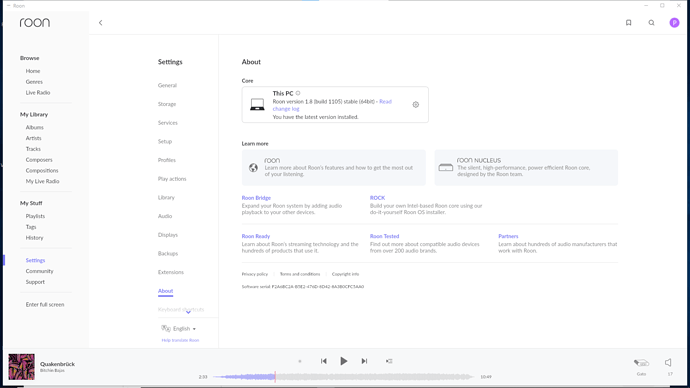Were you able to do this?
I have no idea what that means. In terms of time, the screen shot was taken this evening about half an hour ago.
Is that what you want to know?
Start to play a song, mark the exact time, along with the day, and communicate those stamps here. That way Roon @support can better zero in on what might be the problem.
Also, there’s this requested info -
Audio connected to This PC via WASAPI is neither Roon Ready nor Ethernet. That is USB. And Signal Path indicator is green, suggesting System Output or AirPlay.
AJ
Okay a song is playing (or not) as is the issue. It is Saturday 10th September 2022 at 22:26 UK summertime.
I see no coloured spark.
The problem is occurring as I type
I do not know how to acquire these time stamps.
In the absence or a coloured spark what is the signal path?
Nothing is connected by usb. Everything is connected by ethernet
Then, you have made the wrong connections and configuration. The above is USB.
AJ
I am sorry I do not see how that is possible. Only the Gato audio roon ready device is enabled. And this functioned flawlessly for many days until…it didn’t
How do you see it is USB?
And how do I alter this?
No, Paul, you clearly enabled the “Gato” connected to This PC. That does not happen by itself. And WASAPI has no relevance to Ethernet. WASAPI is for audio devices connected directly to a Windows PC.
AJ
That is correct I enabled the Gato roon ready device connected via ethernet in order to hear music. Is that not how you do this?
If not then please explain
I have no idea why WASAPI is there
No, that is not correct. You enabled a device/driver connected to Windows. You have not enabled any Ethernet connected device. Your Audio screenshot does not show any Roon Ready device enabled.
AJ
Okay so how do I resolve this. I feel I followed the instructions and ebabled a roon ready device from the list of partners and devices
How do I get my device to be seen. As you can see it appears in the list of output devices
You can see it appears at the base of the screen shot as an output device.
I have just re looked at my audio set up and see no other way to configure this
Display full screen of Settings==> Audio.
Here’s a screen shot of my setup. As you can see, the Topping D90, which is connected via Ethernet does not show in the section ‘Connected to Core’. Whereas Iris, which is connected via USB, does show in that section.
It looks to me like you don’t have any Ethernet connections.
I can accept that some thing has gone wrong.
You do see on my screenshot bottom right the Gato as a output device.
My screenshot of Settings About
OK, see there is some confusion about how you specified things. Looking at your Settings==>About it seems that there is only one machine in your system and that it is running Windows and has the complete Roon software installed, right?
Then I don’t know what this means -
It is an Intel NUC with Rock installed. My mistake to call it a nucleus plus. It is not a nucleus machine