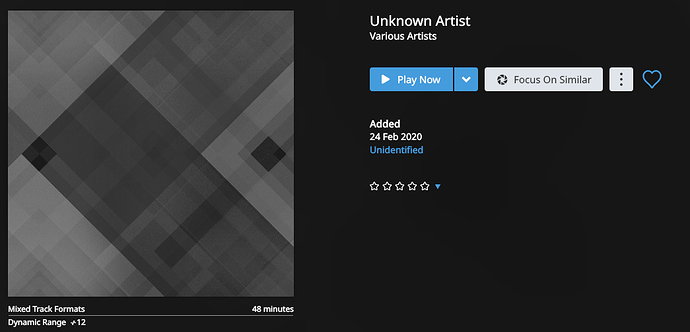I have digitized 2 vinyls and both show up as the same artist and album. How can I split these into 2 separate albums?
Your files don’t seem to have any metadata. How would roon (or any other program) be able to differentiate?
Either use a third-party metadata editor or the built in editor in roon to enter at least Album Artist, Album Title and Track Titles. Third-party editors can speed this up by using online databases when given Album Artist and Album Title.
I would like to edit them manually in Roon.
Delete both albums from roon (make sure to backup the files), then add them one at a time. Add the first album, open the album editor and enter the metadata. Then you might try to let roon identify the album; it can do so with a lot of LP albums. Repeat this with the second album.
This will only change the metadata in roon. Neither the file names nor the metadata in the files are changed. So, if you wanted to play the files with another software, you would run into the same problems again.
Since there is no metadata for this album in your file tags Roon was not able to identify the album. There are a few options available for you here:
- Update the file tags so that Roon can use them to identify the albums
- Manually identify the album
- Go to Edit Album and manually enter information for this album
Let us know if you have any questions!
I know you want to do this in Roon, but Roon is not designed to do this. Do yourself a favor and download a copy of MP3 Tag (it’s free) and use it to add titles, runtimes, etc. to the files. Roon will then be able to identify the albums.
Is there a way using mp3 tags to tell songs apart even though the songs are in the same wav or flac file?
And one more thing: do yourself the favour of using VinylStudio (https://www.alpinesoft.co.uk/) to digitize vinyl. Lets you add basic meta data in the files while ripping. Splitting into tracks is easy. It can even look up albums online for you. Sound quality is top and it’s wonderfully easy to use.
You need to split the rip into individual tracks as per the actual album. Then you can assign metadata (song titles, artist, etc.) using MP3Tag or VinylStudio or any other software that does tagging.