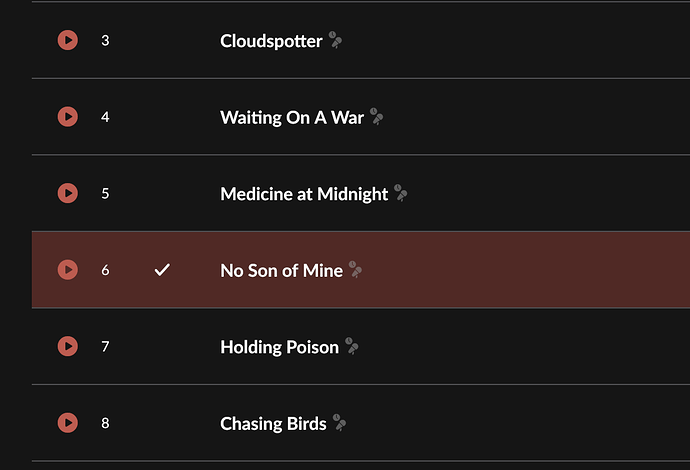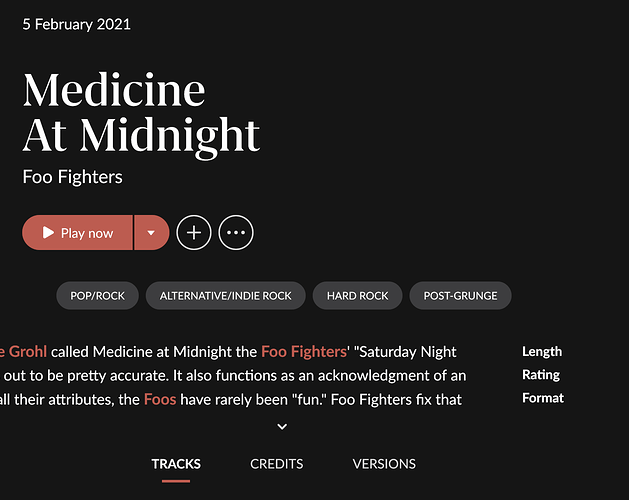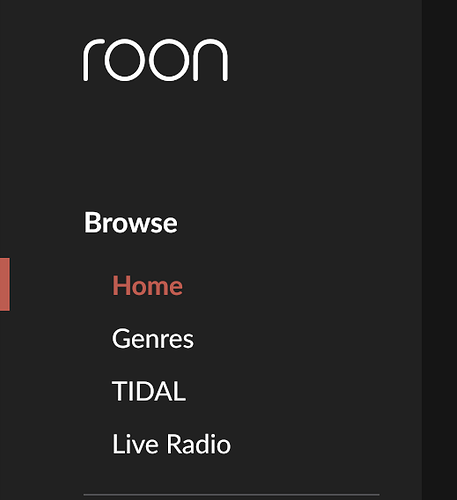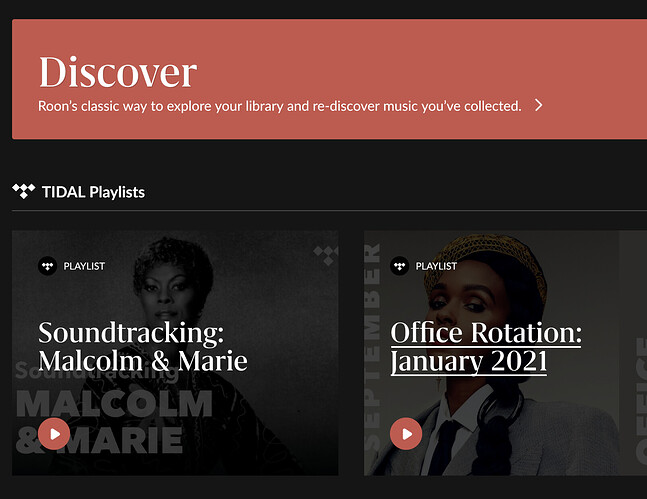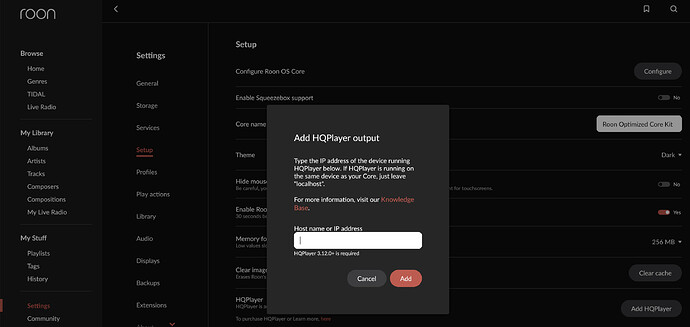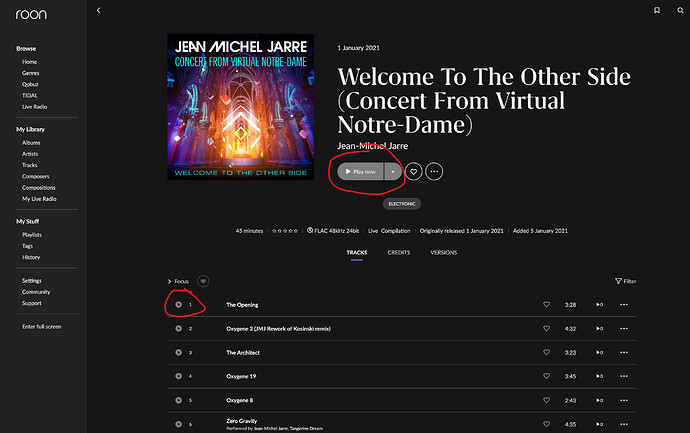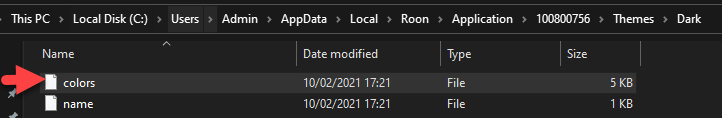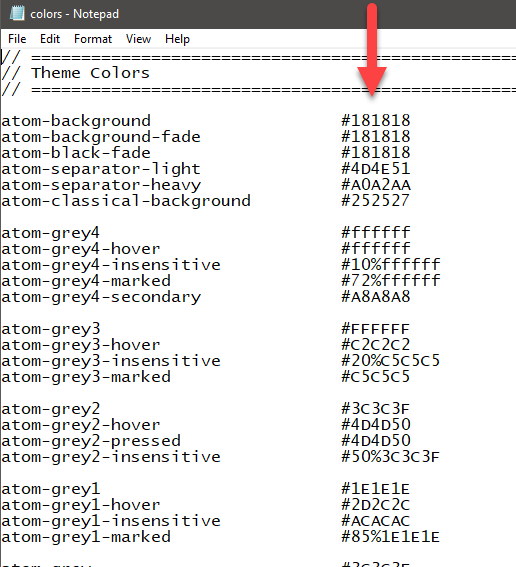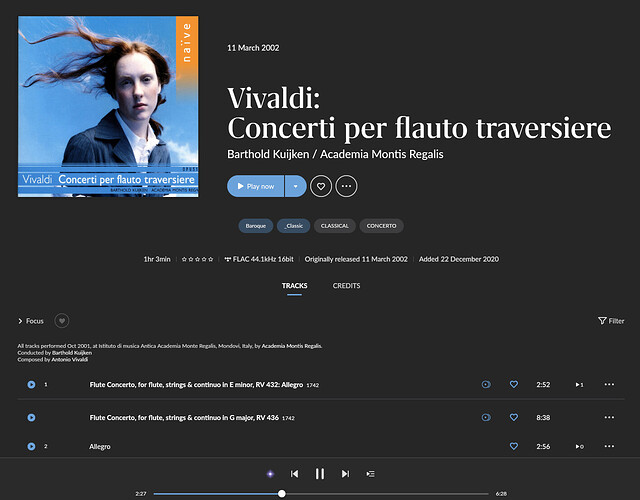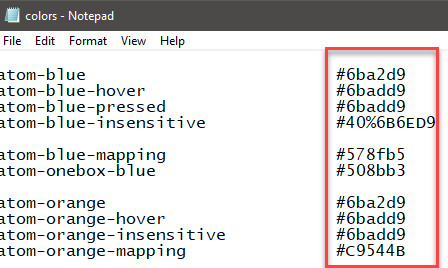It turns out that the roon folks probably know what they are doing. And had a mind to making things more flexible… Not saying everyone should go mess around with it just that roon have made it so that change is pretty easy going forward.
I changed 4 lines and have a consistent new colour…
12 Likes
Change once…applied everywhere (as it should be). Thanks roon!
So do I… in fact I’ve got it back to the purple now. It was more for folks saying "I hate the purple…I won’t renew my subscription because I hate purple… etc etc…
Reality is, roon can change it quickly and easily. If you’re making choices on roon based on the colour… don’t.
2 Likes
You won’t please everyone, so it would be best to have a choice of colors, font sizes and the like.
2 Likes
Yeah - looking at how it is structured I think they will give a setting in the future which is the accent colour. The point is that they have thought about it - so that is positive regardless of how one feels about the colour.
1 Like
atom-blue #6B6ED9
atom-blue-hover #787CD7
atom-blue-pressed #787CD7
atom-blue-insensitive #40%6B6ED9
Funny thing they call that color blue…
Dark color scheme (because of the dark mood because of the dark 1.8 update) 
1 Like
Yep. Purple crisis averted.
1 Like
@anon73739233 - Sorry I’m not familiar with this. How did you change the colors of the interface?
1 Like
Sorry for jumping in:
Go to C:\Users<username>\AppData\Local\Roon\Application\100800756\Themes\Dark (this is for windows i do not know how it looks on other systems) and you’ll find a file named colors. Edit the colors as you like in that file, save and then restart roon
I personally did this (inspired by @anon73739233) just for fun and the next update will probably overwrite the file, so if you see this as a permanent solution for you just keep a copy of your modifications.
5 Likes
@ mpd
really like. Can you detail or just share the file?
Thank you
Here you can change value to define color for each element 
1 Like
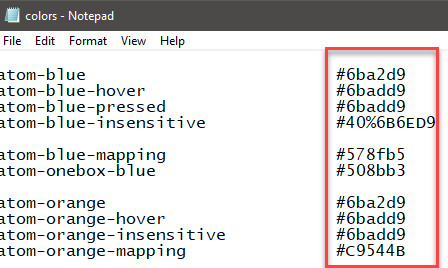
Now can say “I love the new colour pallet with 1.8” 
5 Likes
Except maybe for that red underline under Tracks (Credits, Versions) 
Great news for fanatical opponents of purple 
Can you provide a palette of color numbers?
This looks good! thanks for sharing!
For the orange I’ve gone with…
atom-genre-mapping #F6B1AB
atom-blue #C9544B
atom-blue-hover #C2372C
atom-blue-pressed #C2372C
atom-blue-insensitive #F6B1AB
atom-blue-mapping #C9544B
atom-onebox-blue #C9544B
atom-graph-1 #C2372C
atom-graph-2 #C9544B
atom-graph-3 #C9544B
atom-graph-4 #F6B1AB
atom-graph-5 #81A2FF
atom-graph-6 #5B5B5E
I have marked new colours numbers with red rectangle