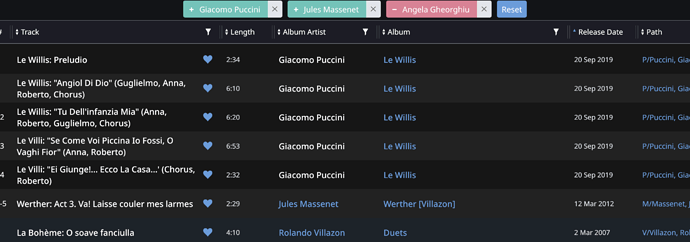As the title states, I take my tags very seriously. Genres, artist names, album titles, release dates, etc. are all chosen by me specifically because of how I want them to be represented in a list. I’m currently using JRiver and functionally it works great but the UI is clunky. So I’m looking for other options.
After playing with it for a while, I’m wondering if Roon is right for me. When I first added my audio library to Roon, it added lots of its own suggestions and groupings and in general made a mess of things. So I set everything to prioritize file data and re-imported the library. However, many of the old groupings still remain. Is there a way to delete all of Roon’s local meta-data? Will un-install+reinstall clear this out?
I don’t want Roon to group similarly-named albums together (e.g. the original release + the remastered edition.) I don’t want Roon to advise me of similar artists. I don’t want Roon to look up composer or producer information and associate it with my albums. In short, I don’t want Roon to do anything but tell me what is already in the tags.
So my broader question is: Am I going to be constantly fighting Roon on these matters, or is there a way to make this work? I figure there’s got to be someone else out there like me in this regard.
Any feedback is appreciated.