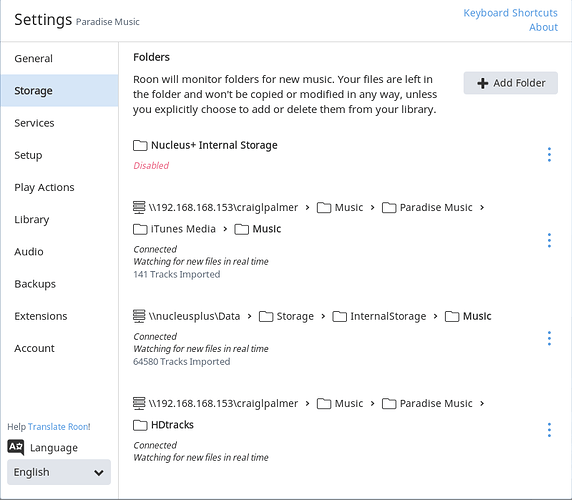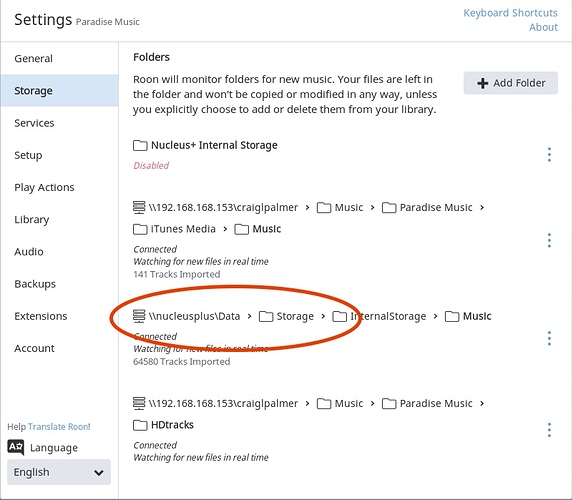I’m also getting I/O errors on a number of files. These are all coming off a ssd installed in a Nucleus+. These files load fine in iTunes.
Hello @Craig_Palmer,
I broke off your post into a new thread so that we can give you some more focused attention.
How did you load the SSD in your Nucleus+ with your music files? Did you load the files onto the drive before installing in Nucleus+, or did you format the drive with RoonOS WebUI and transfer the files over using SMB?
-John
The latter. I’ve been running with no problems with >60K tracks for weeks now. The i/o error just happened on a new album just loaded.
Hi @Craig_Palmer ---- Thank you for the continued feedback and insight, both are very appreciated!
Continuing forward, I have enabled diagnostics on your accounts so our techs can try to determine what could be causing this behavior to occur. What this action will do is the next time the application is active on your core device a diagnostics report containing a set of your Roon logs will automatically be generated/uploaded directly to our servers.
Once the mentioned reports have been received I will be sure to update this thread so you know that we have it and then I will swiftly pass them over to the team for further analysis.
-Eric
I’ve noticed one thing already. in the logs. You seem to have a share pointing to \nucleusplus\Data – this is not the proper way to configure your internal storage.
You will probably want to disable that storage location and enable your “internal storage” location instead. Then you wont be using SMB to talk to a local disk.
you must do this in the proper order for minimal headache:
settings -> storage -> then:
- disable the \\nucleusplus\Data
- enable Internal Storage
watch it chug for a long time – after it’s all done, everything should stabilize and you should have no duplicates or missing content.
As a bit of an explanation – I have the Itunes Meda and HDtracks share to pick up any new music I buy from either iTunes or HDtracks. I eventually move them to the internal storage SSD which is the permanent location when I get around to it but this makes it immediately accessible.
Ok. Reworked my storage as directed. It fixed the I/O errors. Thanks!
This topic was automatically closed 36 hours after the last reply. New replies are no longer allowed.