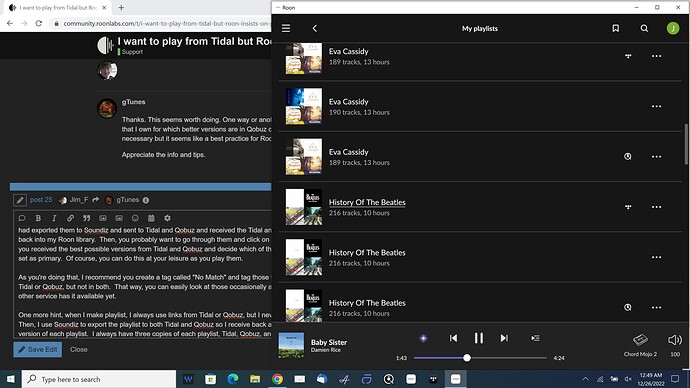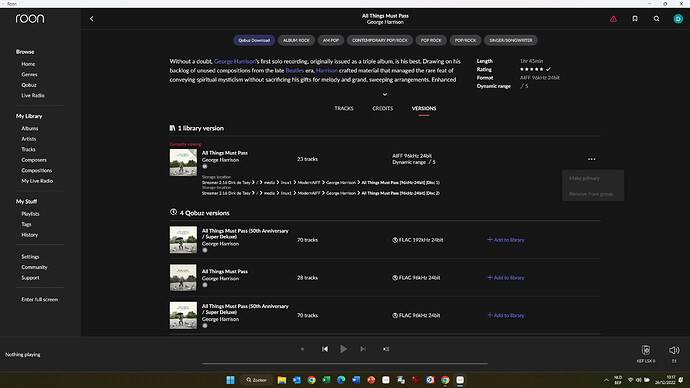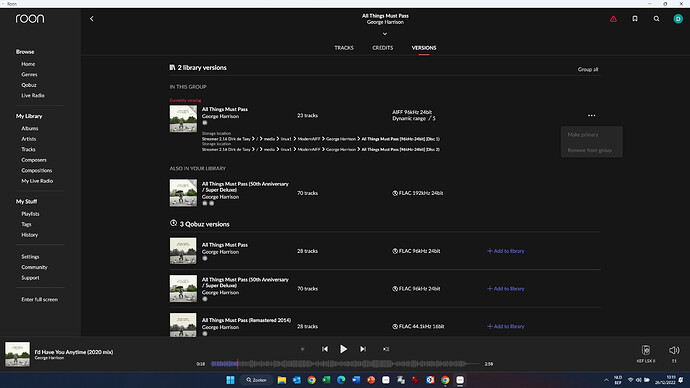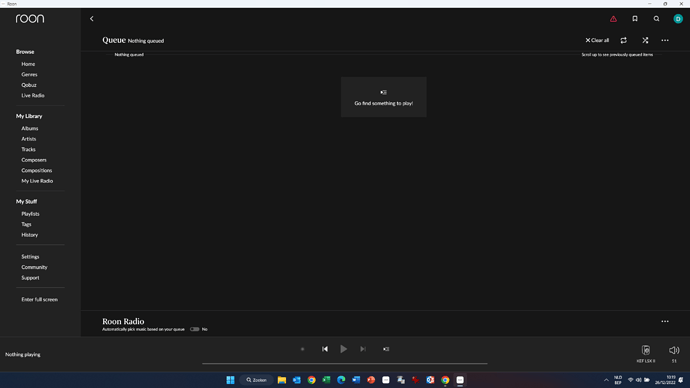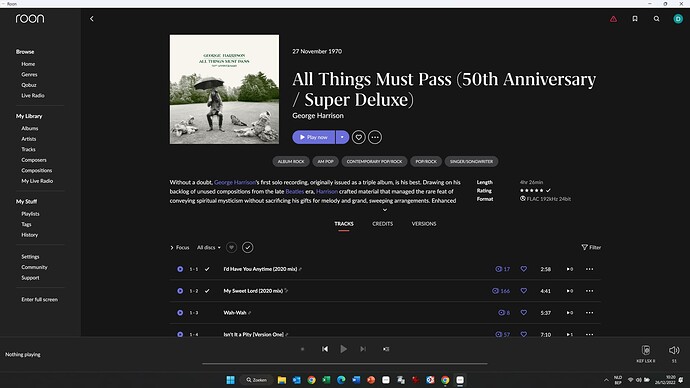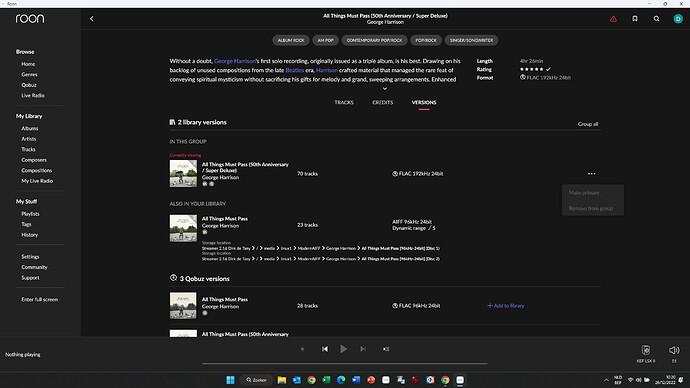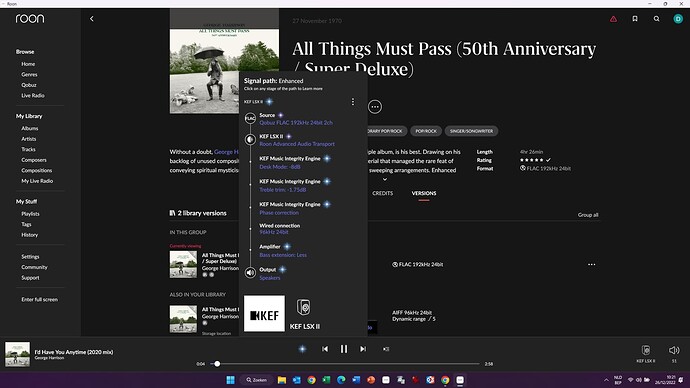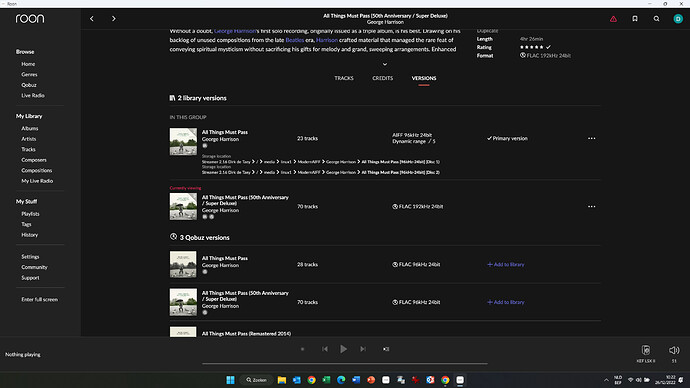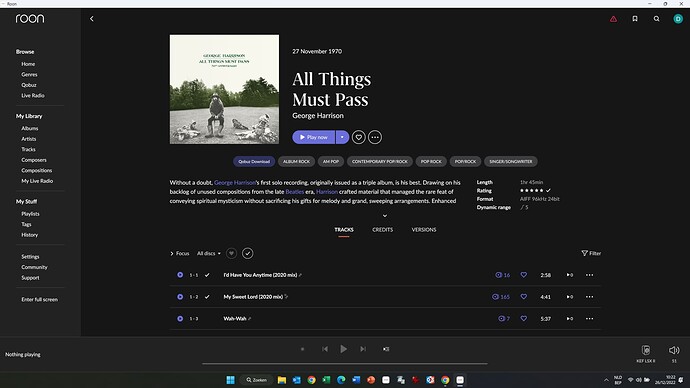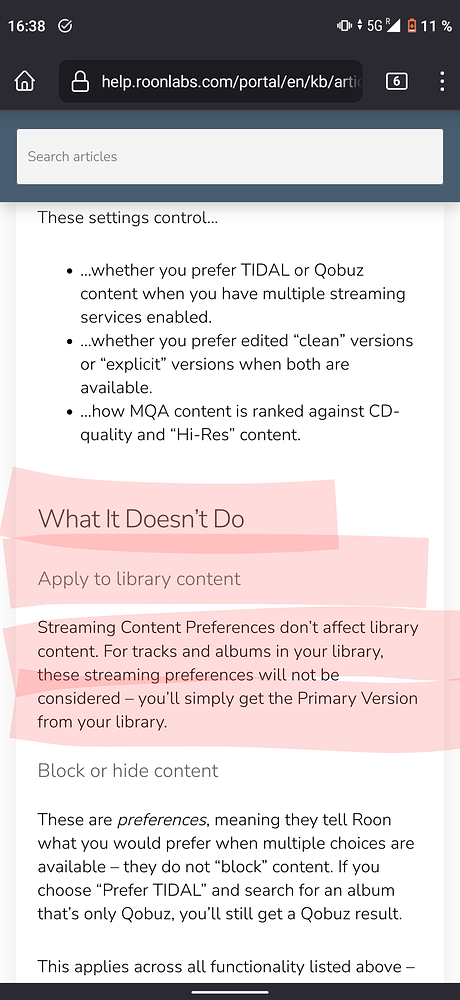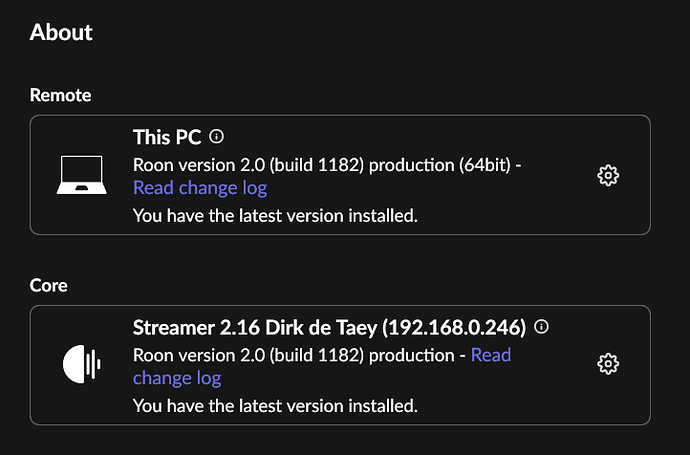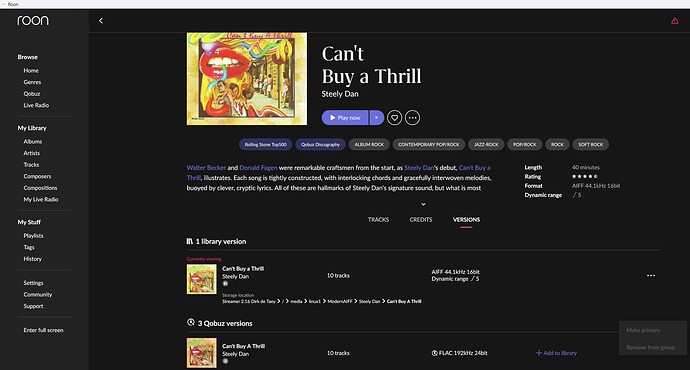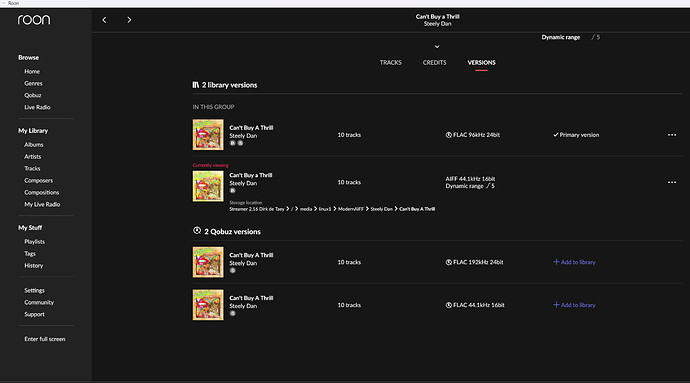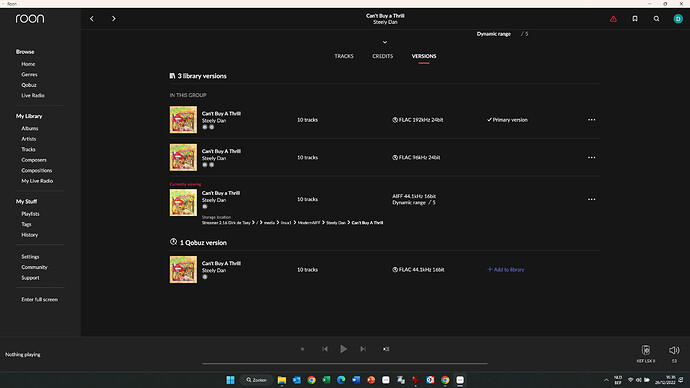You can export your local albums to Soundiz and send them to Qobuz. Soon after, the ones that exist in Qobuz will show up in Roon.
I think there’s something here that I didn’t previously understand.
Qobuz shows a “Subscribe” button next to albums. If I do what you’re saying with Soundiiz, does that “subscribe” all of my local items in Qobuz? And does that then flow back into Roon and make it appear that all of those albums are now in my library such that if I search for something and play it, the higher resolution version (Qobuz or local) will be preferred?
Sorry if this is a very basic Roon question - if this is how it all works, that’s new and very helpful info for me and possibly the original poster.
I’m not 100 percent certain because I haven’t done that exact thing. However, I think it will “like” them in Qobuz and send the links back to your Roon library. I don’t think it will set Qobuz as preferred, but I’m not sure.
Thanks. This seems worth doing. One way or another, I think I’m headed towards removing the things that I own for which better versions are in Qobuz or Tidal out of Roon’s view. Wish that wasn’t necessary but it seems like a best practice for Roon users given how Roon works at present.
Appreciate the info and tips.
I’m not sure I see any reason you need to remove your own files. I would at least leave them until I had exported them to Soundiz and sent to Tidal and Qobuz and received the Tidal and Qobuz links back into my Roon library. Then, you probably want to go through them and click on Versions to see it you received the best possible versions from Tidal and Qobuz and decide which of those you want to set as primary. Of course, you can do this at your leisure as you play them.
As you’re doing that, I recommend you create a tag called “No Match” and tag those that only exist in Tidal or Qobuz, but not in both. That way, you can easily look at those occasionally and see if the other service has it available yet.
One more hint, when I make playlist, I always use links from Tidal or Qobuz (usually Qobuz), but I never mix them. Then, I use Soundiz to export the playlist to both Tidal and Qobuz so I receive back a Tidal and Qobuz version of each playlist. I always have three copies of each playlist, Tidal, Qobuz, and local. That way, if I drop Tidal or Qobuz in the future, my remaining playlist will still be complete.
Local tracks are always preferred over streaming tracks, unless one overrides this manually for every album, as I explained several times further up
Sorry, this is not correct.
If you have both a streaming album and a local album added to your Library, Roon will prefer the album with the highest bitrate.
Unless you set the album with the lowest bitrate as Primary.
Let me provide an example: George Harrison - All Things Must Pass
I have a local copy of this album (96kHz/24bit) in My Library. There are 4 Qobuz versions available (but not added to My Library). The local copy is NOT set as Primary, as it is the only version in My Library.
If I click Play Now at album level, it will of course play the selected album (i.e. local copy 96/24)
I add now the Qobuz 192kHz/24bit to My Library - I do not set it as Primary .
In order to start completely anew, I now clear the queue, and go back starting with the artist George Harrison, and reselect the album All Things Must Pass.
Qobuz automatically selects the album with the highest resolution: 192kHz/24bit
Now, if I deliberately make my local copy the Primary Album
and again, clear the queue, go back to Artist - George Harrison - select the album All Things Must Pass, then Roon will pick the Primary Version:
I’m not sure what you are saying. It may well play the higher res version on Roon Radio, for instance, but the local version is still automatically chosen as the Primary Version, even if I have both the local files and a higher-res streaming version in my library. So if I click the album in My Albums, the local one is what it will show by default. Unless things changed very recently
Then something must have changed because this is what the documentation says and how it always behaved for me
Just look at the example I gave before. There is no ‘automatic’ Primary version, and Roon selects the album with highest resolution when Primary is not set.
Yes, that’s what roon does for me, too.
If primary is not set, roon chooses the version with the highest resolution.
(insert “always has been”-meme here)
When there is more than one version in the library, one of them is always the primary as far as I could tell, and so far for me it was always the local one unless chosen differently. Not sure what I’m seeing in your example as I’m on a phone and can’t see it well, nor can I compare to my core are home as I’m out.
Anyway, it seems to me that the OP has all the input and will find out whatever works in their situation
Yes, if the OP added the file location to Roon, every album found would be added to the library. If these were the first to be added, then they will be primary.
Since the OP is starting out, I suggest doing an export for Soundiiz (my screenshot above), add the releases to Qobuz, reset Roon library, import Qobuz first, and then the MP3 files.
Although I agree 200% with the procedure the OP should follow, let me show you what happens in my server
I have Steely Dan - Can’t buy a thrill as a local file (cd-rip) in My Library
As there is only 1 version of this album in My Library, there is no Primary Album
Now I add the Qobuz 96kHz/24bit album to My Library (no other manimulations, just adding)
This is the result:
Currently viewing: the 44,1kHz/16-bit album
Primary album: the higher resolution 96kHz/24-bit Qobuz album, not physically present on my system)
In my system, the highest resolution resolution added becomes the Primary Album.
Just to proof what I am posting: I now add the Qobuz version with even higher resolution of 192kHz/24bit.
And yes, it automatically is ‘granted’ the Primary Album status
So my server does not respect Roon’s Knowledge Base anymore ![]()
Dirk
After having a play around, I agree. Moreover, in numerous instances, it isn’t possible to set the default version, i.e., the option is either greyed out or not present.
It appears that the highest sample rate / bit depth is the default album, except when the local and streaming version are identical; then local is primary.
More convoluted Roon logic that no longer makes sense now that internet is required for all instances of source.
If this is truly deterministic, then it’s actually good news. My preference is still for a setting that would allow me to make high res the default whether or not I’ve gone to the trouble of adding streaming versions of my local library to Roon. But in the absence of that, this is at least a solution that can get me the behavior that I want without having to physically partition my library or manually go through thousands of albums and mark cloud versions as preferred.
I want to reiterate, though, that I have collected and ripped a moderate collection of stuff over decades. I want Roon to know about that stuff and include it in recommendations and radio. But streaming content is now much better than my own content and I want Roon, like the original poster, to just play high res when it’s available. Preferably without me investing hours and hours and hours of my time to get that to happen. Hopefully some day that will be the case.
Thank you folks for discussing this and getting to some degree of clarity. I don’t think it addresses @Paul_Watters initial request for help but it at least gives him some options even though those options are labor intensive and complicated.
Please be aware this is only happening at Album level.
There is no builtin hierarchy at track level, so for playlists, Roon Radio, Artist shuffle.
So there is no way to predict, let alone manage, which version of a track Roon will pick.
Thanks everyone for your replies.
I signed up for the Roon two-week trial due to all of the buzz that it invokes on audiophile forums. I thought it would simply things… but it really seems overcomplicated and requires hours or days of work to set up properly.
In addition to the shortcomings discussed here, it also has the shortcoming of not integrating with my playlists that I have already created in Tidal. This is a huge disadvantage because I am a professional DJ, and the DJ software that I use, DJ Pro AI, integrates pretty well with Tidal, and allows me access to playlists created in Tidal. I have spent days creating these playlists, and like to be able to add to these playlists on the fly when listening on the Tidal app. I don’t see a way to do this with Roon.
Actually, not certain what the advantages of Roon is… the combined library doesn’t work for me… I can get lyrics and artist info online (actually finding many lyrics on Roon to be completely incorrect), I can do DSP with far, far more options using AudioHijack and coreaudiounits, I can see what resolution is being sent to my DAC using the macos midi panel… just not sure what advantage Roon would give me… is there something that I’m missing?