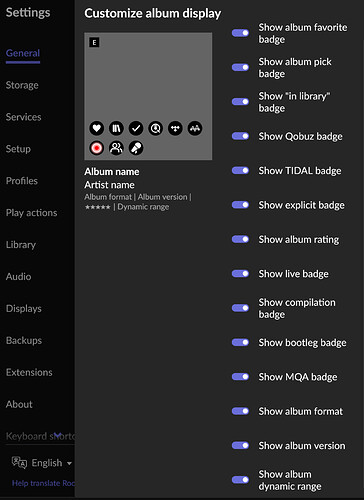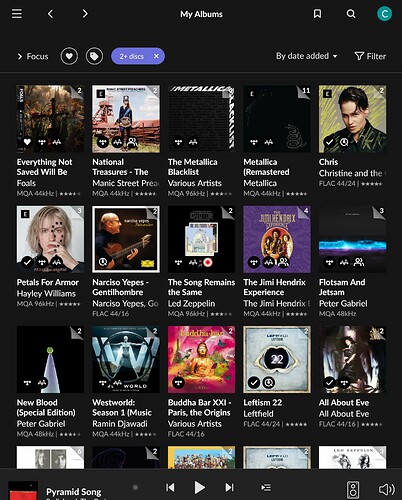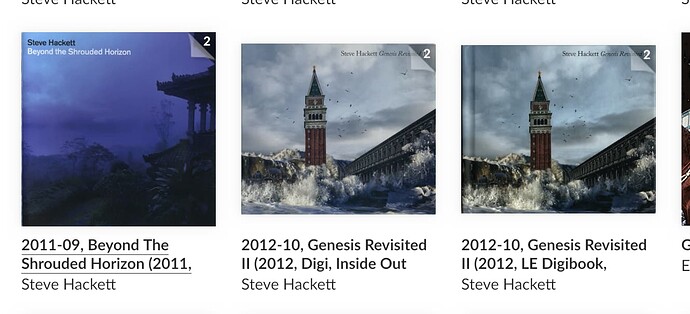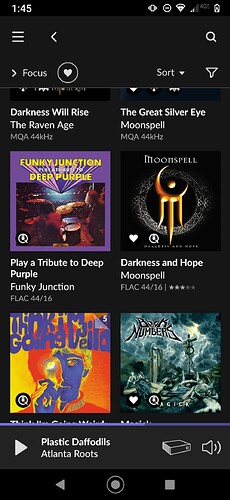It’s not a huge big deal, but I think it looks kinda ugly with those little numbers all over my lovingly created sleeve art. It’s my record collection, after all, so I know how many discs each release has (or at the very least I don’t need that info front & centre). It seems that virtually every other option can be switched on & off, why not add this to the list? 
Look in settings, you may find what you need there
I have looked. Many times. I’d expect it to be under “customise album display” but I’ve looked everywhere else, too.
Do you know it’s there & I’m just not looking right, or are you making a general suggestion? 
Hi,
Below are the icon / information options that can be switched on the main album browser… disk count is not listed but on my system at least it not displayed on the album browser page.
I suspect I’m misinterpreting your comments, could you post a screenshot of where you are seeing this icon overlayed on top of album art.
Top right corner. That annoying little peel pack thing. 
Mind you, if you have all that other stuff all over your cover art, I’m not surprised you aren’t bothered by it! 
I switched all the options on to see what’s there now…
That said it doesn’t worry me too much, when I want to see the album cover in its finest I tap on it from the album details page. (Though for me I wish that pop up image was zoomable).
I see what you mean though now, I think I’m so used to seeing the folded album corner my mind just blanks it out (a bit like a DOG on certain TV channels).
I agree it would be nice if Roon also made this artefact optional as well.